To finish off every year I enjoy taking a moment to look back at my content from the past 12 months to compare how they all performed in terms of reader engagement through the total number of social media shares. This time I’m breaking down my posts into a series of top 10 roundups of my articles, freebies, tutorials and videos. Did you miss any of these most popular posts? Which one from the list was your favourite? Or was there a particular piece of content you found really useful that didn’t make the cut?
My showcase of floral typography designs snapped first place this year with over 58,000 social media shares, 53,000 of which were bookmarks on Pinterest alone! Conversely, my interweaving text effect video tutorial received the least amount of love with just 72 shares, although the tutorial itself gained a respectable 9,500 views on YouTube with 356 likes. The stats relating to the Spoon Graphics YouTube Channel have been rocketing in 2016, with it almost reaching the big 100,000 subscriber milestone. The most viewed video from 2016 was my 2.5D Parallax Photo Effect tutorial with over 172,406 views. Interestingly, the embedded video on Spoon Graphics only accounted for 26,599 of those views, so it just goes to show how my YouTube channel is gaining me exposure to a whole new audience.
My Top 10 Articles from 2016
58.6k Shares: 40 Floral Typography Designs that Combine Flowers & Text
37.8k Shares: Showcase of Creative Designs Made with Vibrant Gradients
20.3k Shares: 25 Adobe Illustrator Brush Sets You Can Download For Free
10.6k Shares: Showcase of Incredible Star Wars: The Force Awakens Fan Art
6.2k Shares: Fun Magazine Cover Doodle Art by Ana Strumpf & Hattie Stewart
4.3k Shares: 35 Inspirational Typographic Quotes Designers Can Live By
3.9k Shares: Showcase of Creative Print Designs with Hot Foil Stamping
2.6k Shares: 30 Freakishly Good Movie Poster Designs for Your Favourite Horror Films
2.6k Shares: 30 Cleverly Illustrated Posters with Double Exposure Effects
2.3k Shares: 40 Sinister Pieces of Art & Design Work Featuring Snakes
My Top 10 Freebies from 2016
18.6k Shares: 25 Free Linocut & Woodcut Brushes for Adobe Illustrator
2.0k Shares: 20 Free Spray Paint Photoshop Brushes with Splatters & Drips
1.8k Shares: 12 Free Abstract Sphere Graphics in Vector Format
1.4k Shares: 9 Free High Resolution Grain Textures in JPG & PNG Format
953 Shares: 16 Free Geometric Pattern Shapes in AI, EPS & PNG Format
953 Shares: Free Pixel Sorting Photoshop Action for Creating Glitch Art
880 Shares: Free Motorcycle Vector Graphics & Logo Template Kit
582 Shares: 15 Free Color Grading Photoshop Actions to Enhance Your Photos
581 Shares: Free Pack of 30 Light Leak & Bokeh Flare Photo Overlays
529 Shares: 20 Free Black & White Photo Effect Actions for Adobe Photoshop
My Top 10 Tutorials from 2016
6.7k Shares: How To Create a Music Festival Poster Design in Photoshop
4.5k Shares: How To Create a Grungy Star Wars Propaganda Poster in Photoshop
1.6k Shares: How To Create a Decorative Drop Cap in Adobe Illustrator
1.6k Shares: How To Create a Realistic Pencil Sketch Effect in Photoshop
754 Shares: How To Create a Cute Dinosaur Character in Adobe Illustrator
733 Shares: How To Create a Suicide Squad Inspired 3D Text Effect
719 Shares: How To Create a Flat Style Vector Map in Adobe Illustrator
680 Shares: How To Create a Distorted VHS Effect in Photoshop
655 Shares: How To Create a Blueprint Effect in Adobe Photoshop
619 Shares: How To Create an Abstract Polyscape in Adobe Photoshop
My Top 10 Videos from 2016
172k Views: 2.5D Parallax Photo Effect Photoshop Tutorial
111k Views: How To Create an 80’s Style Chrome Logo Text Effect in Photoshop
94k Views: How To Create Custom Type Designs in Adobe Illustrator
75k Views: Vintage Logo Tutorial for Adobe Illustrator
55k Views: Retro Triangle Pattern Adobe Illustrator Tutorial
49k Views: How To Make a Geometric Collage using Adobe Illustrator & Adobe Photoshop
35k Views: How To Create a Music Festival Poster Design in Photoshop
34k Views: How To Create a Cinemagraph in Adobe Photoshop
34k Views: Abstract Album Cover Art Photoshop Tutorial
25k Views: How To Create Intricate Circular Patterns with the Blend Tool in Adobe Illustrator
Thank you for your support!
I’d like to say a big thank you to everyone who took the time to read my content throughout 2016. I hope you enjoyed all the articles, freebies, tutorials and videos featured here, along with the bundle deal notifications and premium design resources for Access All Areas members. This website relies on a consistent flow of traffic, so I appreciate all your shares on the various social media platforms. Every one of them spreads the word and helps recruit new readers!



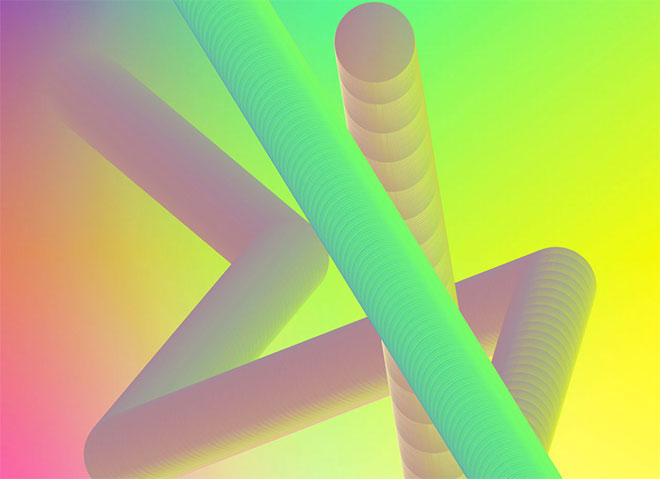
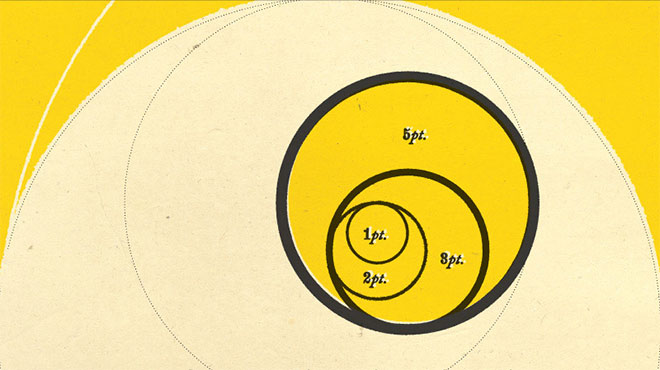

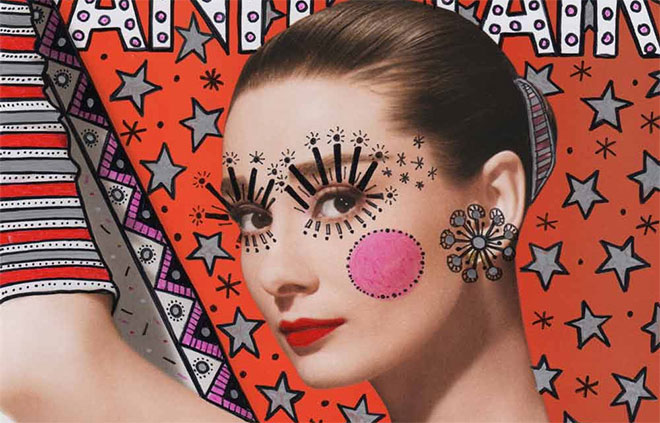




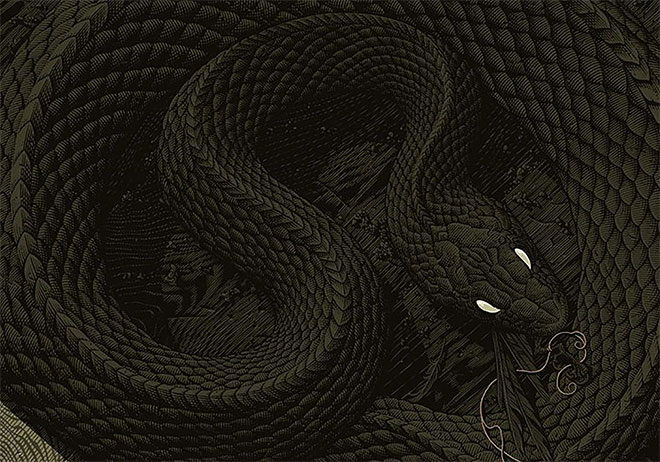
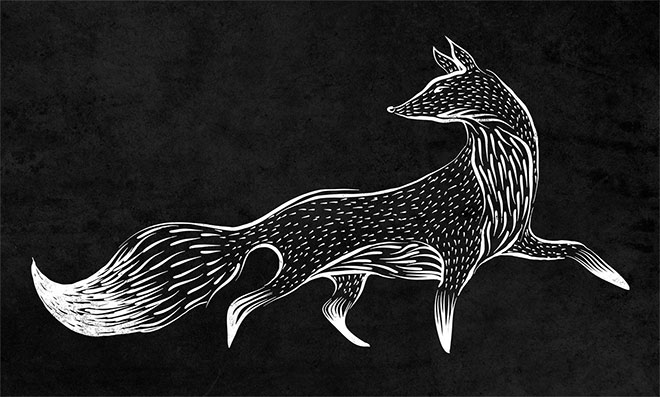
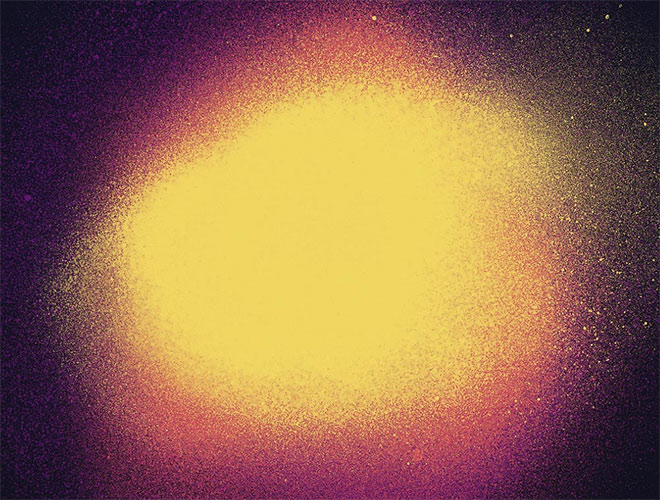
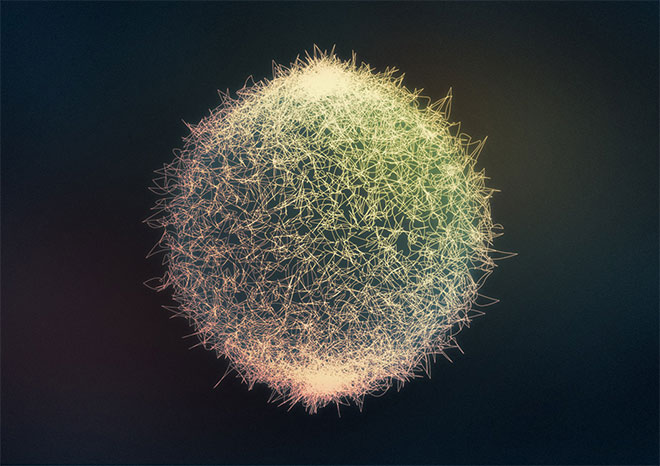








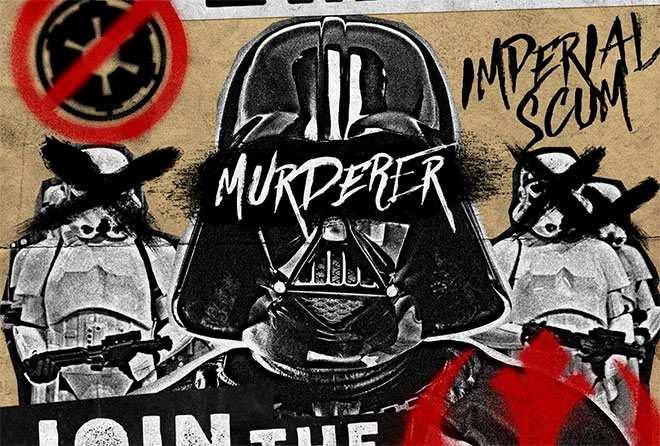


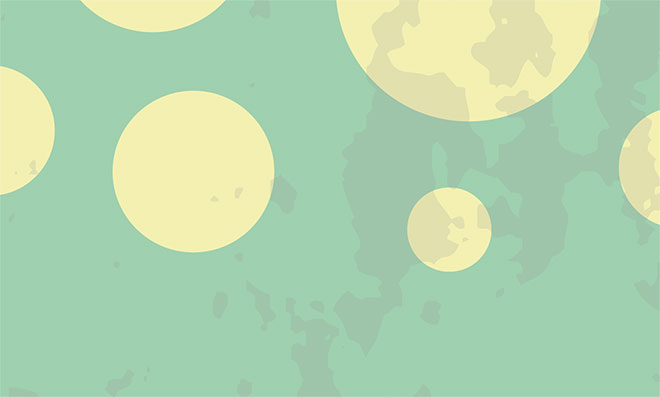








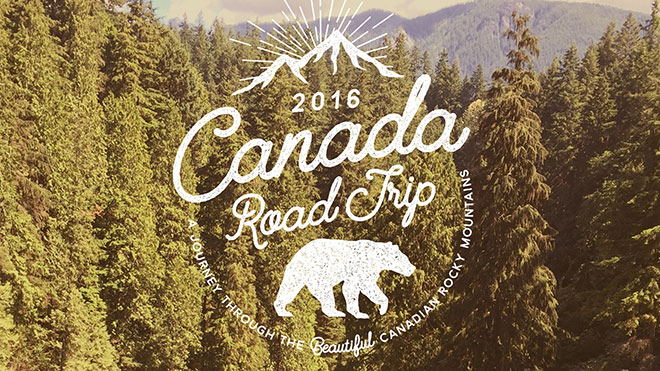





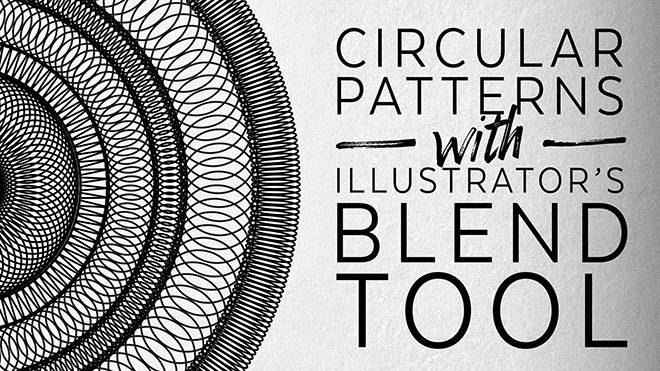

It’s been an awesome year Chris. Thanks.
Thank you Thom!
Thank you Mr Spooner for all those those great resources, tutorials, and inspirational stuff we can find here. Have a happy new year ! :)
Thanks DmZ, happy new year to you too!
Sublime collection. I am bookmarking this link because I need to visit all the posts thoroughly. Thank you Chris for the compilation.
Great, thank you Ron!
Congrats! and well done on 2016, Hope that you bring more cool stuff this year.
Thank you!
Really remarkable and professional work. Best post collection for the graphic designers and artists to become more updated for future work.
Thanks for your comment!
Thank you, sir, that is a hard work.
Thanks!
Really great collections and love all contents you have provided in here, Chris. Big thanks.
Thank you very much
Happy New Year Chris. Stunning presentation as usual. Especially the cut ing out of hair tips. Thank you matey
Happy New Year to you too! Glad you found some useful tips!
Happy New Year Chris and good work on 2016.
Happy New Year Steven!
Great collection. Thanks for share this.
Thanks, glad you liked the 2016 posts!
Thanks Chris! my favorites were the ‘blue print’ and abstract polyscape’. I’m not a designer, do not use illustrator and am just learning Photoshop, but do use PSE. Always enjoy your tutorials in any case. Best wishes for good things in 2017
Thanks Zita! It’s great you’re learning Photoshop, there’s always new tips and tricks everyone can take inspiration from :)