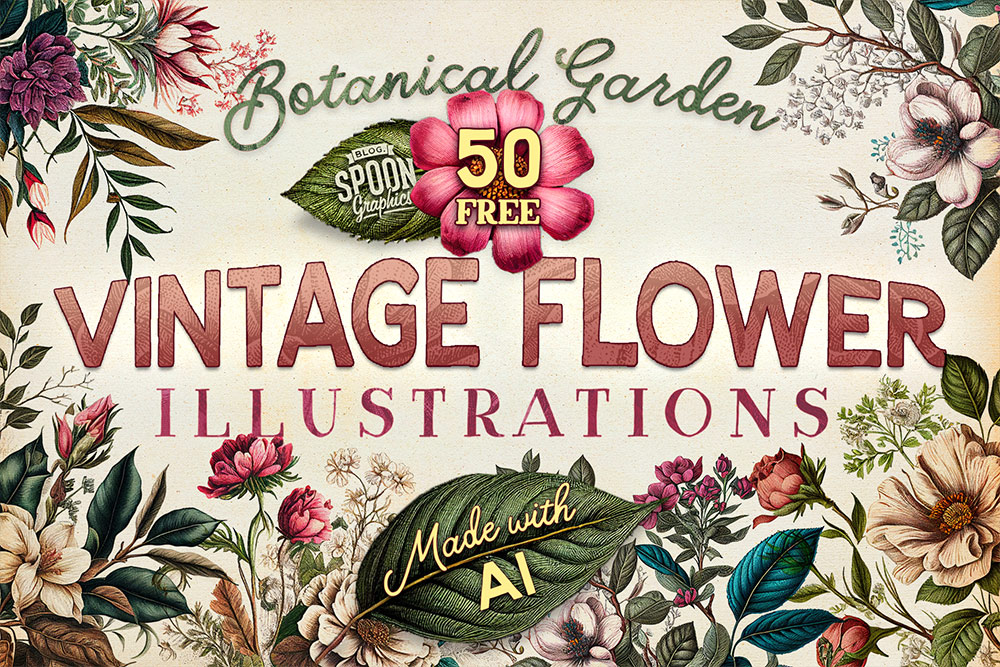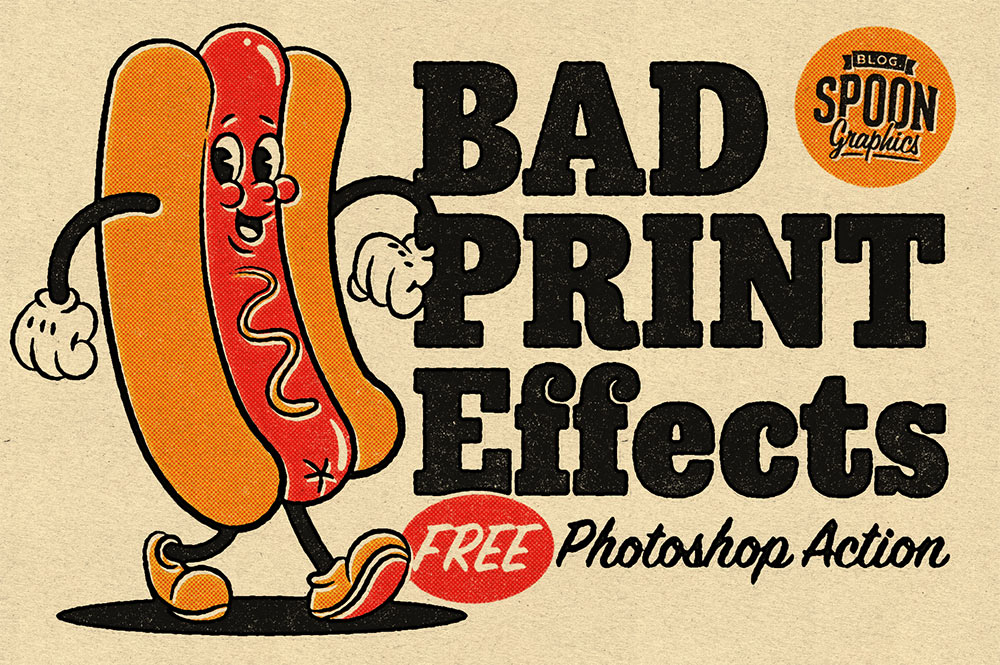Freebies
In one of my recent tutorials I showed how to create a Grainy Xerox Grunge Effect in Photoshop, named after its similarity to old photocopied images. Download this FREE Smart PSD to easily recreate the effect with your own images by replacing the contents of the Smart Object. The artwork is given a high-contrast appearance with shading generated by large grainy noise textures, all customisable by altering the layers within the PSD file.
Download my collection of botanical garden illustrations for free to add vintage flower graphics to your artwork. These kinds of botanical drawings are commonly used as poster prints, home decor and rustic card & invitation designs. Usually vintage illustrations like this are sourced from antique prints, but I harnessed the cutting-edge power of AI technology to generate these floral illustrations from scratch. By giving prompts to replicate the style of those original botanical illustrations from centuries past, these computer-generated graphics have similar colours, compositions and detailed shading styles. Just don’t rely on them to identify any plant species!
Make use of a selection of assets from the popular Ultimate Universe Creator toolkit with this free sample pack, courtesy of my friends at Design Cuts. This free download contains 8 graphics from the full collection, including astronaut and space craft images, the planet venus, a couple of cosmic backdrops and a selection of dust and flare graphics. All the images are high-resolution JPG or PNG files so they will be compatible with your favourite image editing apps.
Light leaks were once an unwanted flaw when shooting with low quality analogue cameras, but now the colourful diffusions are a popular addition to modern digital photos to give them a nostalgic, retro look. My free set of light leak photo overlays contains 15 high-resolution 3000x2000px, 300ppi graphics that you can paste over your photograph using any image editing software that supports blending modes. By changing the layer to Screen, the black background is rendered transparent to enhance your image with colourful highlights.
I love adding dirty textures to my designs to eliminate the clean digital appearance of computer-generated artwork. My new set of Dirty Surface Textures has been created from layers and layers of real surface grime to help you add authentic dirt effects with intricate details to your work, which just can’t be replicated with built-in Photoshop filters alone. They’re great for adding dirty backgrounds to your designs, overlaying over photos and images, or applying to layer masks to distress your artwork.
The finishing touch to any retro or vintage themed design is to apply a series of adjustments that replicate the aesthetics of the low-cost printing methods that were used for old magazine, comic and matchbook prints. Ink bleed, misregistration and visible halftone dot patterns are all side-effects of cheap offset printing on cheap paper stock, but those visual traits that were once defects from the printing process are now desired effects to give modern artwork the appearance of a retro print. With my FREE Bad Print Effects Action for Adobe Photoshop, you can turn your crisp digital designs into nostalgic retro prints with the click of a button!