To finish off every year I enjoy taking a moment to look back at my content from the past 12 months to compare how all my articles, tutorials, freebies and videos performed in terms of view counts. This is my greatest hits collection for 2020, broken down into individual roundups for each category. Did you miss any of these most popular posts? Which one from the list was your favourite? Or was there a particular piece of content you found really useful that didn’t make the cut?
My Most Popular Content from 2020
While my best performing video tutorial hasn’t performed quite as well as my greatest hit from 2019, it’s exciting to see average view counts on the whole have increased on my Spoon Graphics YouTube channel. My free downloads seem to be the best way to draw in readers here on Spoon Graphics, which have also been a great incentive to attract viewers from YouTube to become mailing list subscribers on my Spoon Graphics website too!


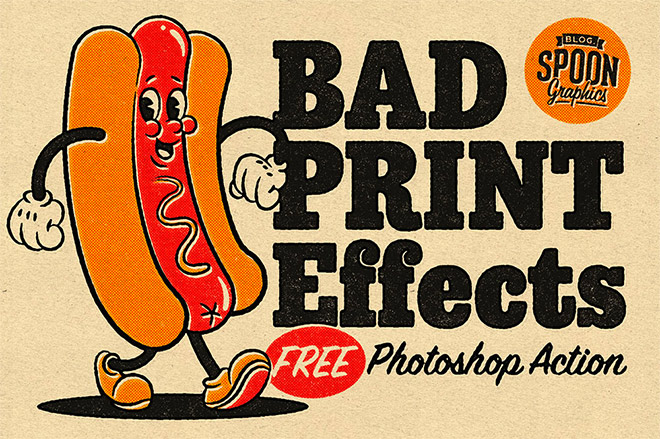
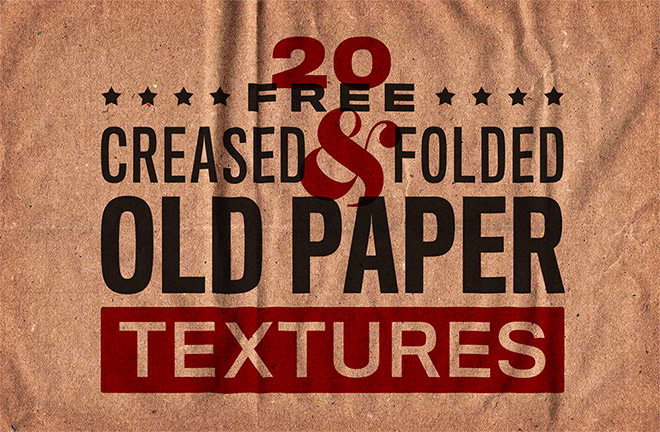

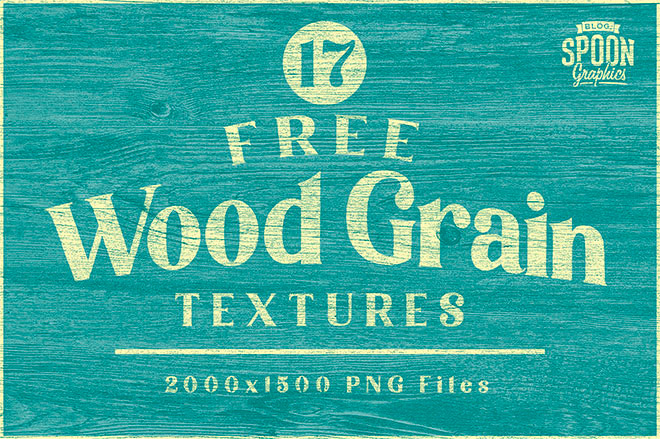




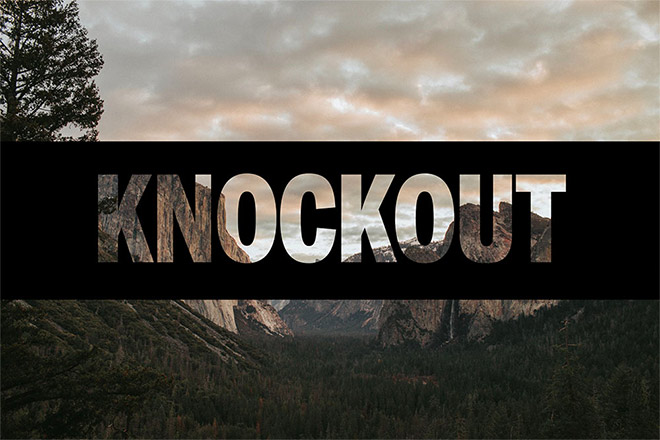


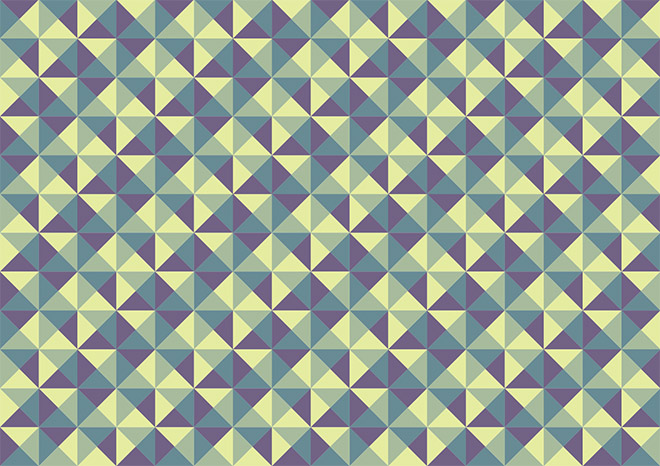

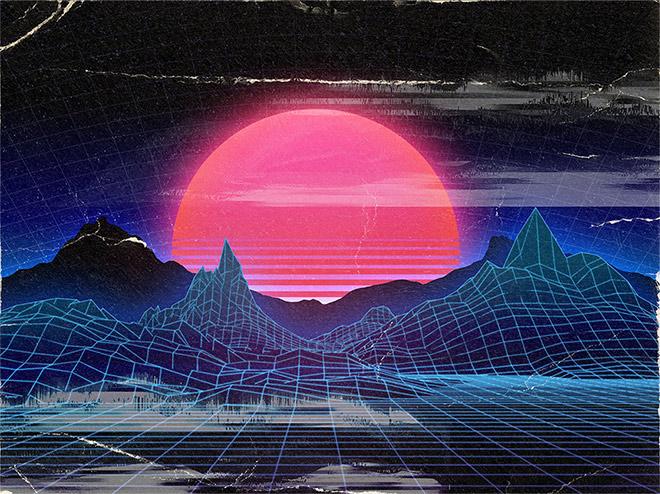

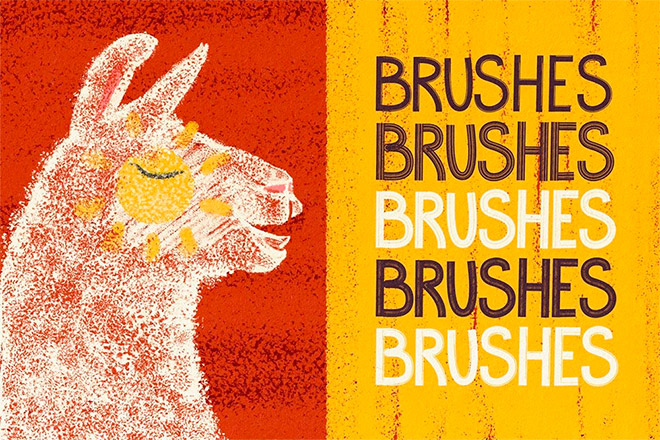


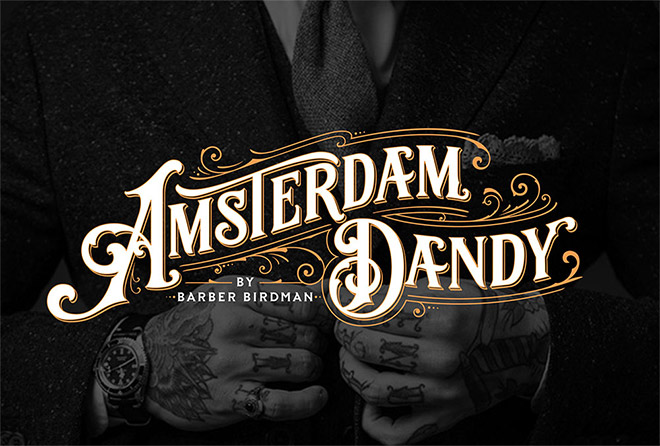











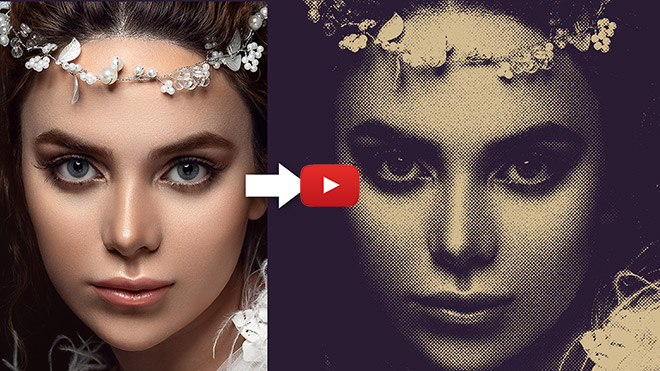


I am so impressed with all your offerings I can’t possibly pick a favorite. Well, anything related to making patterns makes me happy! Thanks for keeping us be better creatives.
It’s been a joy as ever Chris. Top quality content all year. I particularly liked the Knockout effect in Photoshop. I love a new wrinkle on an old technique. Looking forward to more in 2021. All the best
Chris, thanks for the “Knockout Method”!
It’s so much more “usable” and versatile than creating the same effect with a Layer Mask.
I found this blog on this year and all i can say is that i loved it, it was so useful and i learned so much