Hand-drawn fonts are a crucial tool for creating an informal design style with a human touch, but as with all handmade art styles, you can’t beat the authenticity of artwork that has actually been created by hand. Brush scripts provide a quick and easy way to add hand-painted lettering to your designs, but traditional fonts can look a little fake. SVG Fonts are an innovative new technology that retains the detail and texture of the original hand-drawn scan, which results in a much more realistic font that is difficult to tell apart from authentic hand-lettered type.
Traditional Fonts vs SVG Fonts

Traditional fonts are made of vector graphics in a single colour: Black. This is ideal for defined serif or sans-serif characters, but handmade type needs to be vectorized into glyphs with a solid fill and hard outlines, which means they lose the definition of the original hand-drawn lettering. SVG fonts can contain full-colour graphics and transparency, which opens up a whole world of innovative new typefaces known as Color Fonts. One of the most common uses of SVG/Color Font technology is to create next-generation handmade fonts that look incredibly realistic with all the detail of a marker pen or paintbrush.
The Downsides of SVG Fonts
While SVG does stand for ‘Scalable Vector Graphics’, handmade fonts using SVG technology aren’t actually vector graphics at all, they are made using an embedded bitmap image. This means the type will begin to appear pixelated if the font is scaled larger than the original bitmap size. The best SVG fonts are made using high-resolution scans, but it’s something to keep in mind if you’re working on a large print design.
SVG fonts are used like traditional fonts, you can edit the size, tracking, and even OpenType features like normal, but you can’t alter the colour of the font directly. A workaround is to apply a Color Overlay, Hue/Saturation adjustment, or some kind of mask to alter the appearance.
Since SVG fonts are a relatively new technology, they aren’t supported by all creative software. Adobe users will need Photoshop CC 2017 or Illustrator CC 2018 (or newer) to use them. Procreate users can import fonts from version 4.3.
SVG Fonts to Replace Your Old Brush Scripts
When you need to add handmade type styles to your designs, SVG fonts provide the most realistic and authentic looking results compared to the basic appearance of traditional fonts. While SVG fonts do have some unfortunate drawbacks, they are always supplied with backup TTF or OTF versions so you have the best of both worlds! I’ve curated this collection of the best SVG fonts with a hand-drawn style, including friendly handwriting, elegant watercolour lettering, and rebellious brush scripts.



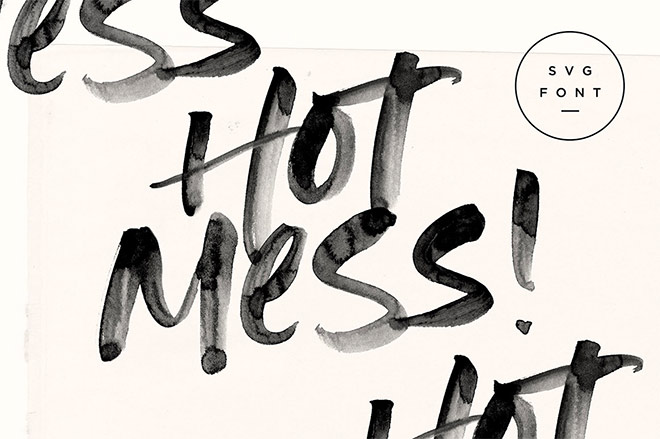



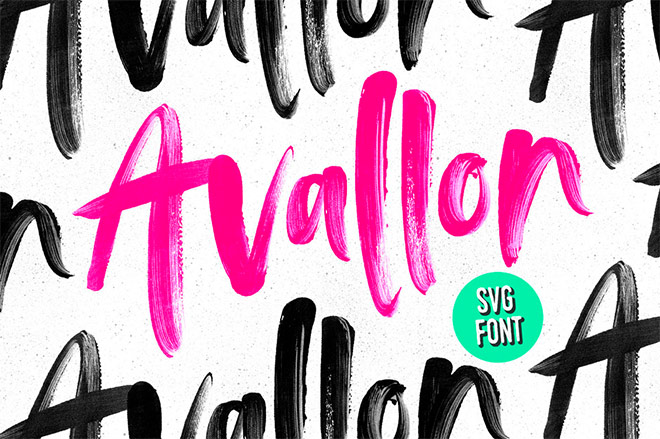


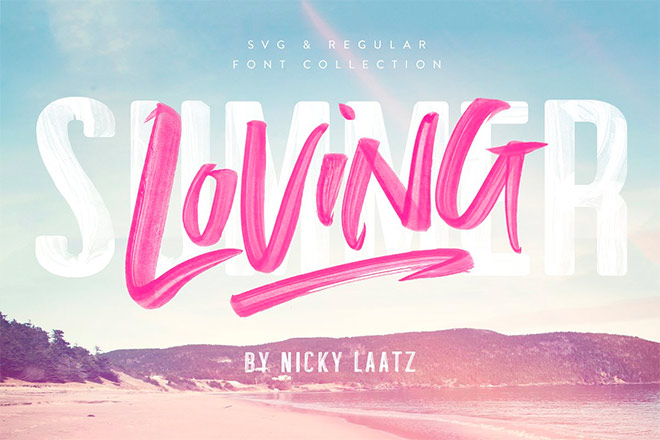
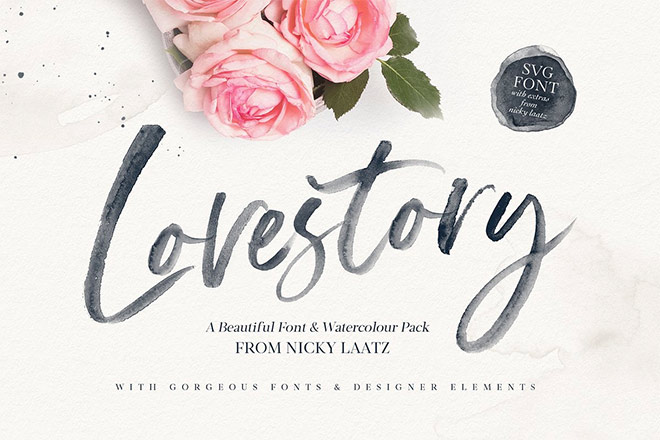

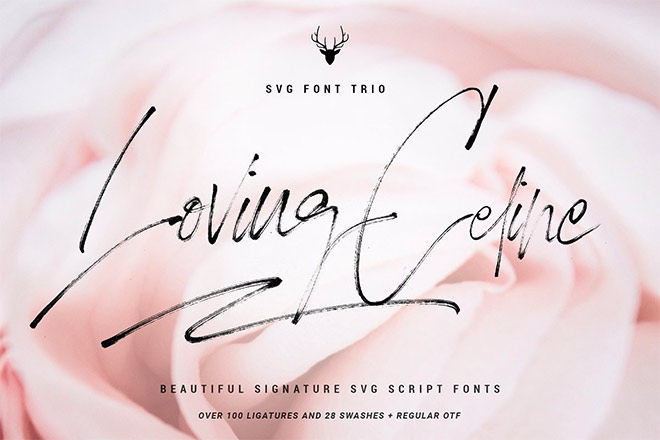
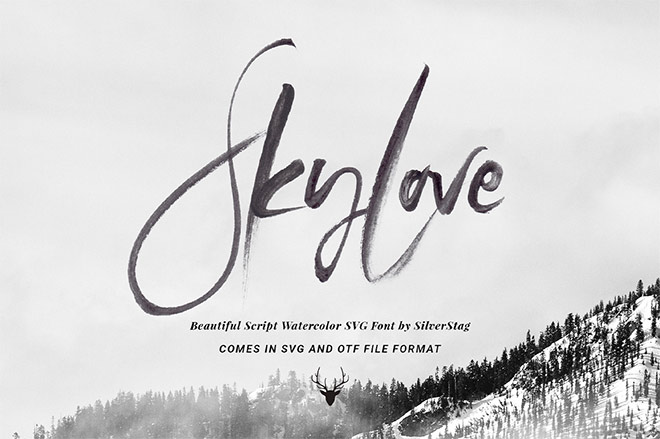
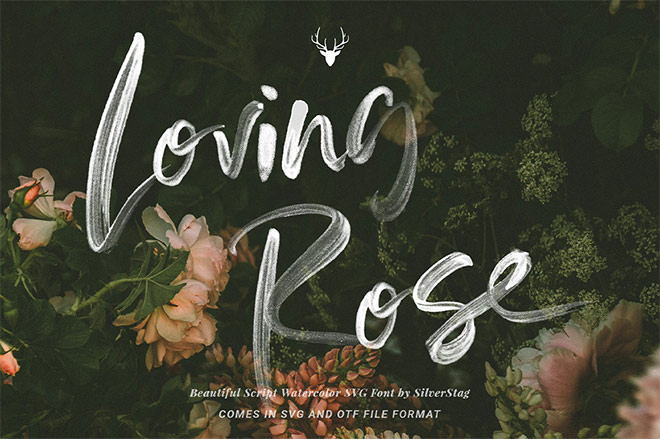


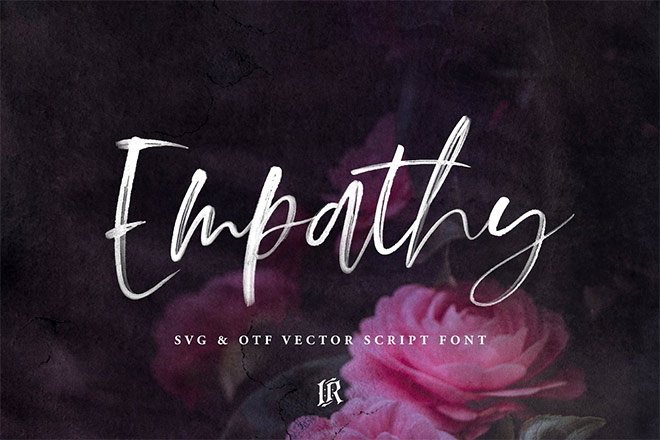




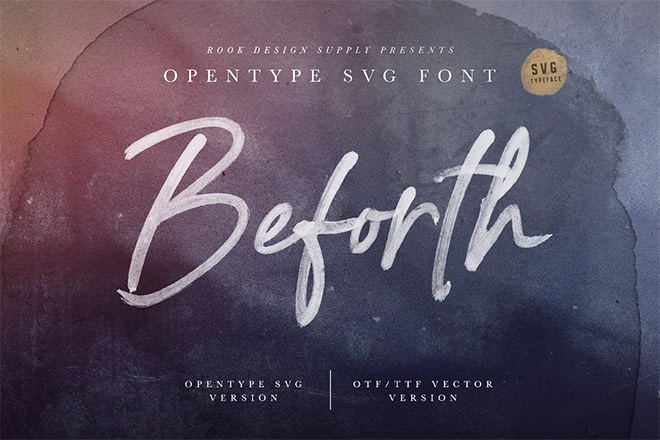
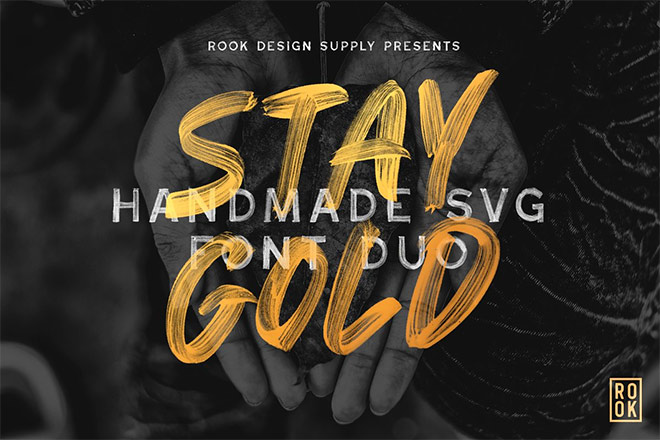
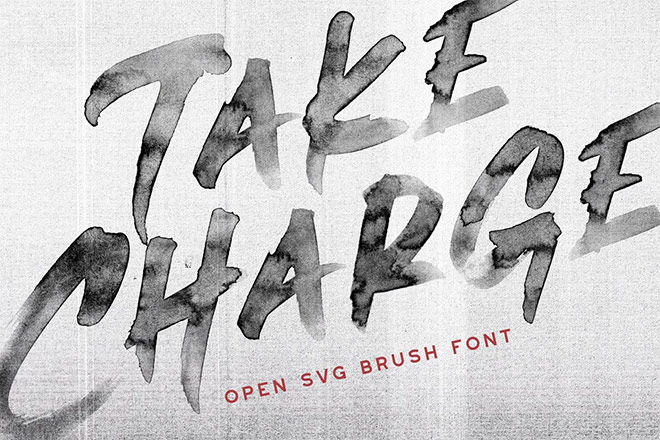
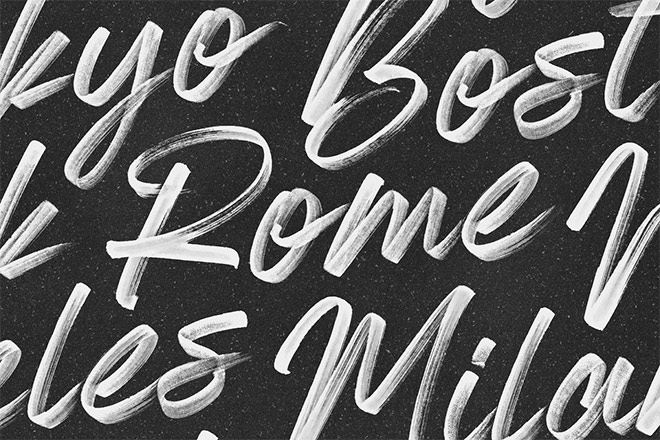

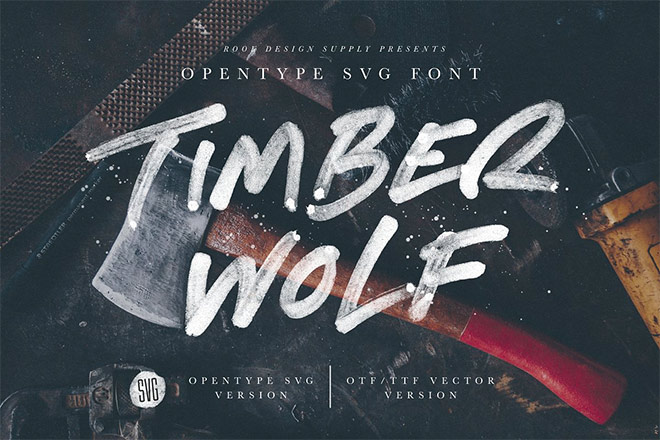


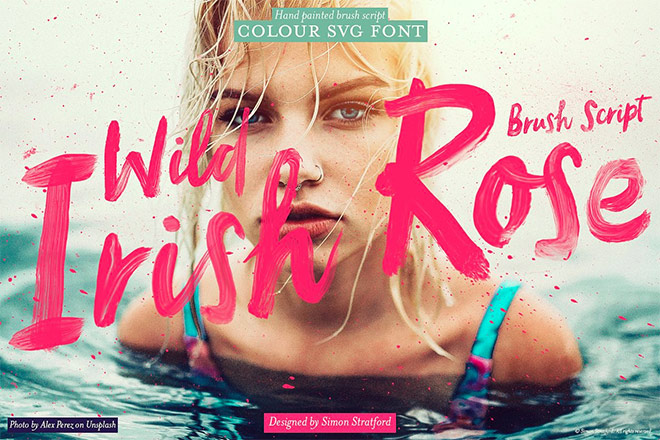
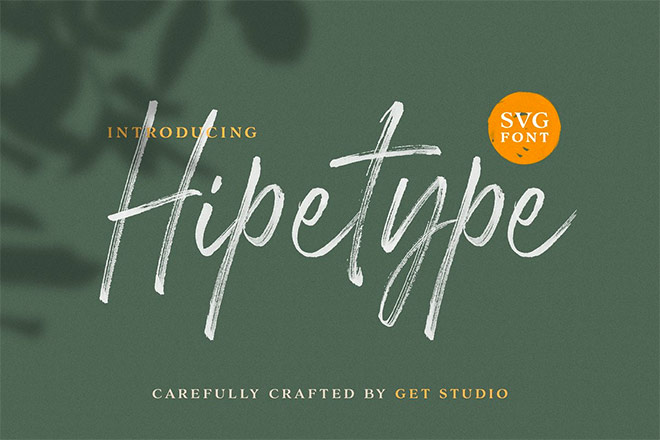



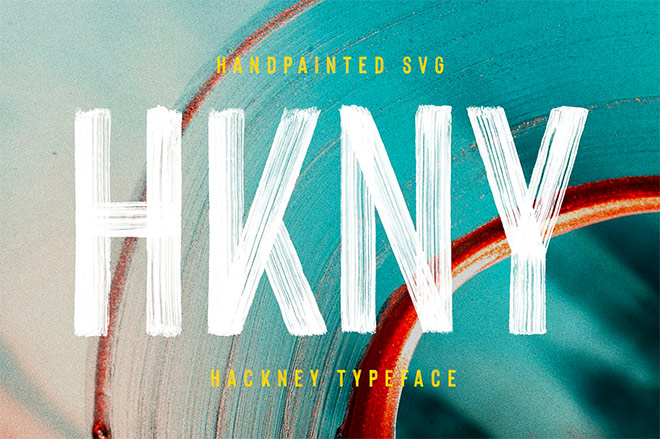
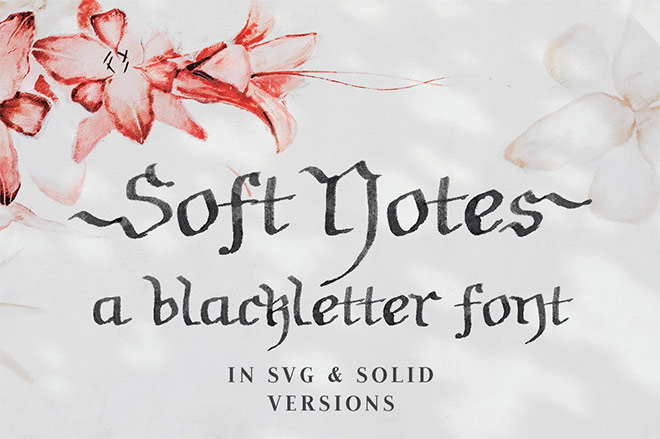

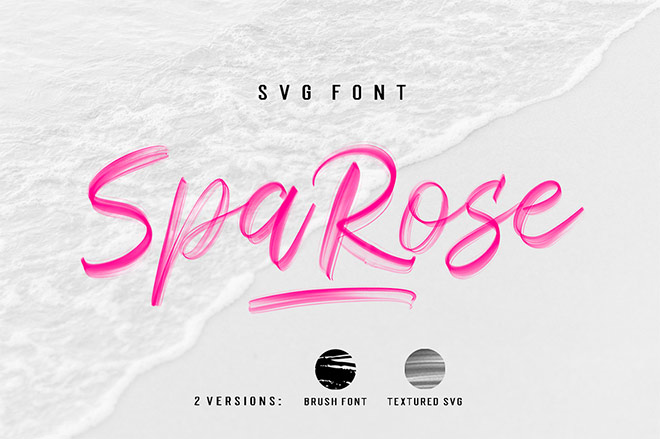
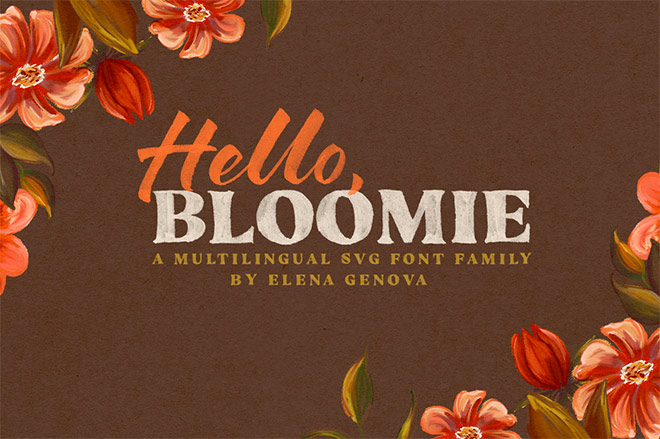
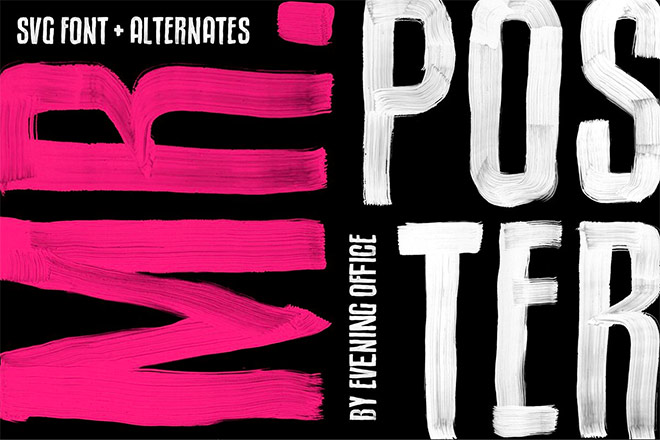
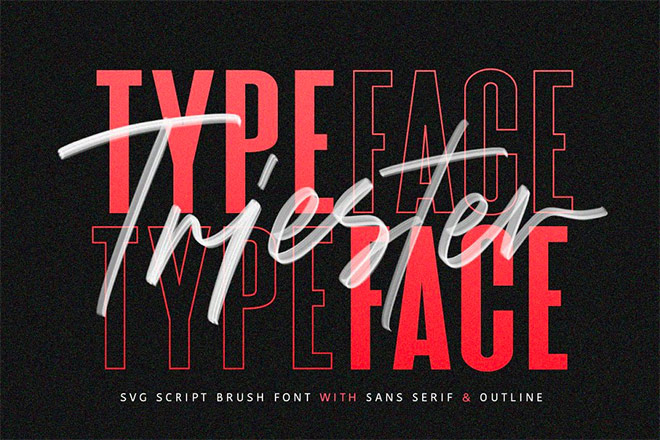
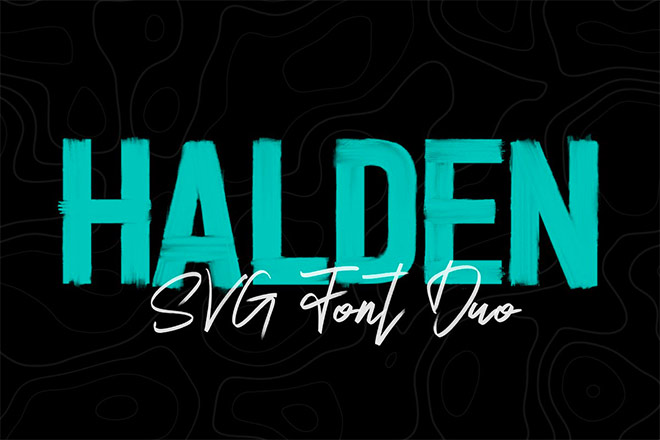

Could use a couple of these as freebies am poor! hehe
real nice collection, thank you very much!
A few of these look better than they would as OTF/TTF but a lot of them look too real if that’s a thing, like someone just used a white marker on top of a poster. I’m sure they’ll get better but I’ not sold on them yet. Obviously taste is subjective.
Still a very interesting piece as usual, I always look forward to seeing your blog post pop up in my email.
Would like a free one to see if they would work with PaintShop Pro 2020
Amazing collection. Thanks for sharing this.
Superb SVG fonts collection.