Affinity Designer is fast becoming a popular alternative to Photoshop. After receiving several messages asking whether I will be providing Affinity compatible tutorials and resources, I have been meaning to pick up a copy myself. Until I get to grips with the new interface and different workflow, I have made this roundup existing tools made specifically for Affinity Designer from a variety of talented creatives. Here you will find the best Affinity brushes, including both free downloads and high-quality brush pack products.
FREE Wax Crayon Brushes
Affinity Photo Free Grunge Brushes
7 FREE Brushes for Affinity Photo
Vintage Lines Vector Brushes (Free)
inkBrush Vector Paint Sample Set (Free)
Textured Vector Brushes for Affinity Designer ($6)
Pigmento Daub Brushes (€7.99)
Affinity Halftone Brushes ($8)
Affinity Designer Brush Sampler Pack ($9)

⭐ Get 20% off at RetroSupply with the code SPOON20
Grave Etcher For Affinity ($29)
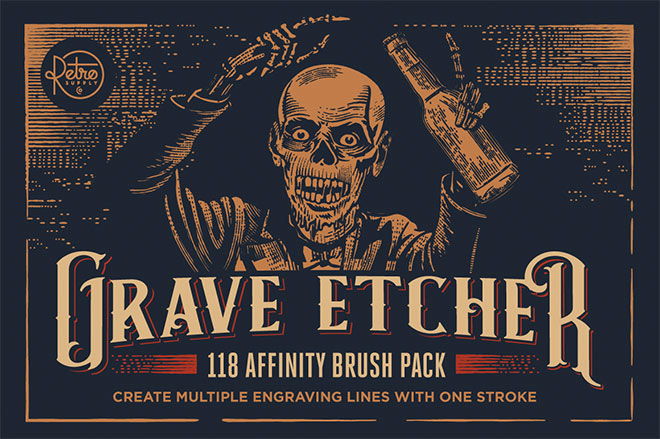
⭐ Get 20% off with the code SPOON20
Bug Lab For Affinity ($19)

⭐ Get 20% off at RetroSupply with the code SPOON20
Gouache Shader Brushes for Affinity ($17)

⭐ Get 20% off at RetroSupply with the code SPOON20
Finest Vintage Affinity Brushes ($19)
The Affinity Airbrush ($16)
Neon Affinity Brushes ($16)
Tattoo Art Affinity Brushes ($18)
The Affinity Inkwell Brushes ($19)
Fine Liner Affinity Brushes ($19)
Outstanding Oil Paint Affinity Brushes ($18)
The Master Engraver Affinity Brushes ($20)
Drawing Brushes For Affinity ($14)
Oil Painting Brushes For Affinity ($12)
Acrylic Brushes For Affinity ($12)
Watercolor & Gouache Brushes for Affinity Photo & Designer ($12)
Chalk Dust Brush Kit For Affinity ($19)
Hand-Drawn Brushes For Affinity ($17)
Horrific Halftones for Affinity ($19)
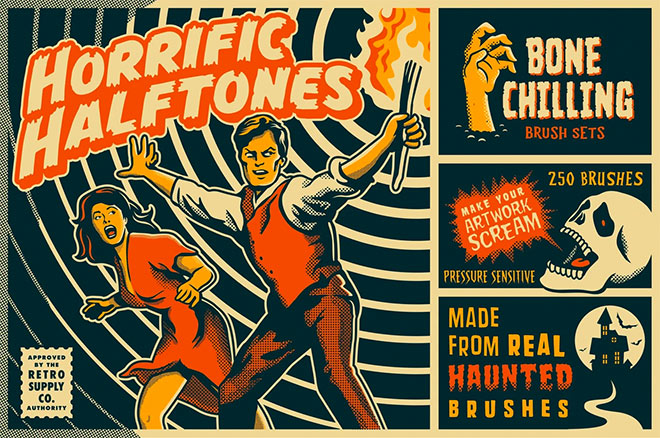
⭐ Get 20% off at RetroSupply with the code SPOON20
The Woodcut Brush Kit for Affinity ($19)
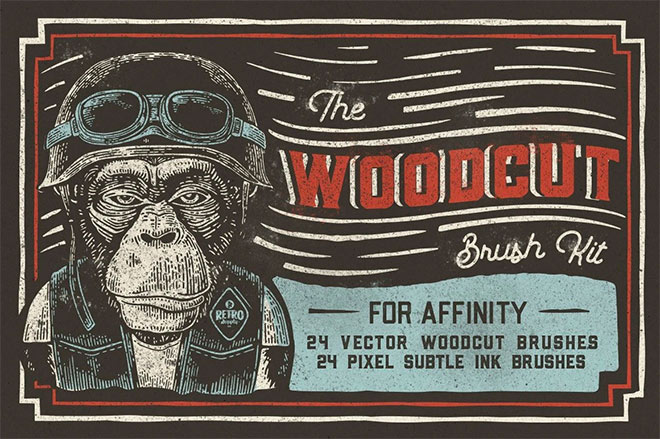
⭐ Get 20% off at RetroSupply with the code SPOON20
Inkwash Ink & Water Brushes for Affinity Designer ($19)
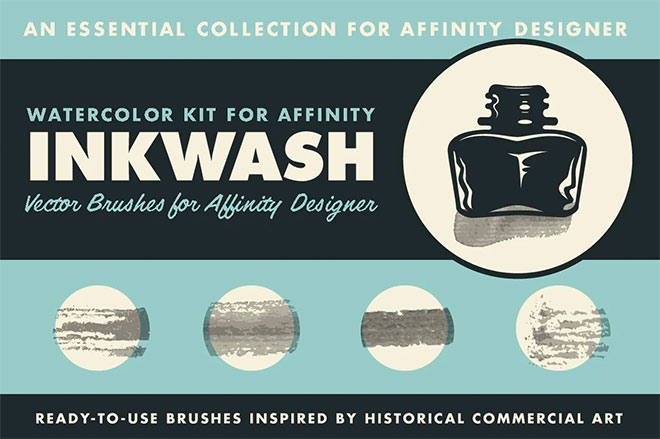
⭐ Get 20% off at RetroSupply with the code SPOON20
VectorHero Ink Brush Pack for Affinity Designer ($19)
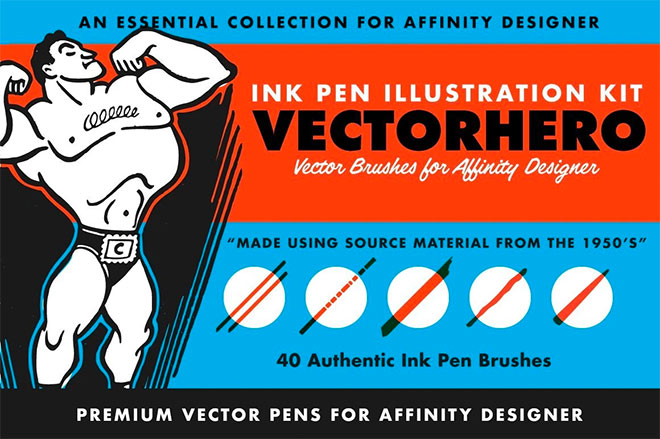
⭐ Get 20% off at RetroSupply with the code SPOON20
VectorSketch Charcoal Pencils for Affinity Designer ($19)
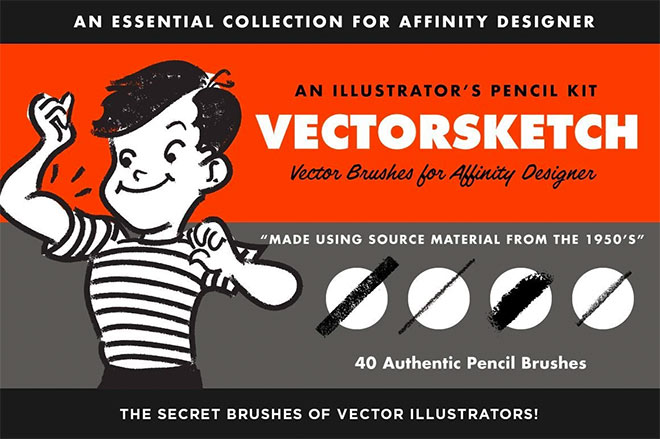
⭐ Get 20% off at RetroSupply with the code SPOON20
DryGoods Chalk Brushes for Affinity Designer ($19)
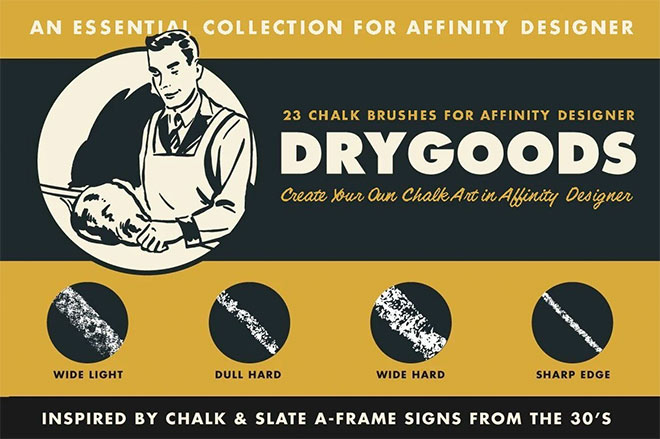
⭐ Get 20% off at RetroSupply with the code SPOON20
VectorFuzz Vector Texture Brushes for Affinity Designer ($19)

⭐ Get 20% off at RetroSupply with the code SPOON20
Broken Inkers Brush Set for Affinity ($12)
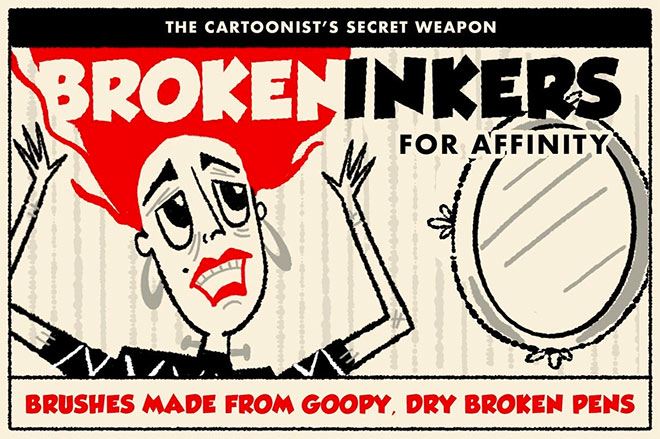
⭐ Get 20% off at RetroSupply with the code SPOON20
Black Cat Charcoal Brushes ($17)
Cast Iron Grunge Brushes & Textures ($12)
Hand Drawing Tookit for Affinity Designer ($19)
Affinity Brushes Bundles
For big savings on Affinity brush products, check out these bundles to tools from the biggest names in the industry. By purchasing entire collections of brush products in one go, you get a huge discount compared to buying each product individually.
The Affinity Artists Brush Anthology ($70)
The Vector Brush Toolbox for Affinity Designer ($49) (Use SPOON20 for 20% off!)
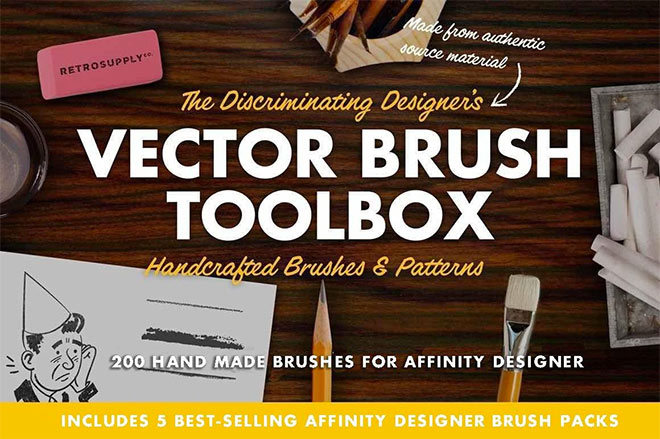
⭐ Get 20% off at RetroSupply with the code SPOON20

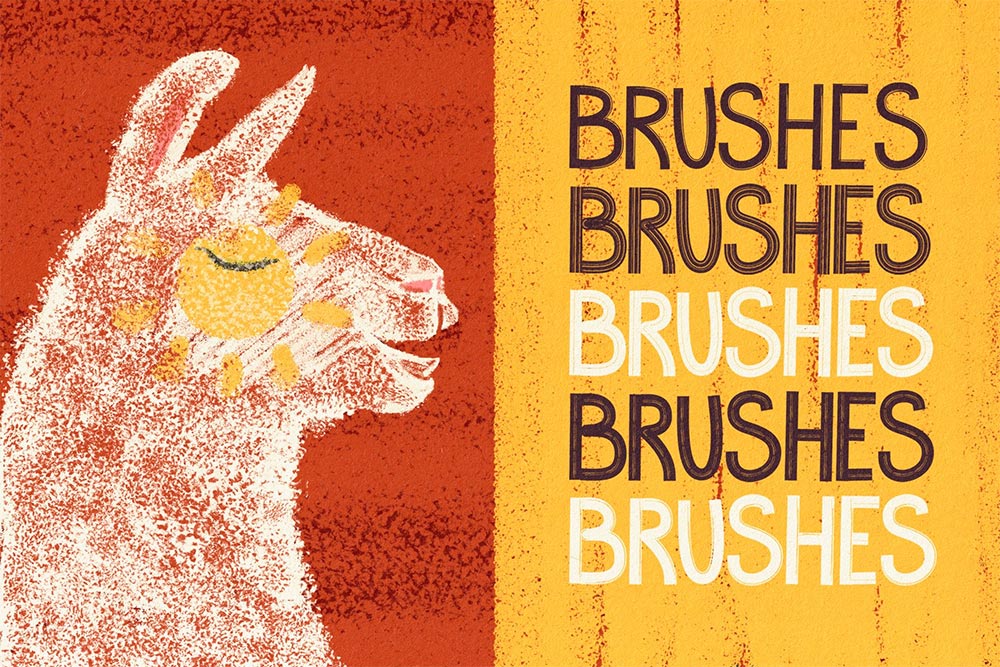
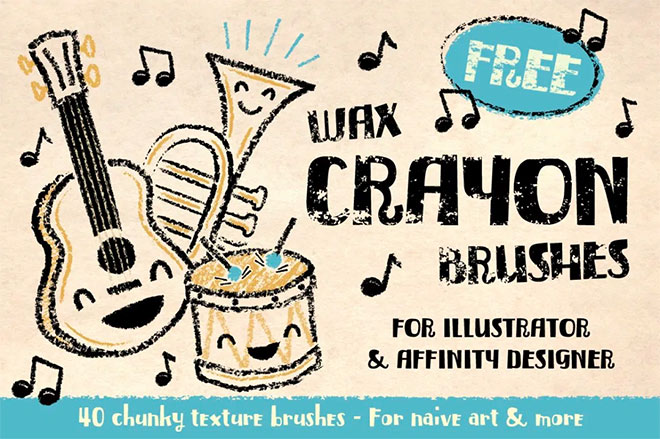
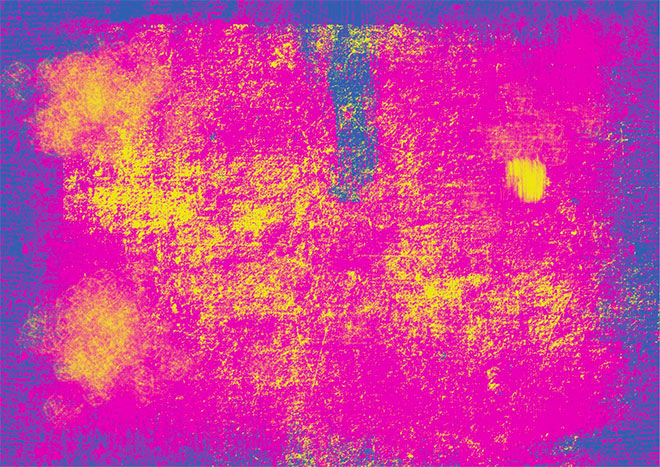


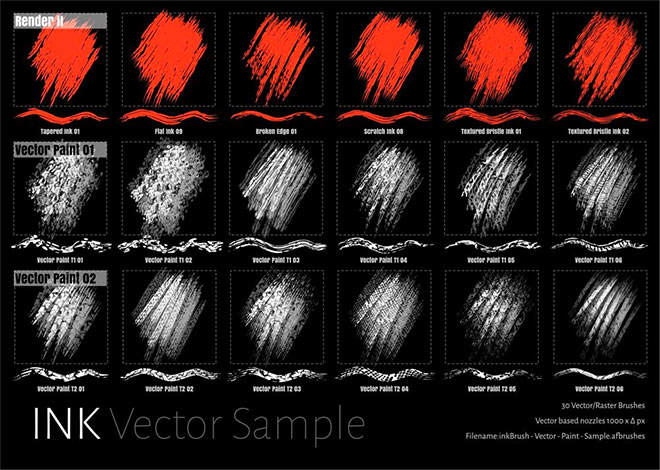
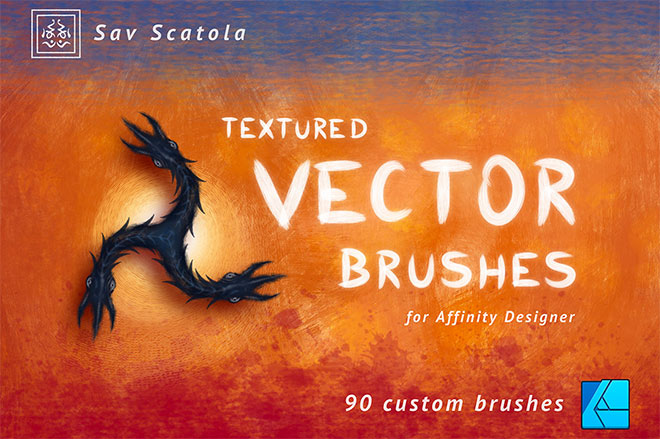


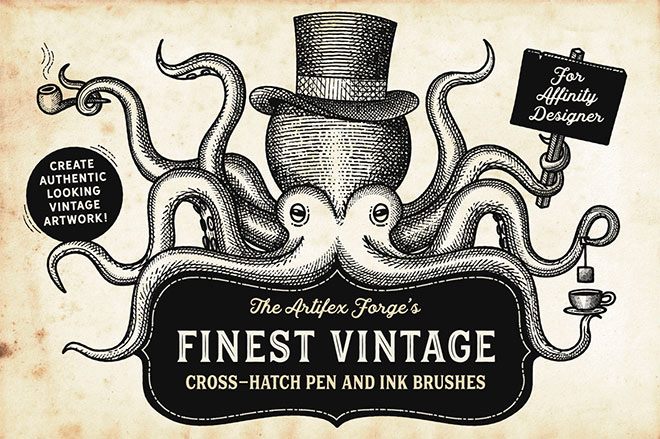
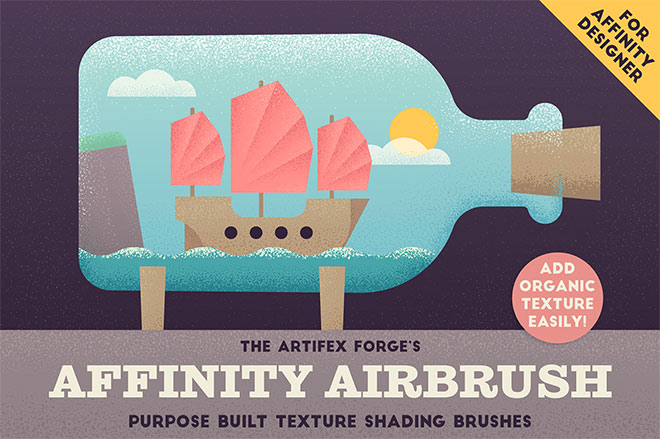
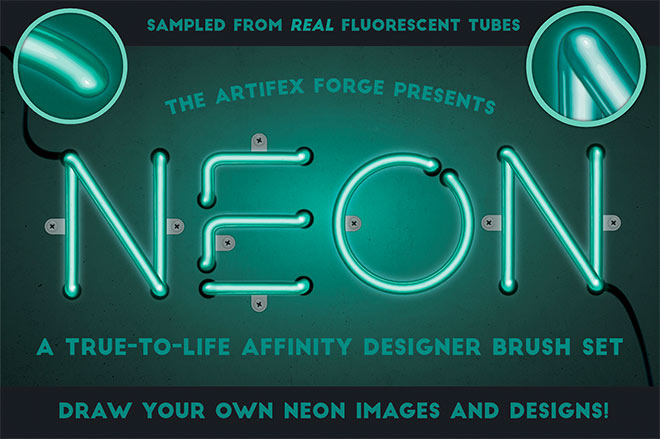
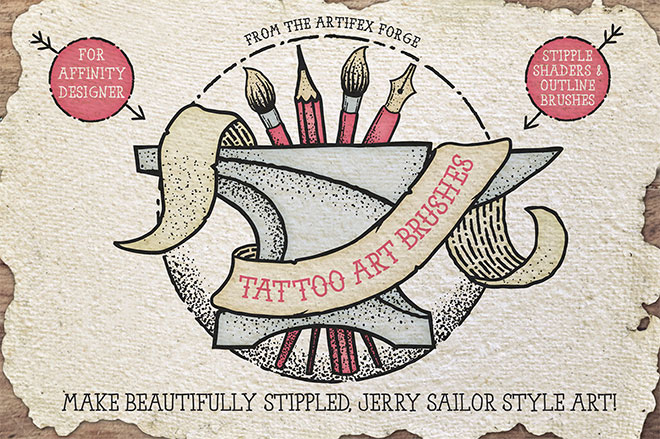
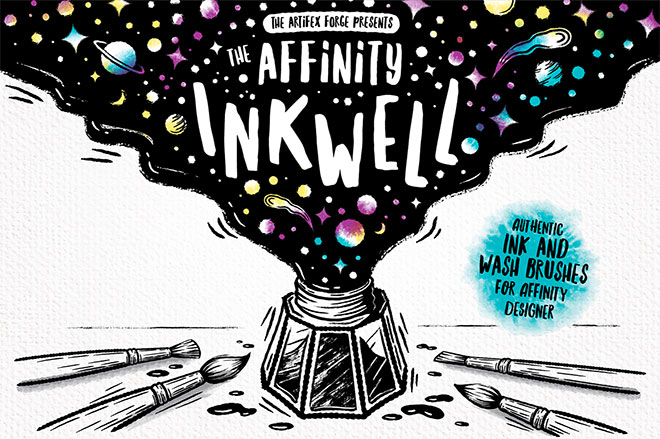
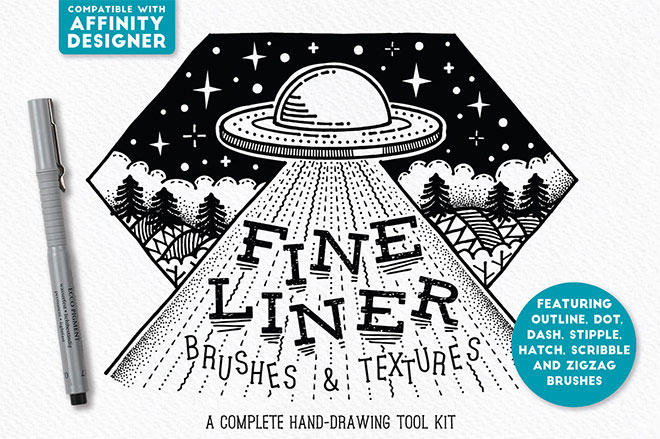
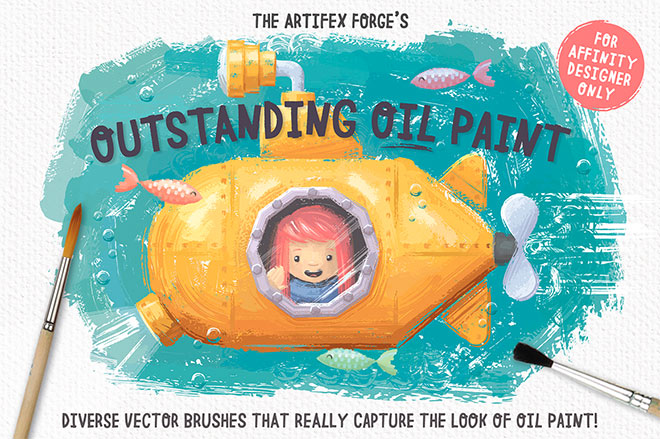
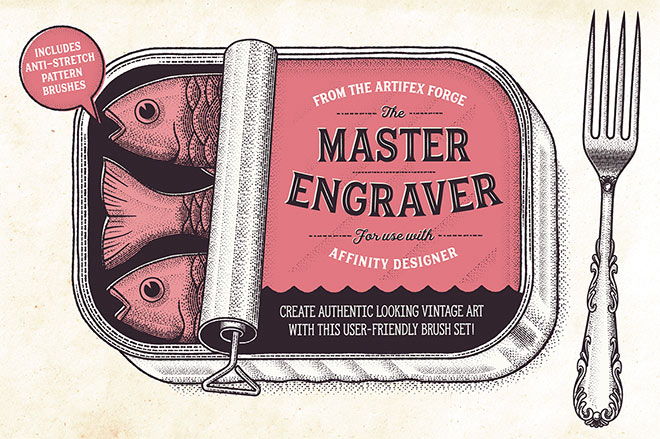

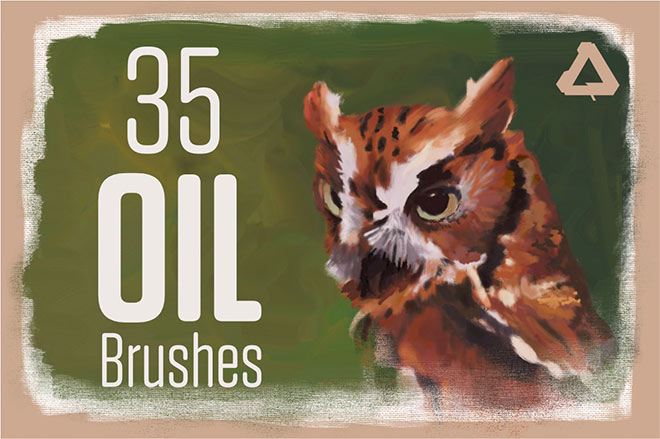



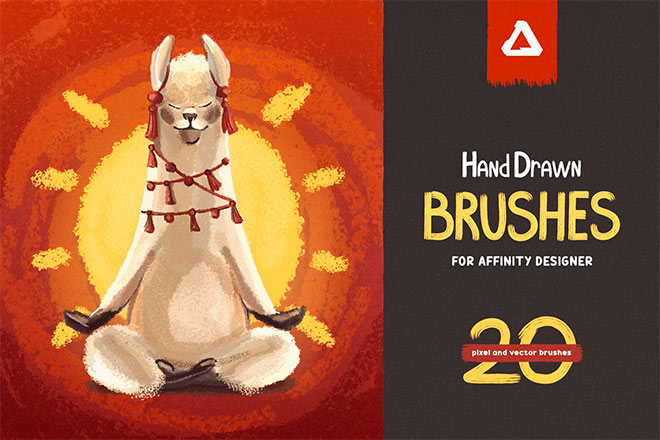
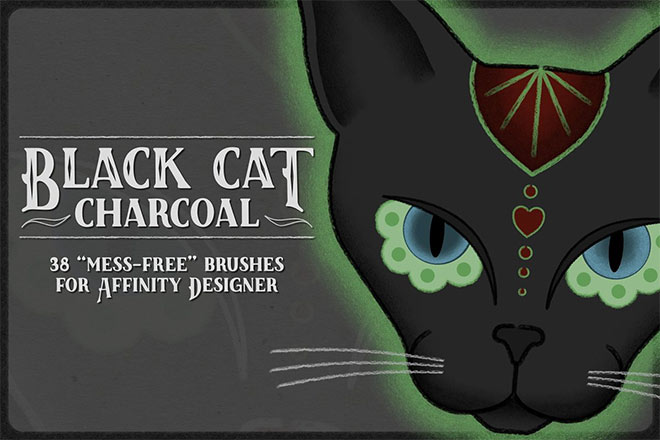

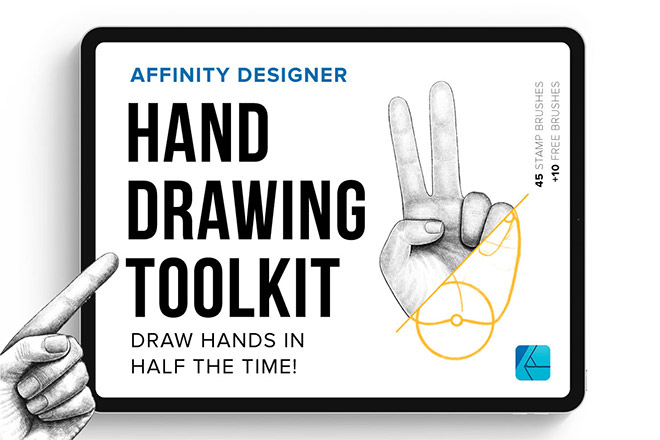
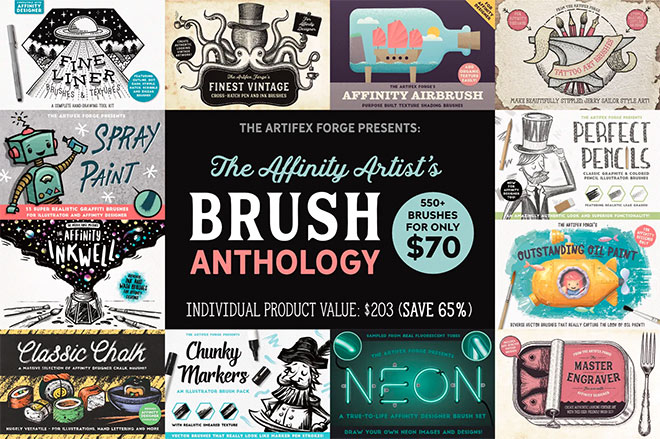


top !
Glad you like the round up Vincent LOUIS
Thank you for this roundup of different creatives affinity offers. I hope to see tutorials and offers from you when you jump on the Affinity wagon. Thank you.
I’m glad you’re liking the roundup Vicki Dee. Keep an eye out for future Affinity tutorials :)
Very, very excited that you are looking at Affinity, Adobe just too expensive for the casual user.
I’m looking forward to this new Affinity creative space! Thanks for your comment Allison.
Thank you! I recently moved to Affinity, and I’m excited for your future tutes and assets for it!
Thanks for your comment robobop! I’m excited for the upcoming new tutorials :)
Great to see Affinity stuff here…I’m looking forward to seeing some of your great tutorials geared toward Affinity Designer & Photo…anything retro would be great by me! (Ink roughening and offset print effects especially, as in your Retro Character Illustration tutorial) …thanks Chris!
Great list Chris. I’ve purchased both Affinity Designer and Photo but to be honest find them a bit daunting–primarily Designer since I’ve no previous experience with Illustrator. So I look forward to any tutorials you may design around these programs.
Extraordinary to see Affinity stuff here… I’m anticipating seeing a portion of your incredible instructional exercises intended for Affinity Designer and Photo… anything retro would be extraordinary by me.
Affinity Designer really an amazing tools as well as it’s easy to use, i have tried it and made some good graphic by using this tool