How to Turn Anything into Gold in Photoshop
In today’s Adobe Photoshop tutorial I’m going to show you how to turn anything into gold using this simple combination of Photoshop filters and tools. The effect smooths out the details of a regular image and adds an array of shiny reflections to mimic the appearance of a polished metal statue. A gradient overlay gives the effect the yellowy tones of gold, then a few finishing touches add some bright highlights.
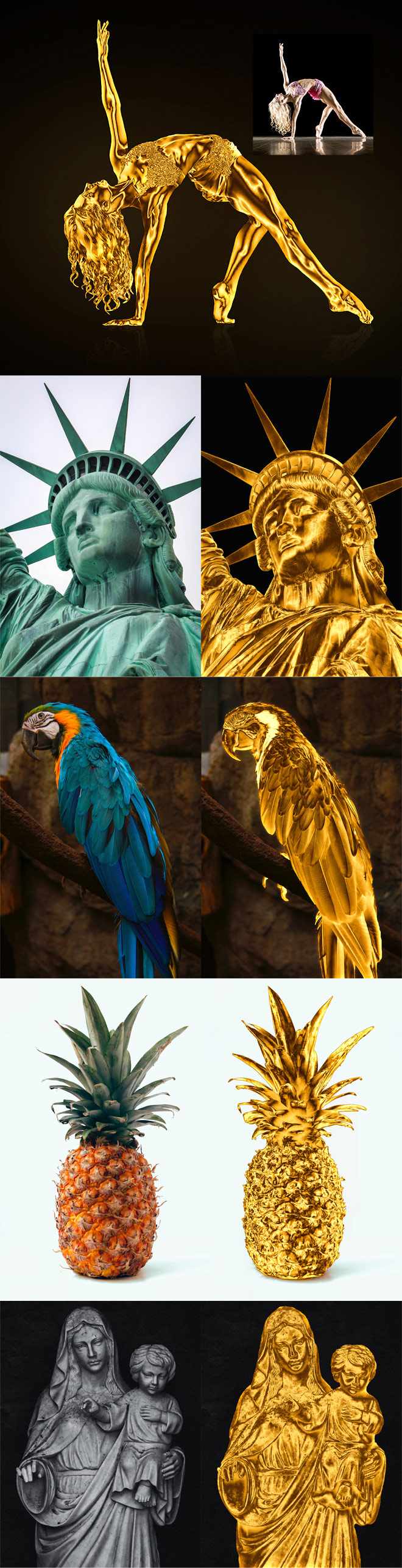

⭐️Get 30% Off Skillshare Membership – https://spoon.graphics/skillshare30
► Dancer image by David Hofmann – https://spoon.graphics/3dPdBp2
Subscribe to the Spoon Graphics YouTube Channel
Want more? Check out these great related products
The following resources cost a little money, but I definitely recommend checking these related products out to complement my Gold effect tutorial.





Nice! I was just wondering how to create a realistic metallic effect for objects. I have a client who wants his face to be turned to gold for his album cover and was having a hard time achieving the look and finding a tutorial. Thanks Chris! Cheers!
Wow. So many steps, I can’t remember 10% of them. How long does it take to be this good at PhotoShop?
Another great tutorial!
What a great tutorial and photoshop recipe! I can’t wait to use this. Thanks!