To finish off every year I enjoy taking a moment to look back at my content from the past 12 months to compare how all my freebies, videos, articles and tutorials performed in terms of view counts. This is my greatest hits collection for 2021, broken down into individual roundups for each category. Did you miss any of these most popular posts? Which one from the list was your favourite? Or was there a particular piece of content you found really useful that didn’t make the cut?
My Most Popular Content from 2021
It’s sad to see that overall traffic is continuing its slow decline year on year, but my greatest hit in 2021 does make up for the low performance of everything else! My video tutorial How to Create a Neon Light Effect in Photoshop suddenly saw an uptick in views 3 months after it was published, which seems to be something to do with Google Search according to the analytics. It is currently on the verge of achieving 1 million views, making it one of my best performing tutorials of all time on the Spoon Graphics YouTube Channel.




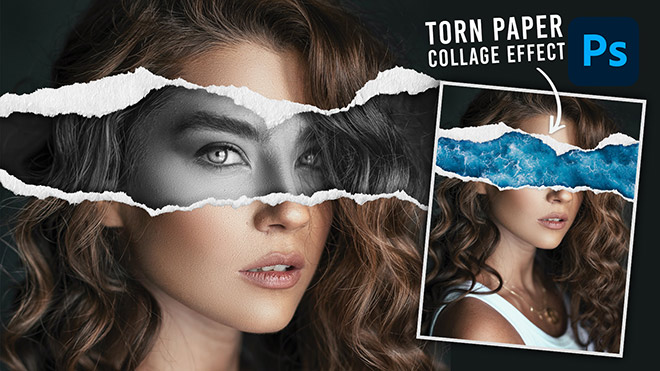
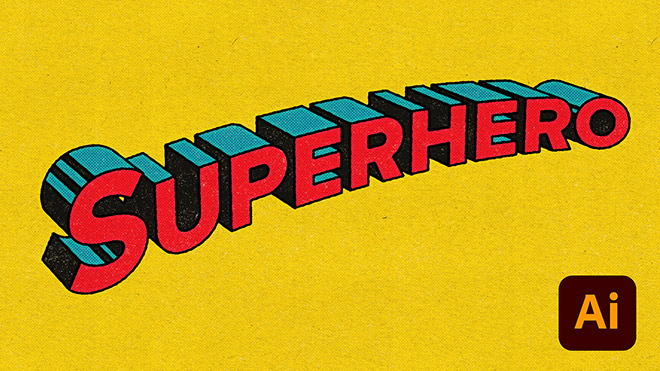
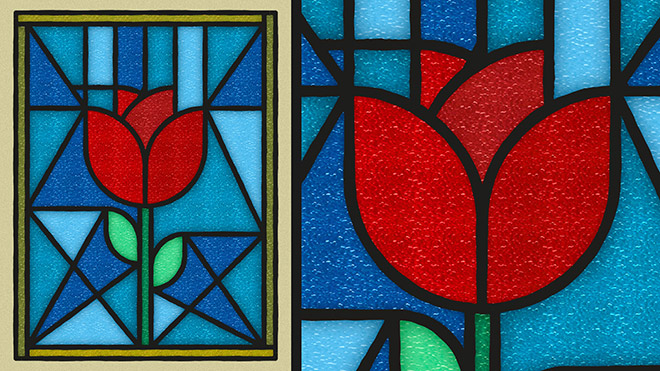




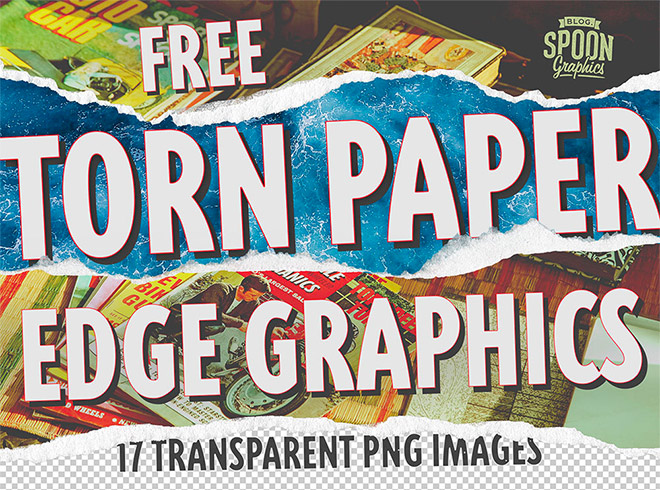

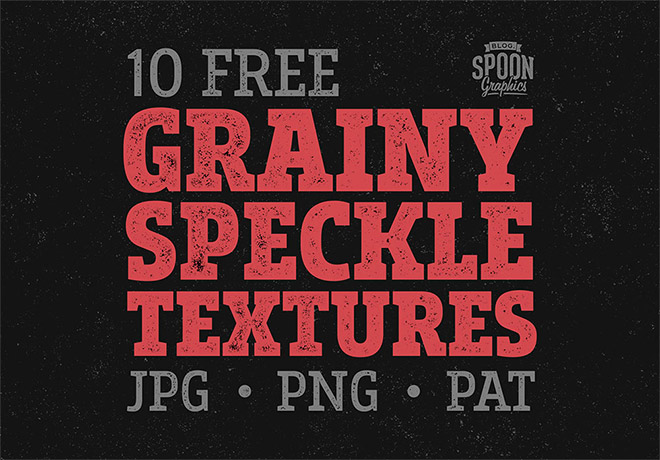

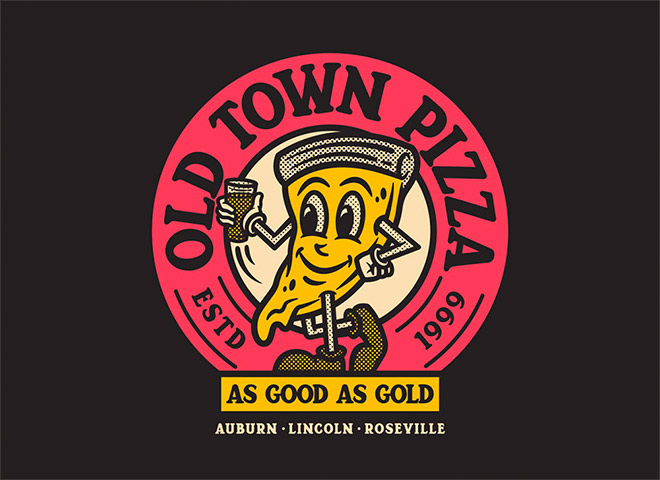

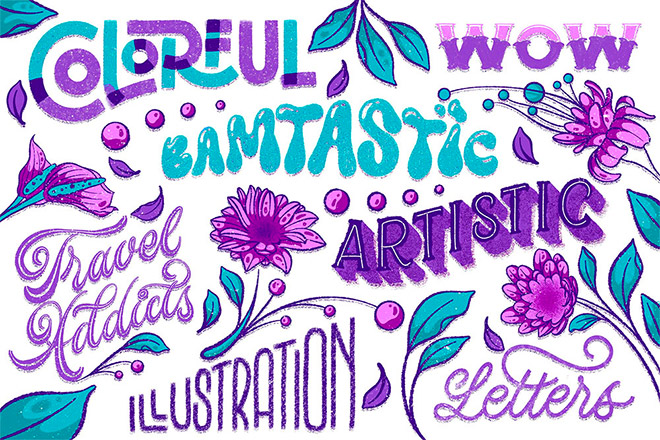




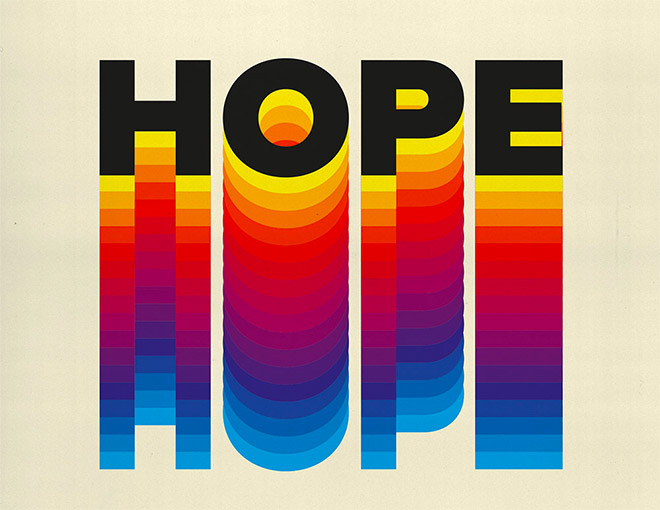





Hello Chris, thank you for your tutorials, tips and inspirational work during this year. It is much appreciated and a welcome positive thing in these times. Please keep it up as long as it fun for you too to make this items.
Best wishes for 2022!
Thank you so much for your support!
Awesome work! Cheers :)