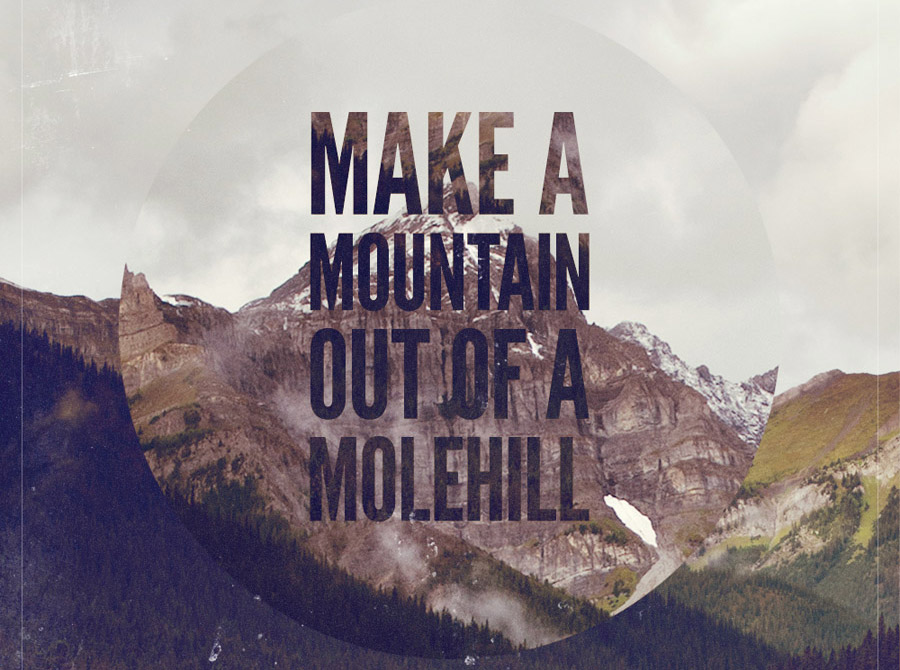Tutorials
If you’ve been a reader of my blog you’ll know I love a good badge or emblem style logo design. I’ve done a couple of tutorials before and featured plenty of great examples in showcases. Today I fancied creating another logo of my own, so I used the IGN Alliance network my @spoonergaming alter-ego is a part of to create a military style emblem. Follow this step by step Illustrator to see how the whole thing was put together, using various tools to create the range of vector shapes.
Today’s Illustrator tutorial is perfect for beginners. You don’t need to be a master illustrator to create cool artwork, just using simple shapes and limiting yourself with a small colour palette can result in some great designs and artworks. In this tutorial we’ll use Illustrator’s basic shapes and tools to create a stylized landscape scene illustration then finish it off in Photoshop with the addition of some texturing.
My number one most popular tutorial from last year described the process of creating a trendy retro cityscape in Photoshop. I’ve noticed the retro and vintage styles are still in vogue, so today let’s take a look at creating another design that captures the abstract theme of old album art. Follow this step by step Photoshop tutorial to manipulate a landscape photo with various color adjustments and lay out a typographic quote to create a retro style landscape design.
No doubt you’ll have heard of the term Cinemagraph since it exploded onto the Internets. Originally coined by Photographers Kevin Burg and Jamie Beck, a cinemagraph is a clever revival of the classic animated GIF. It combines features of video and photography to create a the illusion of a still image but with cool motion effects. Let’s take a look at how to create your own animated GIF cinemagraph by playing around with Photoshop’s animation tools.
I recently put together a little vintage style poster to let my friends know about a karting event I’m organising for my stag do. I know lots of my readers are also big fans of the retro style and I had loads of fun creating the design, so I thought I’d share the process as a tutorial to give an insight into the techniques used. We’ll use Photoshop to put together the poster layout with various textures and brushes, but also switch back and forth to Illustrator to create the typographic elements.
Follow this step by step Adobe Illustrator tutorial to create a vector illustration inspired by the classic tattoo art of Sailor Jerry. Our dagger and heart design will use clean black linework and perfectly formed shapes combined with vector textures to add an element of shading and appreciate the style of traditional tattoo art.