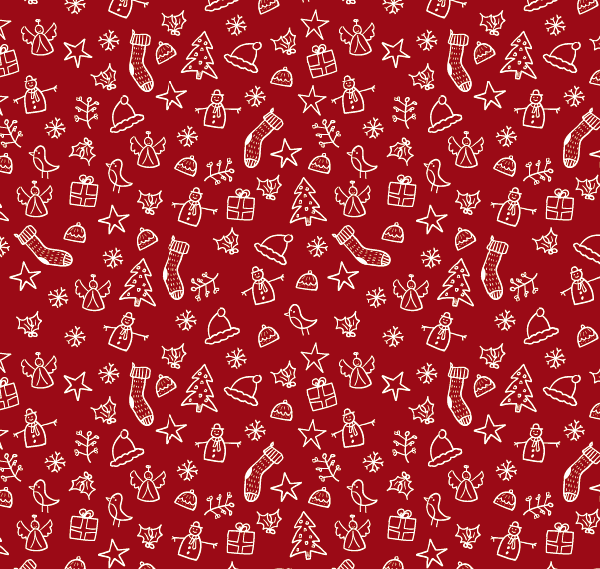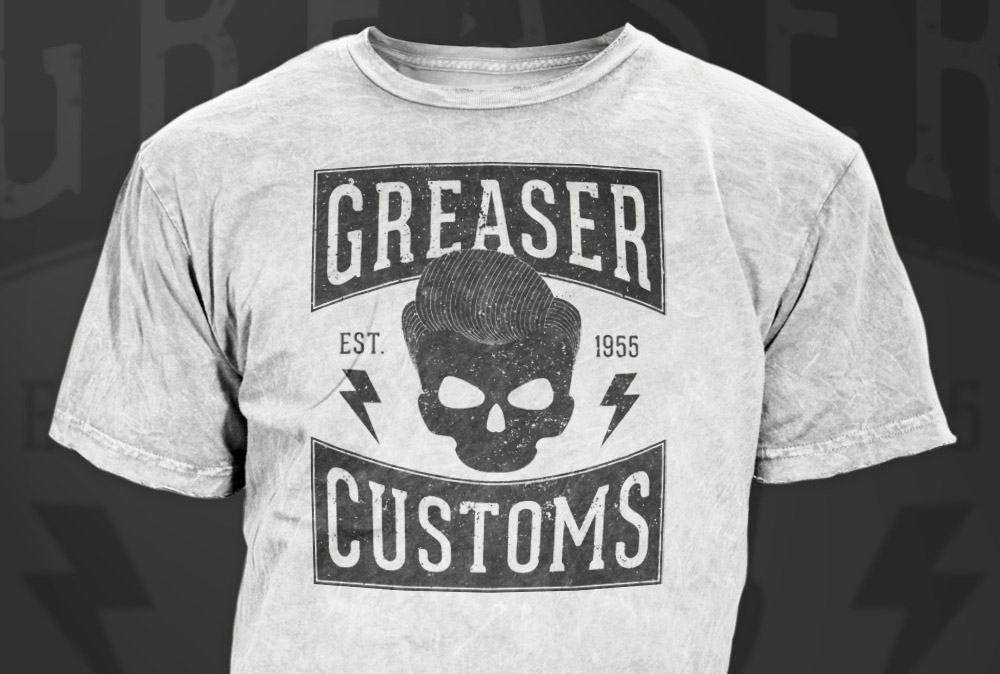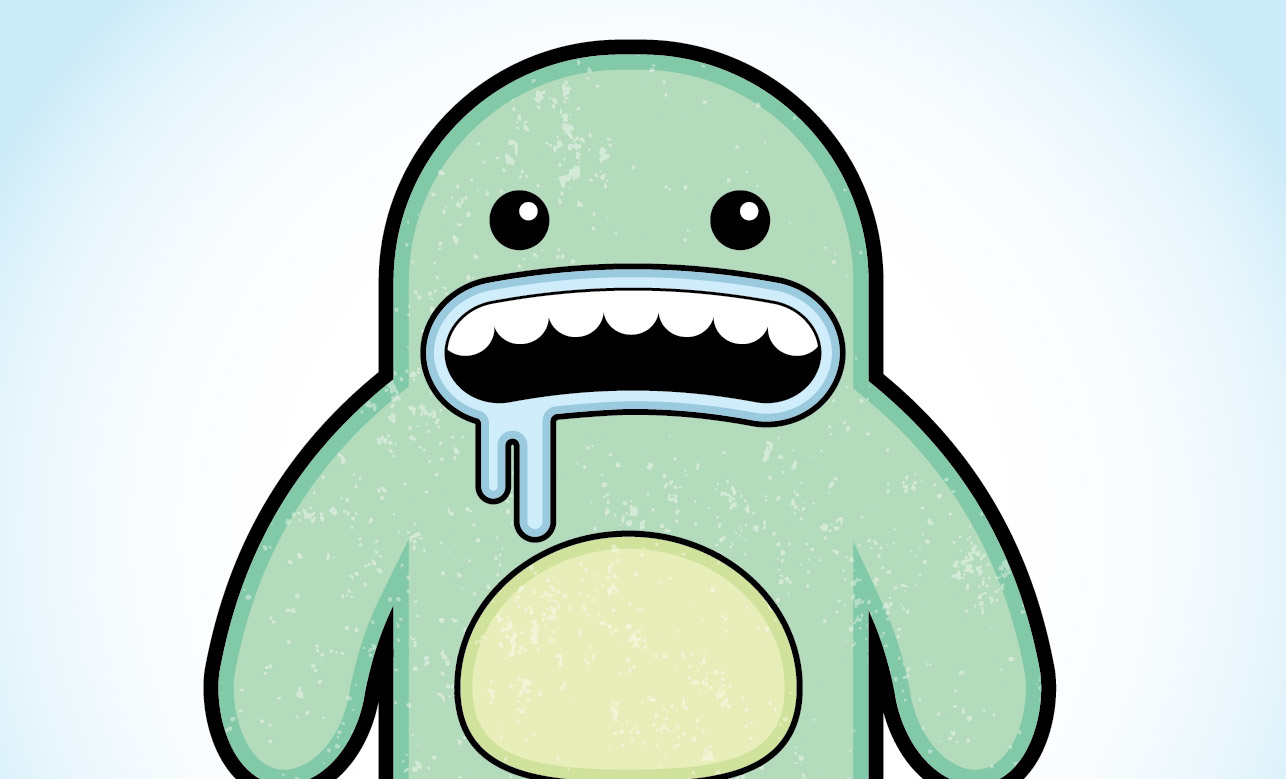Tutorials
Some of the coolest designs can be created with the simplest of tools. In this tutorial we’ll create a cool abstract poster design using nothing more than a hexagon. With careful composition, an enticing colour scheme and a series of textures you can easily create a great looking design that would work perfectly as a poster, or even artwork for a book or album cover.
My special Christmas post might be a little late this year, but what better time to post a fun Christmas themed tutorial than on Christmas Eve? Follow this step by step Illustrator tutorial to create a repeating vector pattern. We’ll use Illustrator’s Blob brush to create simple vector doodles then place them together to create a repeating pattern, much like Christmas wrapping paper. If you’re seeing this after the holidays, don’t worry, the same technique can be applied to any kind of repeating pattern.
I love creating designs based on vintage Americana and being a bit of a hot rod and motorcycle fan the 50’s Greaser culture particularly captures my interest. I’ve been admiring logos, posters and t-shirt designs from the racer and custom scene and decided to have a go at designing my own t-shirt graphic based on an old school garage logo. Follow this step by step Illustrator tutorial to create a vintage logo and t-shirt design for Greaser Customs complete with distressed textures and aged effects.
In the past I always saved any texturing work for Photoshop, but recently I’ve been enjoying using vector textures to create cool distressed illustrations directly in Adobe Illustrator. Follow this step by step tutorial to build a textured vector revolver illustration. We’ll use some handy Pen curves to create the linework, fill in the shapes with LivePaint then use some vector textures to create a stylized final appearance.
My old Illustrator vector monster character tutorials were one of the main reasons this blog took off back in 2007, so today I thought I’d go back to my roots and create a new character based on my old design style. Follow this step by step Adobe Illustrator tutorial to create a fun vector monster. We’ll use only basic shapes to construct the monster’s features, but combined they create a fun and friendly character.
Each year Halloween gives us a great excuse to hack at our designs with the most grungy brushes and textures in our collection to create the most raw and gory artwork we can. Follow this step by step tutorial to create an old school style horror movie poster. We’ll create a low-fi print effect with red on black and use a range of splatter brushes to rough up the design and capture the horror theme.