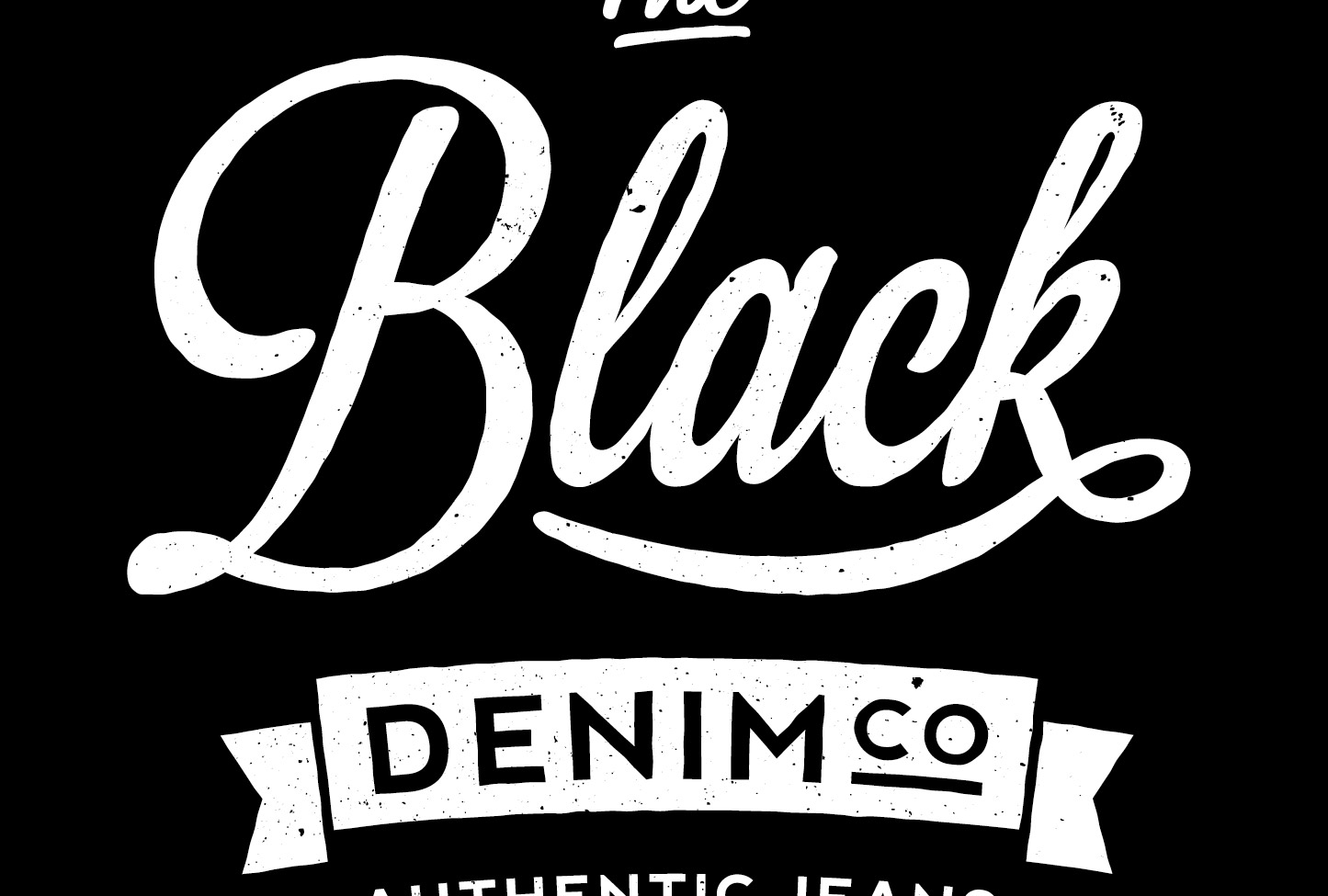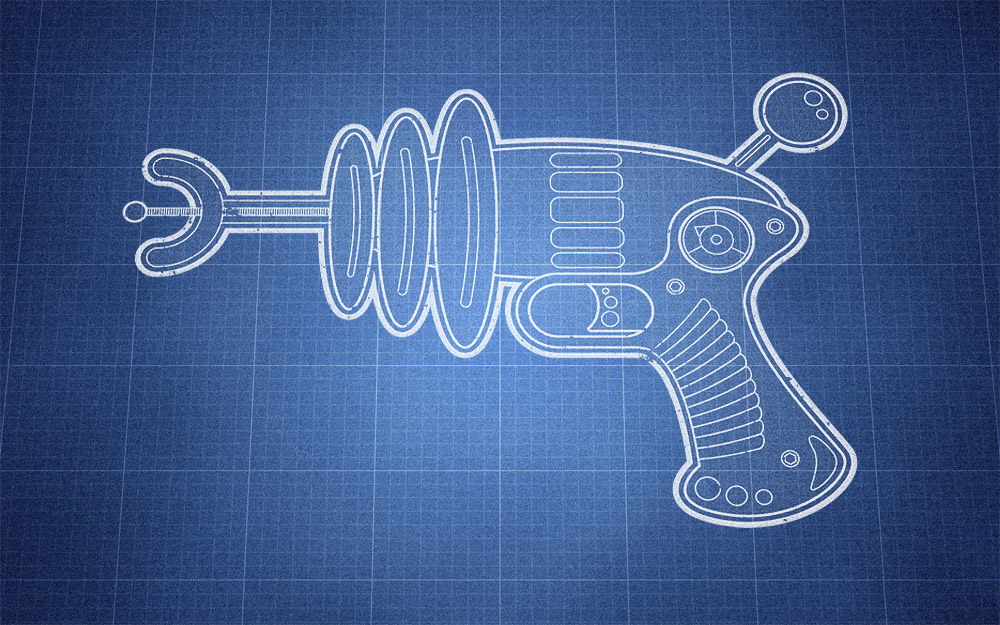Tutorials
Follow this step by step Illustrator tutorial to create an aged vintage style logo design. We’re going to take inspiration from generations past, when logos were hand crafted with custom lettering. To achieve the same effect in Illustrator we’ll customise existing fonts to create a old school layout of cool typography.
Retro photo effects are all the rage! There’s plenty of apps to give your photos the vintage look in your iPhone, but what about your desktop images? Follow this super quick Photoshop tutorial to easily add a retro effect to your images in 3 simple steps, or just skip to the end and download the Action.
One of the biggest movies at the moment is the Judge Dredd remake, which is obviously the inspiration for this tutorial. Follow this step by step guide to create yourself an awesome judge’s badge design with Adobe illustrator and Photoshop. We’ll create the basic artwork in Illustrator before moving over to Photoshop for colouring and texturing.
Recently I’ve been admiring the artwork over at RayGun52.com, which hosts 52 cool ray gun concepts from various designers. This gave me the inspiration to create a ray gun design of my own, so follow this step by step Illustrator to see the design process of my vector linework ray gun illustration, and learn how I use varied line weights to define the various elements.
Follow this step by step Illustrator tutorial to create a cool ribbon style logo graphic with gradients and effects in Adobe Illustrator. We’ll create the graphic as a vector design to allow scalability as a logo and add flat and mono versions to keep the logo versatile.
Follow this step by step Photoshop tutorial to create a cool cityscape poster design with the trendy retro style and effects that are so popular at the moment. We’ll use a range of texture resources and Photoshop techniques to give the design an aged and distressed appearance and send it back in time a few decades.