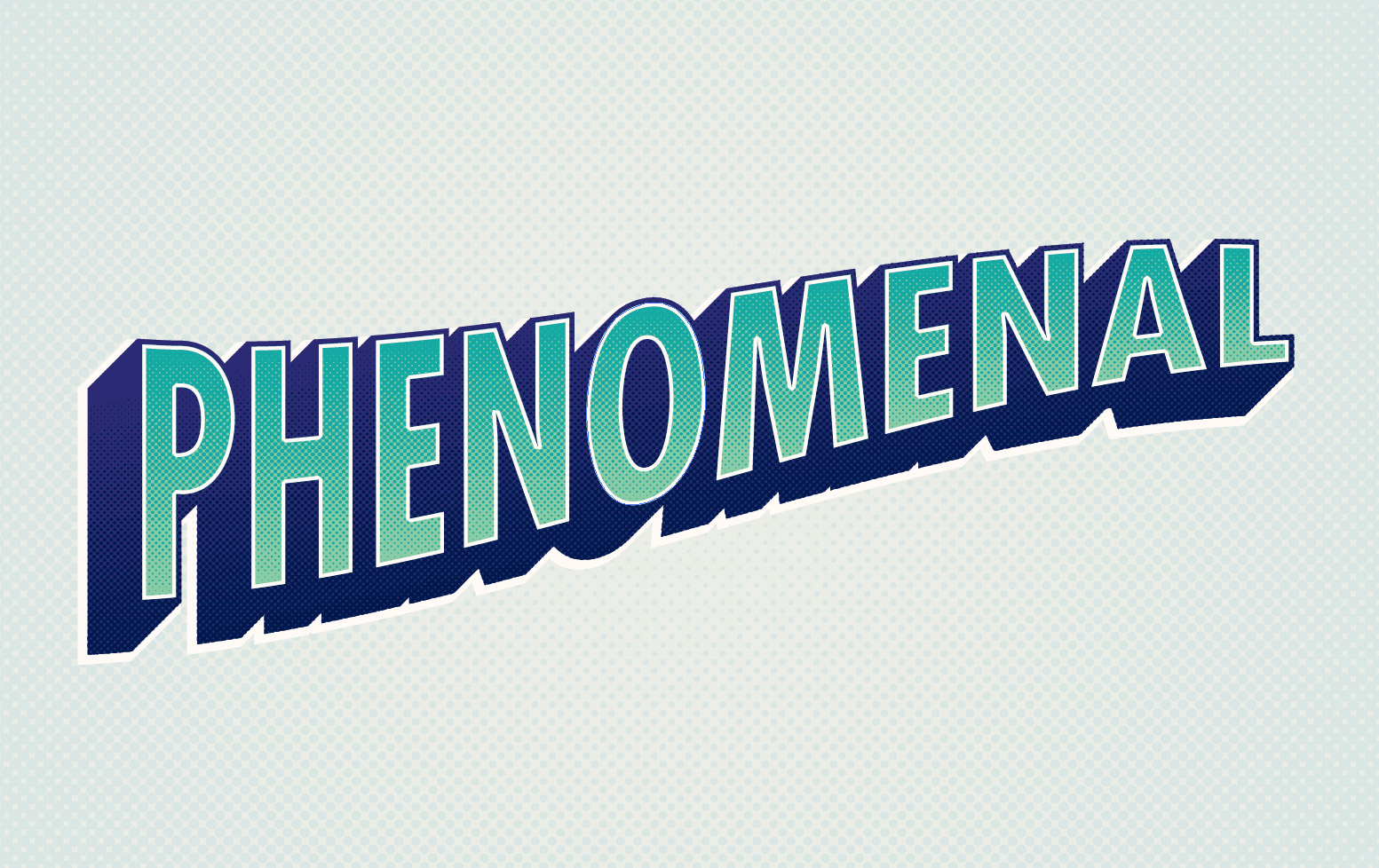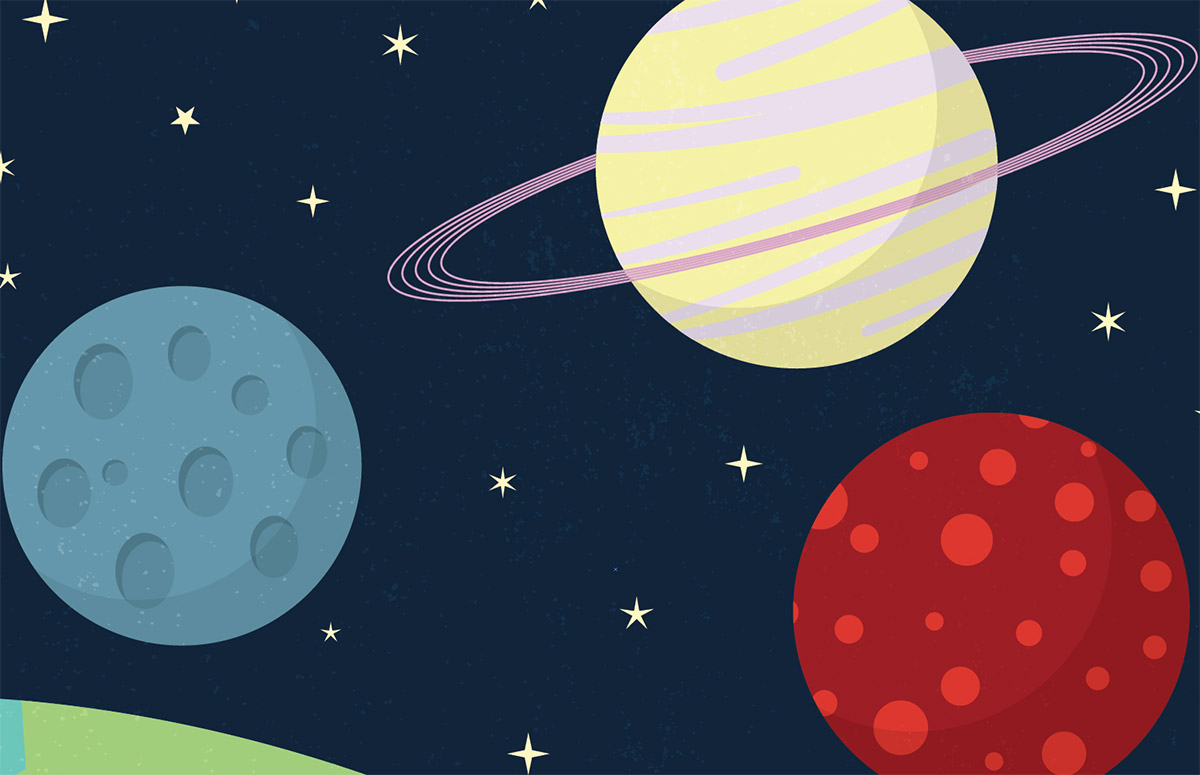Tutorials
In today’s Illustrator tutorial we’re going to create a comic book inspired text effect your favourite superhero would be proud of. Learn how to create a basic 3D effect using the Blend tool and produce cool halftone patterns to give the design that retro screen printed appearance. These two techniques alone are crucial additions to your Illustrator skillset and can be used in all kinds of illustration and design work.
In today’s tutorial I’m going to take you through the step by step process I used to create a dark outer space themed poster named Lunar. The artwork combines textures and vector geometric elements to produce an intense layout showing off the beauty of the moon with high tech sci-fi style markings. We’ll be using both Photoshop and Illustrator to make the most of their different capabilities and combine the two different types of artwork into one cool design.
In today’s Adobe Illustrator tutorial we’re going to create a cool abstract geometric design with icy blue polygonal shapes. This style of art is perfect for adding stunning visuals to your design work and being vector based means it can be used for anything from a book cover to the background of your website or social media profile. This is another really simple Illustrator technique that results in some really awesome looking artwork.
In today’s Adobe Illustrator tutorial we’re going to create a cute cartoon style space scene illustration using simplified vector shapes and solid bold colours. We’ll be using a variety of tools and techniques which makes this a great tutorial for Illustrator newcomers. See how complete illustrations are built by combining lots of individually drawn elements.
Earlier this year I posted a showcase of 80s inspired neon art featuring all kinds of bright fluoro colours and retro futuristic scenes. Having enjoyed browsing this style of art and listening to albums of 80s style electro synth music I decided to have a go at creating a design of my own. Follow this step by step tutorial to see how I put together the Electric Overdrive artwork with various texturing and lighting effects in Photoshop.
Low poly art would usually be made with 3D applications such as Cinema 4D to build three dimensional models, but we can create similar styles in two dimensions directly in Illustrator. Follow this tutorial to create a cool low poly mountain illustration using vector paths. We’ll add gradients to simulate a 3D effect then take the design into Photoshop to polish it up with cool textures.