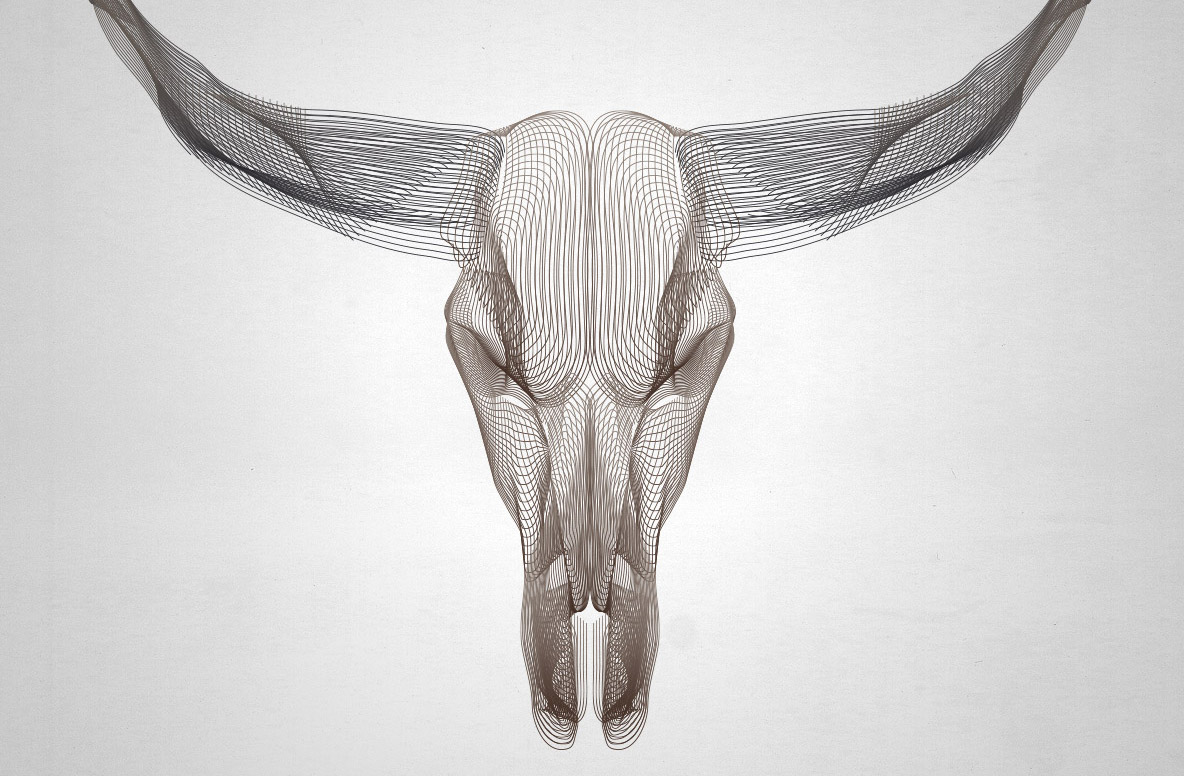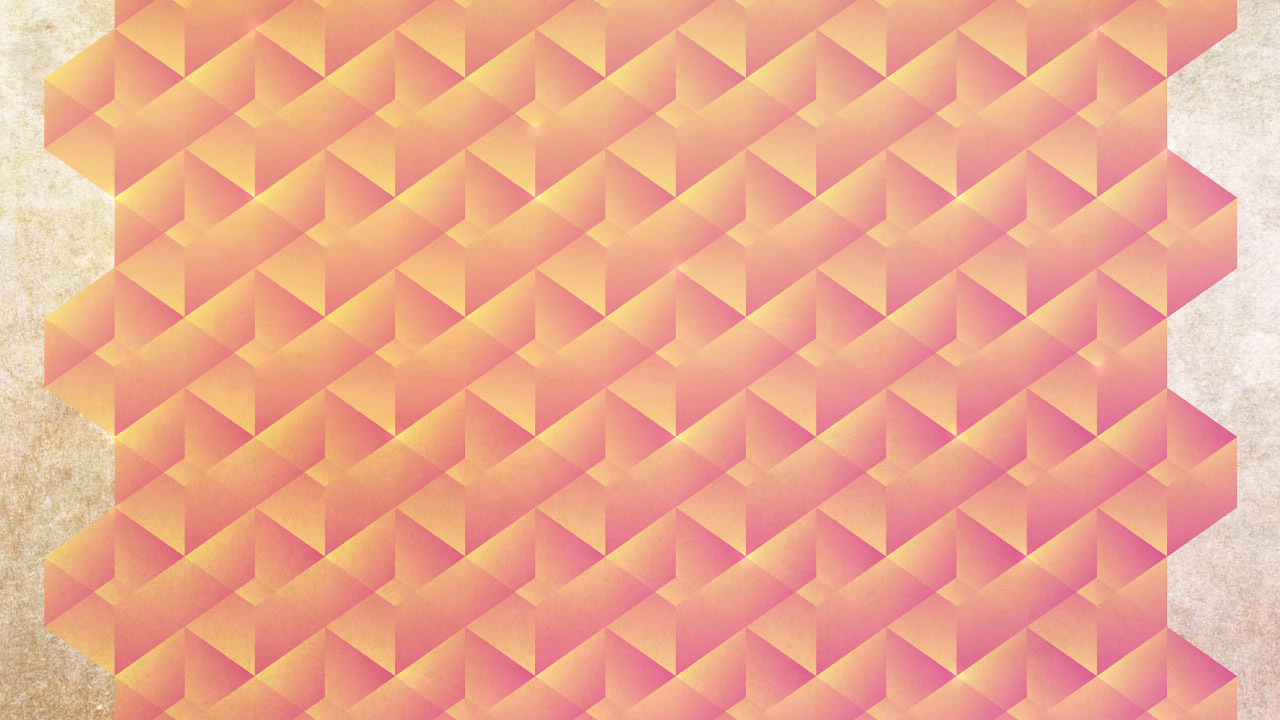Tutorials
In today’s video tutorial we’re going to create a tattoo inspired vector sparrow illustration in Adobe Illustrator. We’ll make all the linework using Illustrator’s powerful shape tools, then we’ll give it that classic tattoo feeling with some stipple shading, using a free set of Illustrator brushes that I released on my website a couple of weeks ago.
I love Adobe Illustrator for its power to produce awesome artwork with just basic tools and techniques. In today’s tutorial we’re going to use nothing but Illustrator’s Blend tool to create a wireframe that’s so detailed you would think it was made in a complex 3D programs. By just drawing a few basic paths with your mouse, Illustrator can generate a series of intricate lines that resembles an animal skull. It takes a little trial and error to find the perfect layout, but once you do the results are epic!
In today’s video tutorial we’re going to play around in Photoshop to create a cool Double Exposure effect, which is originally a Photography technique using nothing but cameras to blend two separate images together by exposing the film twice in two completely different photos. The style of this effect has also become popular with digital artists, who can use Photoshop to mimic the double exposure effect to create a surreal image. Popular examples are the True Detectives TV show intro, or if you’re a Taylor Swift fan, you might recognise this effect from her latest music video.
In today’s tutorial we’re going to play around in Photoshop to create an illuminated bulb sign similar to those used on Las Vegas casinos and Broadway theaters. The sign will be created as a standalone piece of text, using Photoshop’s powerful 3D tools to simulate a hyper realistic setting within a warehouse. We’ll then add lots of subtle lighting effects to add a series of bright bulbs. If you’ve ever wanted to see your name in lights, this is your opportunity!
In today’s video tutorial we’re going to create a colourful abstract design made using a tessellating geometric pattern. We’ll use Illustrator’s powerful shape tools to construct the pattern, then we’ll switch over to Photoshop for additional texturing and special effects.
We’re going to take inspiration from 19th century typography for today’s vintage text effect tutorial. We’ll use Adobe Illustrator to add detailed decorations to a basic word to transform it into a beautiful piece of engraved typography. The process makes use of lots of useful Illustrator techniques, such as offset path, blends and the Pathfinder tool. Follow along to give your text and logos the old west type treatment.