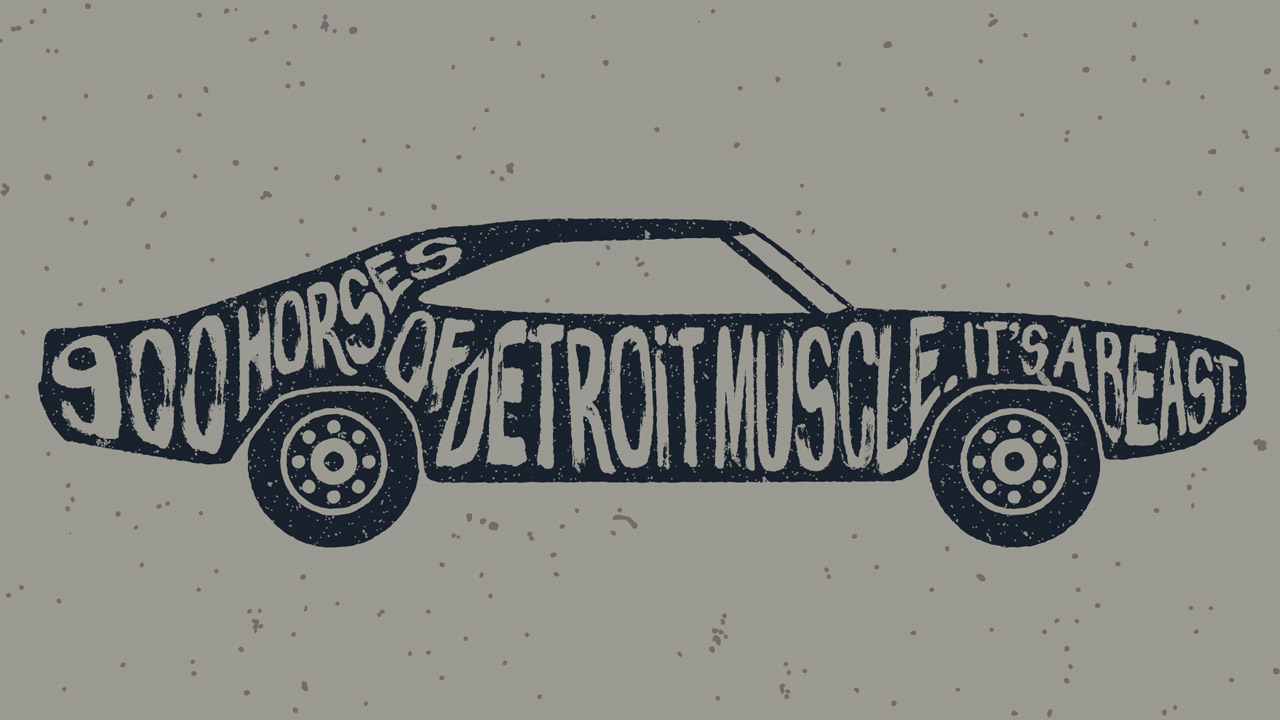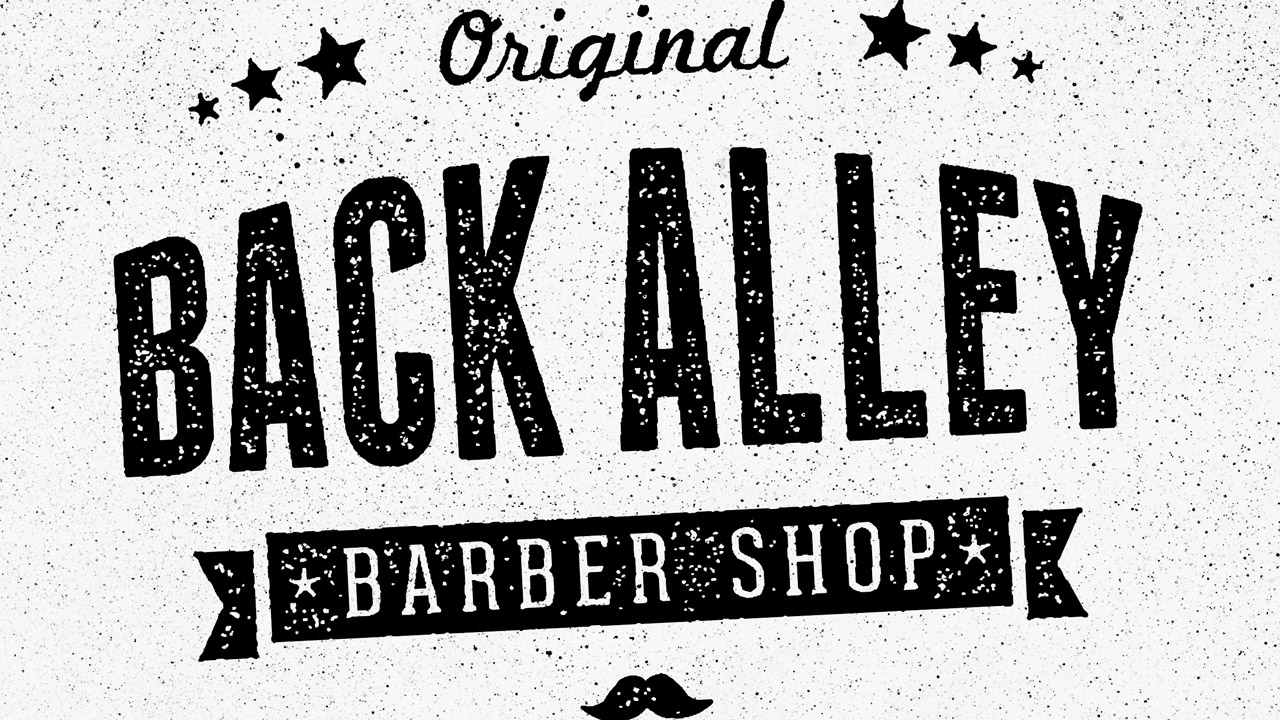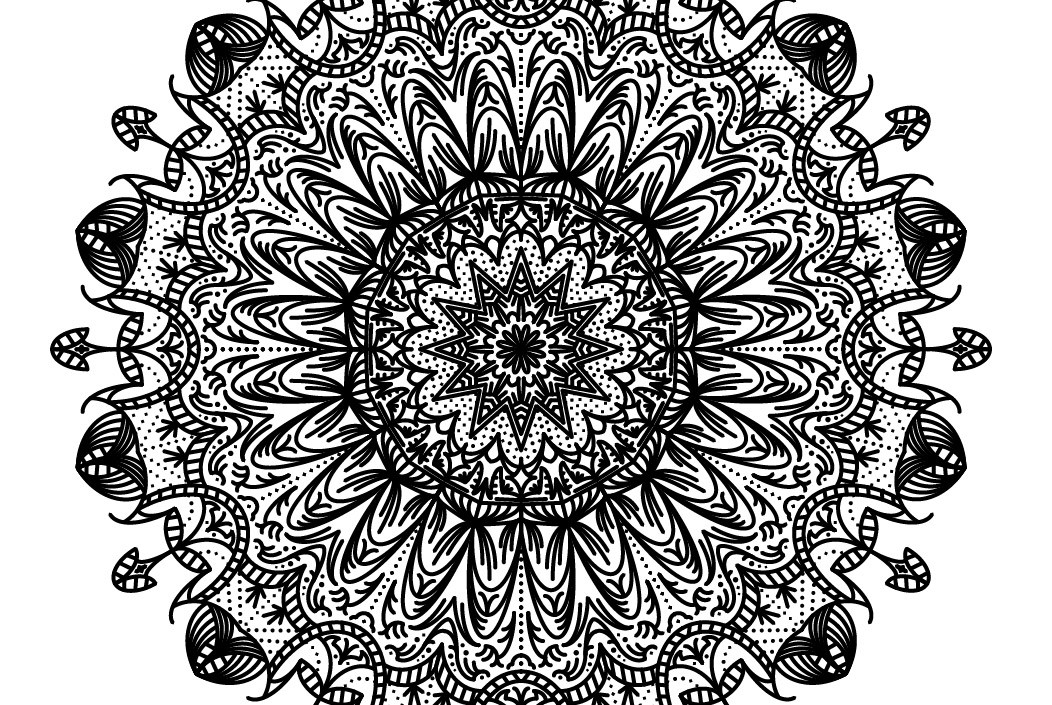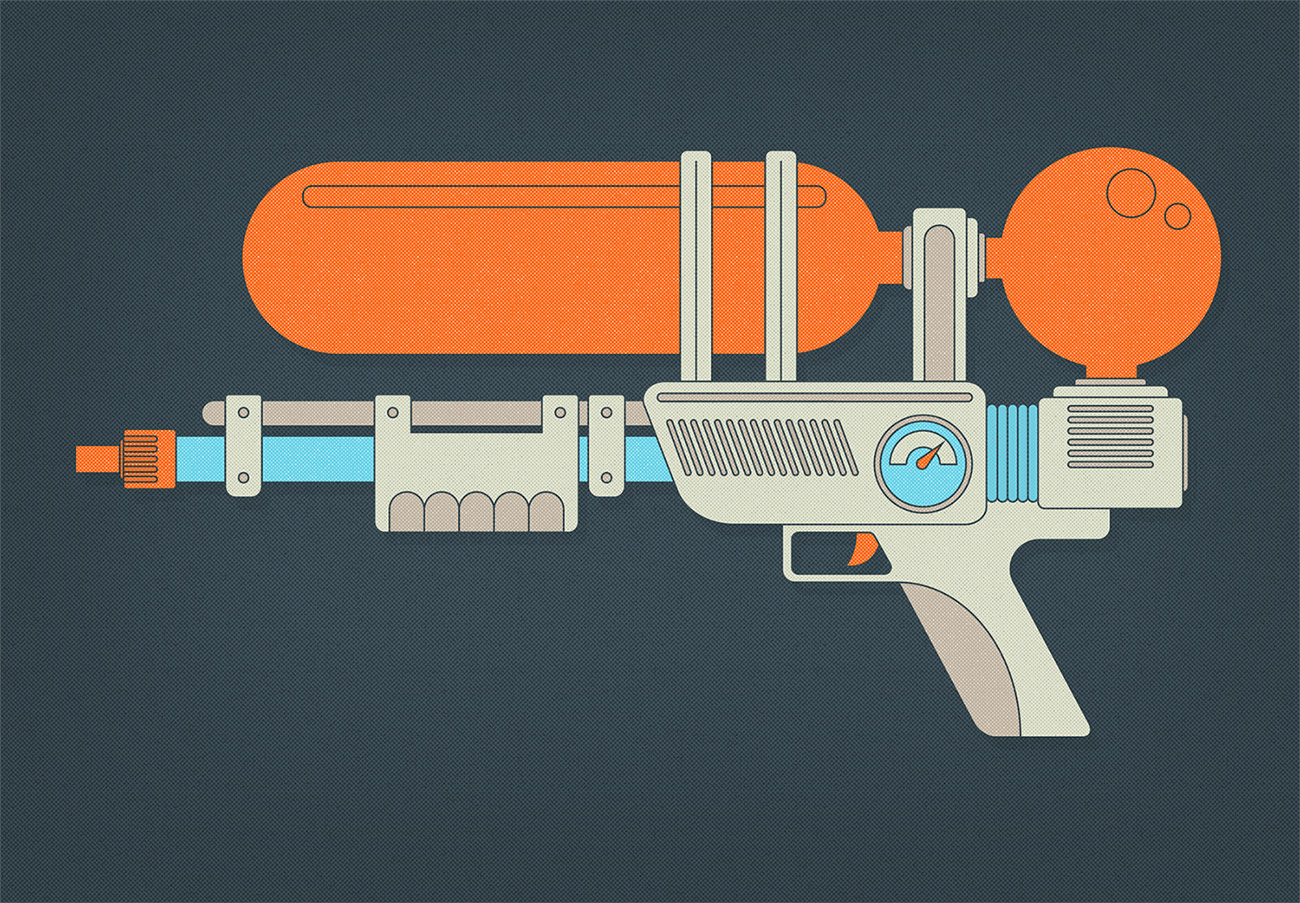Tutorials
In today’s Photoshop tutorial we’re going to create a cool portrait effect using a long passage of text that bends and deforms around the contours of the face. Known as a Calligram, this effect is particularly powerful when used to present famous quotes or speeches by depicting the author/speaker with the actual words. Photoshop’s Displace filter is the key ingredient in this recipe which allows us to accurately wrap the text around the subject.
In today’s video tutorial I’ll show you how to create cool hand lettering style typography illustrations the easy way using the power of Adobe Illustrator. The design is a simple silhouette of the vehicle, with text that is distorted and disfigured to fit within the outline of the car body to create a cool composition.
In today’s video tutorial I’ll show you a bunch of techniques for creating trendy vintage style letterpress print or rubber stamp effects for your logos in Adobe Photoshop and Adobe Illustrator. The texturing from a lack of ink or the excessive ink bleed was once seen as a flaw in the printing process, but now they’re super trendy characteristics that designers love to recreate to distress and age their digital designs.
There’s a couple of methods for creating complex circular patterns in Adobe Illustrator. One technique uses pattern brushes, but it involves designing multiple patterns that seamlessly repeat, which can be a difficult task in itself. Alternatively, you can make use of Illustrator’s symbol feature to create a pseudo kaleidoscope effect where a segment of your design is duplicated around a centre point to form a mirrored effect. Follow my step by step Illustrator tutorial to learn how to create a vector mandala pattern of your own. You’ll be surprised at how quickly you can build extremely detailed circular patterns with this process.
In today’s video tutorial we’re going to play around in Adobe Photoshop to create a duotone photo effect inspired by the recent Spotify rebranding, where the artist and band photos are colorized with two vibrant hues. A simple Gradient Map does most of the work, but I’ll take you through some extra steps to help you achieve the best results. The key to this effect is finding two colours that perfectly complement each other, so I’ve included a Photoshop Action that will apply a bunch of colour combinations for you to choose from.
If you’re a designer who just loves creating ‘stuff’, Adobe Illustrator should be your favourite tool! Armed with just a few tools and techniques you can use Illustrator’s range of shape tools to construct cool vector illustrations of anything. In today’s tutorial I’ll take you through my design process of creating a simple illustration of a water gun. The entire design is made from Illustrator’s basic tools, then the Live Paint tool is used to add colour. I’ll also show you some handy techniques to apply popular effects to replicate some of the popular illustration styles often seen on Dribbble.