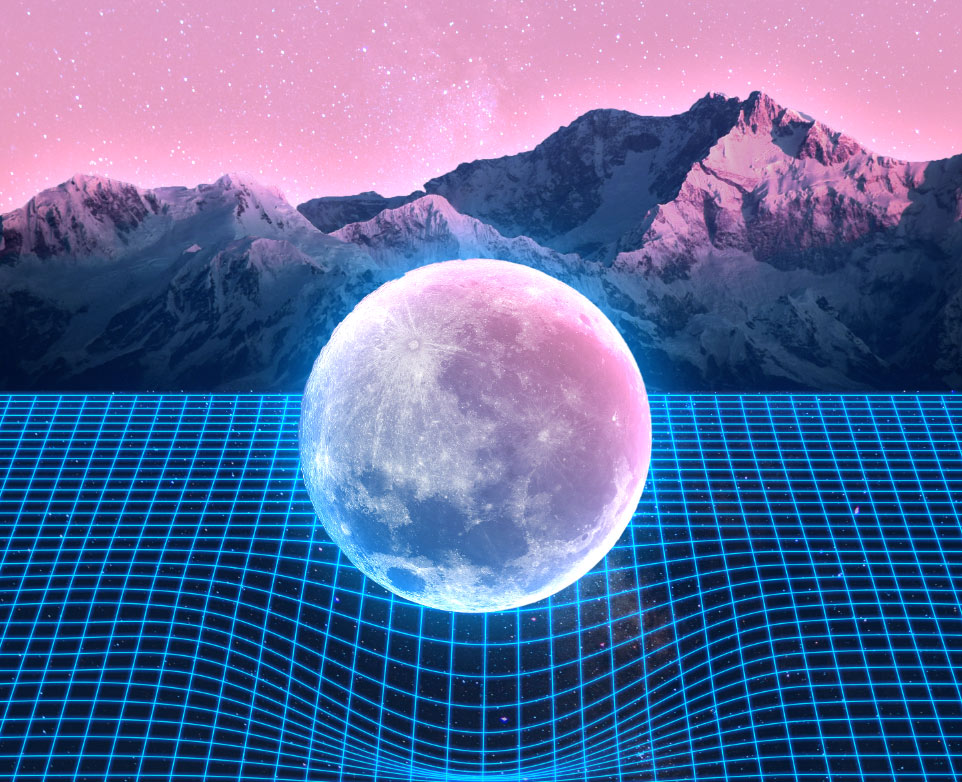Tutorials
In today’s Adobe Illustrator tutorial we’ll be creating a shaded type effect, which applies little shadows to cursive lettering where the strokes loop and overlap, to give the impression that the characters interweave. The artwork we’ll be producing in this tutorial features the word ‘Love’ in a bold, flowing script font with the addition of those shaded elements, further enhanced with grain filters and dusty textures to distress the artwork and finish it off with a low-fi appearance.
I received an email from a Spoon Graphics reader last week who wanted some advice for creating a striped type effect in Illustrator, citing a retro 70s style logo as an example. I was sure I’d created a similar effect in a recent tutorial, but it turned out to be the title art I produced for my Washed & Worn textures that I was thinking of. In today’s Adode Illustrator tutorial I’ll take you through my process of creating such artwork to produce a similar 70s inspired type style, then follow it up with an alternative process that has the advantage of preserving the live text.
In today’s video tutorial I’m going to take you through a process I’ve come up with for creating a mosaic tile effect, using a mix of Adobe Illustrator and Adobe Photoshop. This kind of tiled effect has been quite trendy over recent years, made popular by Nick Misani and his ‘Fauxsaics‘ series, where he would produce illustrations of the place names he traveled to in the style of the kind of classic mosaic tile art found in hotel foyers and subway stations. Those Fauxsaics are painstakingly created by hand by drawing each individual tile, but my process uses the power of Adobe Illustrator to achieve a similar look. We’ll then transfer the art over to Photoshop to help boost the realism with texturing and the must-have pair of superimposed feet.
In today’s Adobe Illustrator video tutorial we’re going to have some fun using Illustrator’s blend tool to create a cool three dimensional type effect that looks like it’s made out of a long bendy tube. We’ll then apply an effect which gives it somewhat of a furry appearance, making it a useful trick to keep in mind for whenever you might need to make some creative artwork for titles or logos.
Just like the Retrowave music genre, the aesthetics of the 1980s have inspired the popular art style that incorporates visual elements from 80s arcades, action movies, fashion and pop culture. Wireframe computer graphics, reflective chrome text, electric blues and hot pinks are just some of the themes associated with this nostalgic style. Follow along with this Adobe Photoshop tutorial to create your own retro artwork, featuring a surreal sci-fi scene with vivid colours.
One of my latest free downloads is a set of Abstract Stripes Backgrounds, featuring a series of distorted lines in a variety of wavy layouts. One of the commenters on the post was curious to know how they were made, so I figured I’d use the topic for this week’s video tutorial. Follow along with this quick and easy process using Illustrator and Photoshop to produce these abstract creations yourself, which can then be used to make artistic posters or to add visually backgrounds to your design work.