I’ve put more time into this new collection of texture resources than ever before, but I’m happy to give them away to my readers for free! I’ve been busy painting, scrunching and distressing pieces of fabric to produce a range of surface textures that mimic the appearance of old aged t-shirts with faded prints. These 9 digital textures help you to transform your clean artwork into retro style graphics with realistic distressing where the ink has flaked away from being washed and worn over many years.
My free Washed & Worn aged t-shirt effect texture collection contains 9 images, each with a unique natural distressed appearance. At a huge 4500x3000px 300ppi resolution they can even be used to create realistic aged effects in your apparel design projects, where ‘Direct to Garment’ printing can replicate that same vintage aesthetic as your favourite old t-shirt, but with the texturing digitally applied straight to the artwork.
How to Use the Washed & Worn Textures

My preferred technique for using image textures is with the help of a Layer Mask in Adobe Photoshop. It non-destructively erases your artwork, so you can revert back or adjust the texture if you ever need to. Click the layer mask icon at the bottom of the Layers panel to add a mask to your artwork layer.
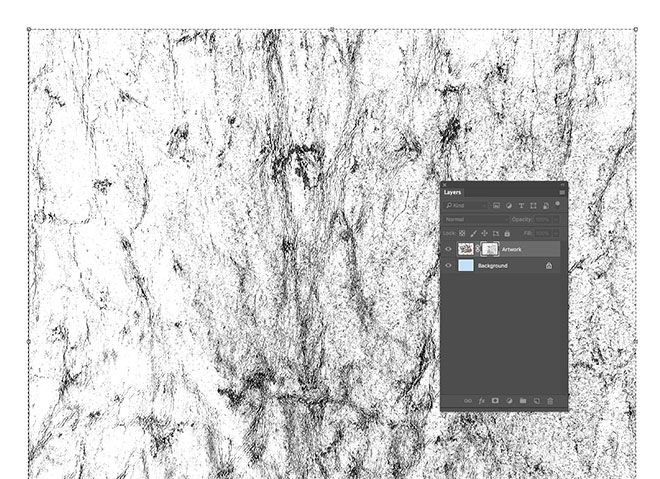
Choose one of the textures and open it in Photoshop. Select All (CMD+A) and Copy (CMD+C), then close the image to return back to your main document. Hold the ALT key and click on the layer mask thumbnail in the Layers panel to edit the mask contents directly. Paste (CMD+V) in the texture, then scale it to size and adjust its position.
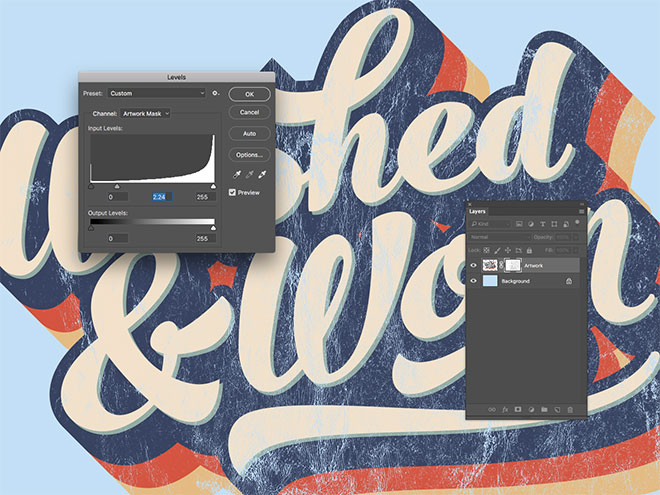
Click on the layer thumbnail to exit out of the mask to see the texturing being applied to your artwork. You can adjust the strength of the effect by altering the Levels of the texture. Select the mask thumbnail in the Layers panel, then press CMD+L to open the Levels window. Adjust the shadows, midtones and highlights sliders to change the contrast of the texture.
Download my Free Washed & Worn T-Shirt Textures
Want more? Check out my Washed & Worn DELUXE textures pack
Based on my most popular download on Spoon Graphics—the original Washed & Worn textures pack—this new product is bigger and better with double the number of textures at twice the size, providing a much greater level of detail for adding realistic vintage T-Shirt effects to your designs. With 17 super-high-resolution JPG and PNG files, all with a unique texture, you can transform your clean designs into retro-style t-shirts with faded prints.


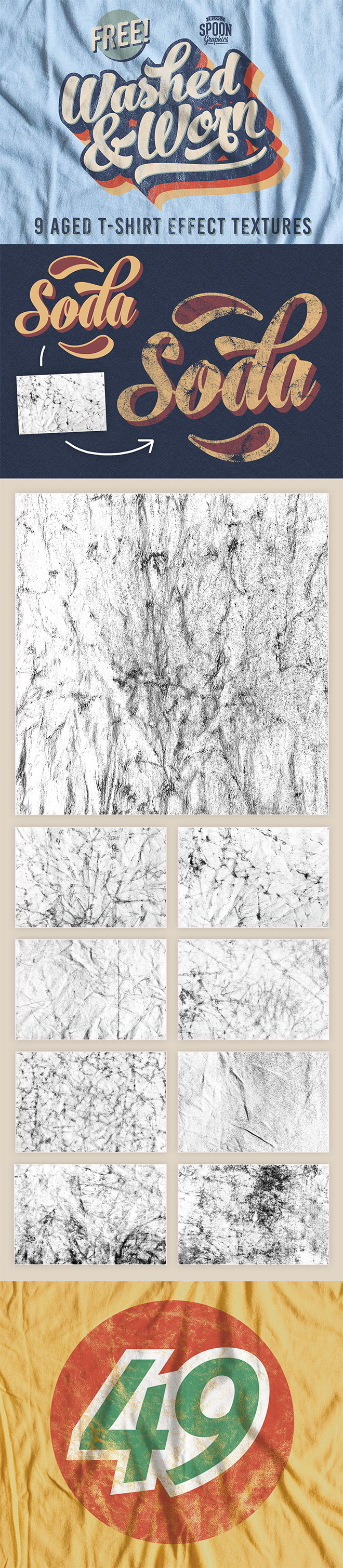
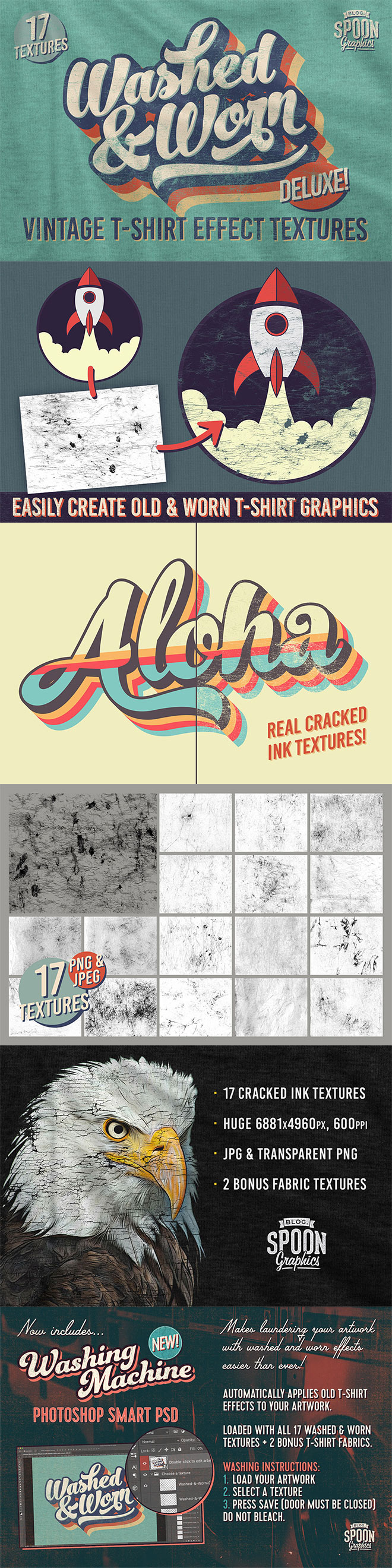

How awesome! Thank you so much! I’m always at this blog…
Thank you jael! Glad you’re enjoying the blog!
Thank you! It looks incredible!
Thanks!
Thanks, I have been looking for exactly this!
Great!
have been lookking for a resouce to explain this aged effect but you just did..thanks
Great! :)
Thanks Chris, these are great
Thanks
Great work! Thanks!
Chris – Question: Can you share why you chose Photoshop over Illustrator for this texture? Always looking to learn!
Vector textures have to be made of lots of tiny shapes, whereas raster textures are much more realistic with loads of variances in tone. Plus, they’re much less CPU intensive!
I think I learned this from Chris, but you can also use this textures in Illustrator. You can use raster images as opacity masks, no need to live trace these textures.
Nice resource. I could have done with these a few years ago. I ended up making my own textures by photographing the street outside and processing the images in Photoshop.
Well, now, these are different! I really like this effect! These will get used today! LOL Thank you, Chris!
Su
Love your work. Thanks for these. Beautiful!
Very nice Chris. Thank you very much.
Thanks Chris, look forward to your emails. You do excellent work.
Thank you very much Jon!
Super texture. Mais petite question. Comment faite-vous pour que les motif suive les plies des vêtements?
Nice one; thanks!
when i paste it it pastes above the image and not in the mask. any pointers?
Make sure that you alt+click directly on the layer mask before pasting. This will make sure that you’re working on the layer mask only.
Spoon, you rock…. these are the textures I always needed, but could never quite explain what I was looking for. Funky Aged old concert T… perfection. Thanks huge for making these available to all your fans!
That’s great! Glad I could help :)
Thank you for sharing your hard work with us!
Thanks
Hey Chris just noticed, the instructions say to select All (cmd+a) then copy (cmd+a)? shouldn’t it be (cmd+c)?
Thanks for the products and your brilliant tutorials
Rick
Whoops! I’ve just updated the post
thx for the textures, I will play around and looking forward to see the magic :)
I think Rick is right, copy with (cmd+c)…but I guess most of your fans know that already..
Thank you so much~! always~
Thank you!
Thank you so much!
Thank you, Chris! These are awesome!
Thanks, Chris! These are exactly what I’ve been looking for. They are so much more realistic for shirts than other textures I’ve tried.
Wow, thank you so much!
Hi, Chris! your tutorial always teaches us something new about photoshop. Thank you so much for this useful and instructive article.
These are So Cool. Thank you!
Is there anyway to get this in a TT file?
I don’t have Mac
Thx Chris! Such a great effect! Could I ask you which font are you using for Washed & Worn? Thank you so much!
Thanks for sharing Chris, your time and efforts are more than appreciated.
Thanks Chris :)
Dude
Your t-shirt designs rock! Love the hipster.
Scott
WOW THIS COOL! Now i could do this designs for my leisure time. Thanks a lot dude keep posting these kind of stuff
Super funky fun…and brilliant!
Thanks so much!
Are these directions just for PCs? Because I’m trying it on my Mac, with the most current version of Photoshop, and I cannot get the texture to paste into the mask.
Thank you!