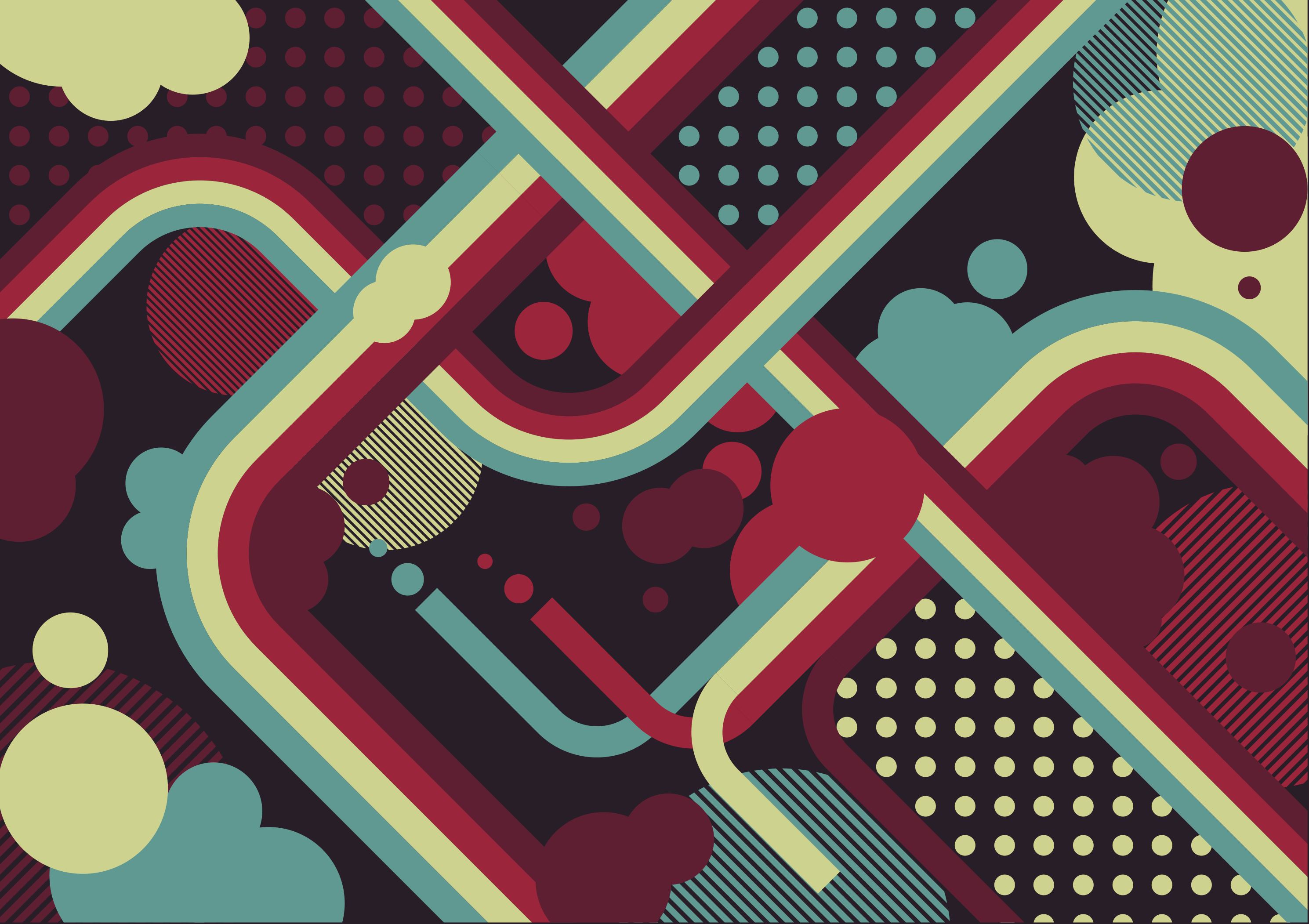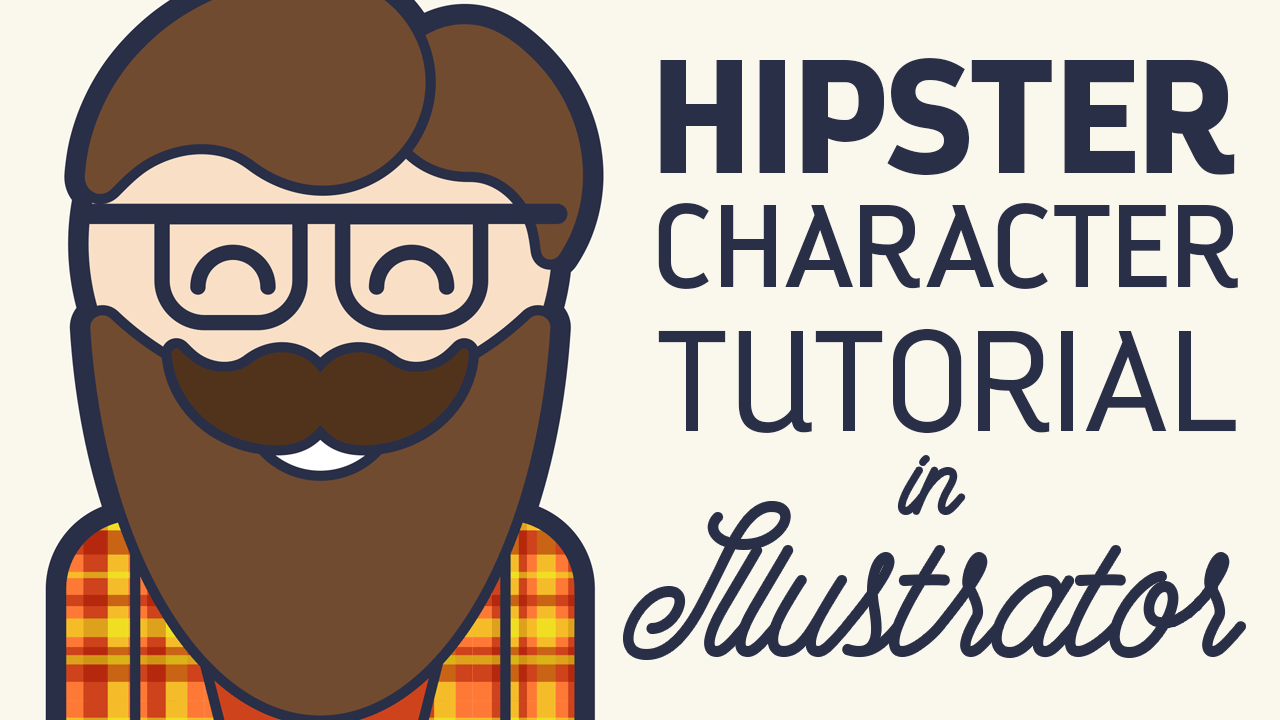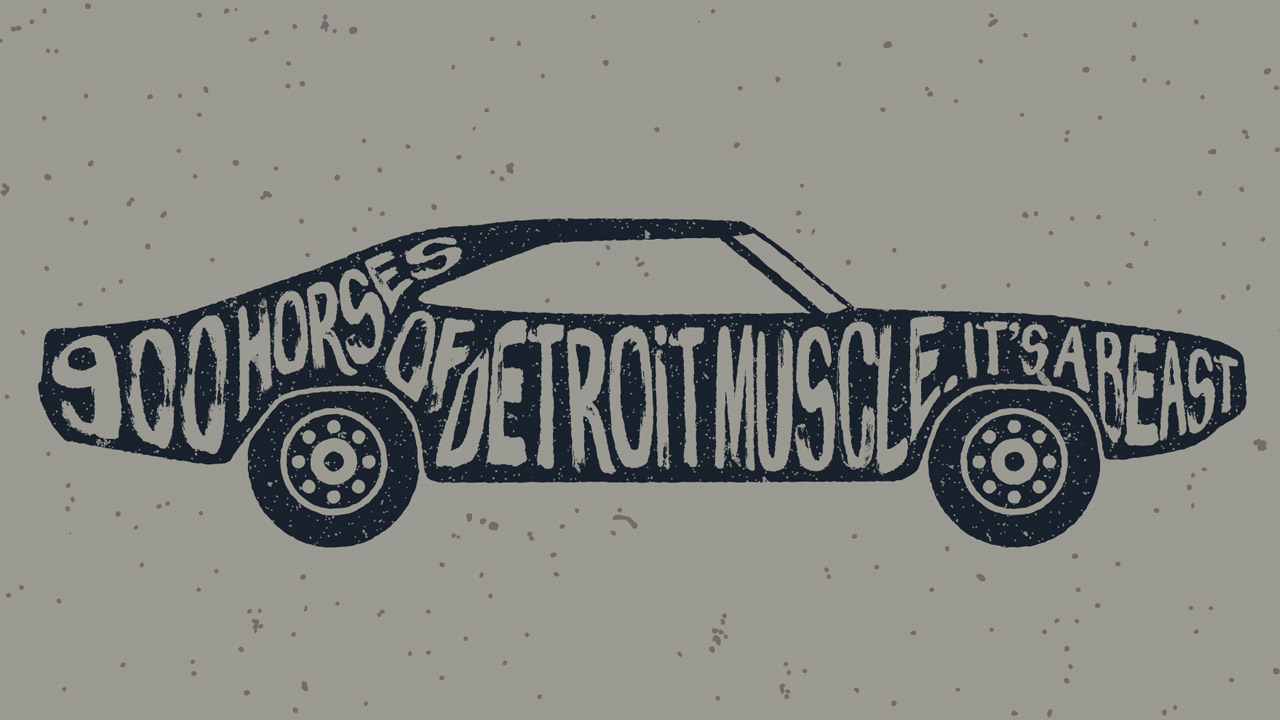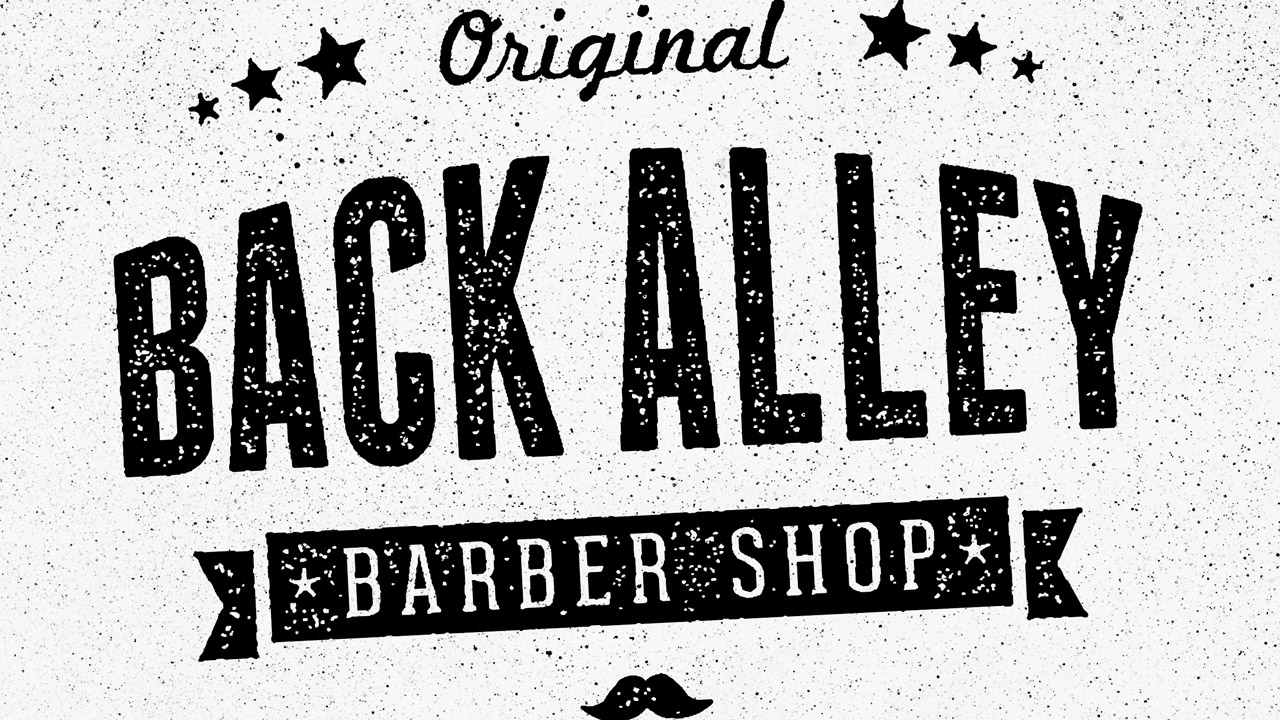Videos
In today’s Adobe Illustrator video tutorial I’ll take you through the process of creating vector artwork with just a handful of basic tools, simple shapes and flat colours to build up a fun composition. Abstract vector illustrations like this can be applied to anything, it could be printed on the back of a business card, applied as a skateboard deck or even made into a vehicle wrap! That’s the power of vector graphics, their infinite scalability and crisp lines makes them really versatile and ideal for printing.
In today’s video tutorial we’re going to have some fun in Adobe Illustrator constructing a cool bearded hipster character out of simple vector shapes. Using basic shapes not only makes the process much easier, it also gives your artwork that trendy stylized look that’s popular with pro illustrators.
Clipping a subject from its background in Photoshop has to be the most common task a designer will encounter in their every day working life. The pen tool is the go-to tool for cutting most things out, but there’s some cool techniques you can use for hair, fur and other specialty subjects. So let’s crack on and look at the tools we have available to us in Photoshop.
In today’s video tutorial I’ll show you how to create cool hand lettering style typography illustrations the easy way using the power of Adobe Illustrator. The design is a simple silhouette of the vehicle, with text that is distorted and disfigured to fit within the outline of the car body to create a cool composition.
In today’s video tutorial I’ll show you a bunch of techniques for creating trendy vintage style letterpress print or rubber stamp effects for your logos in Adobe Photoshop and Adobe Illustrator. The texturing from a lack of ink or the excessive ink bleed was once seen as a flaw in the printing process, but now they’re super trendy characteristics that designers love to recreate to distress and age their digital designs.
In today’s video tutorial we’re going to play around in Adobe Photoshop to create a duotone photo effect inspired by the recent Spotify rebranding, where the artist and band photos are colorized with two vibrant hues. A simple Gradient Map does most of the work, but I’ll take you through some extra steps to help you achieve the best results. The key to this effect is finding two colours that perfectly complement each other, so I’ve included a Photoshop Action that will apply a bunch of colour combinations for you to choose from.