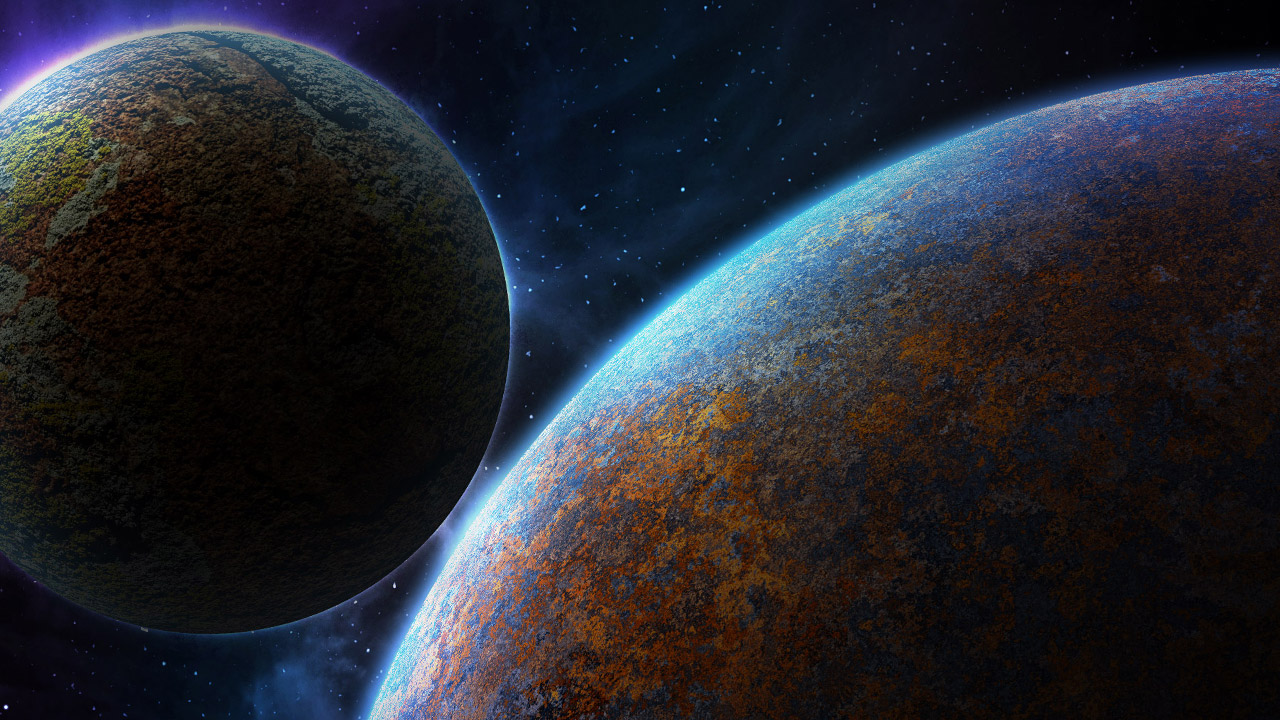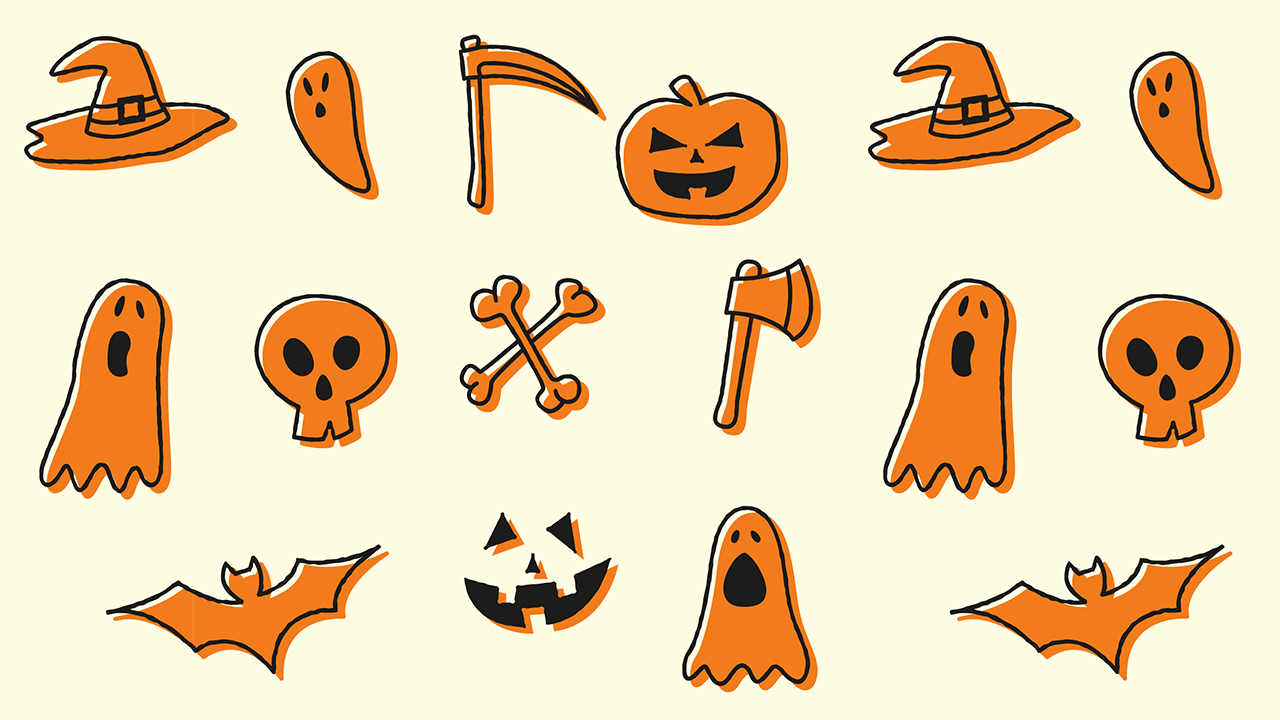Videos
Today’s video tutorial is perfect for photography fans and anyone who enjoys working with motion graphics. It’s an interesting effect that takes a static photograph and brings it to life with subtle movement, often referred to as 2.5D, or the parallax effect. The effect makes use of Adobe Photoshop to cut out an image, then uses the timeline feature to convert the still picture into a video. It works by clipping the image into different areas, then adding subtle movement so that the foreground and background move at different rates to create a slow motion panning effect.
Today we’re going to have some fun in Adobe Photoshop creating a cool sci-fi space scene with planets, moons, nebulas and colourful cosmic space dust. We’ll start by making a vast black universe full of tiny stars, then begin building up the scene with a large alien planet and its moon. To give the scene a cool sci-fi vibe, we’ll add a vibrant nebula then finish it off with some intense lighting effects.
Black and white photography has been popular since people very first began capturing moments with cameras. There’s a range of tools you can use to make your images black and white, that all provide different results. In today’s video we’ll discuss Desaturate, Grayscale, the Channel Mixer, Black and White adjustment layers, B&W Mix and Gradient Maps in Photoshop and Lightroom.
In today’s video tutorial we’re going to play around in Adobe Illustrator to create a seamlessly repeating pattern. Since it’s almost Halloween, we’ll make a pattern out of spooky illustrations, then add a couple of cool finishing touches to give the artwork a retro style print effect with subtle ink bleeds and misregistration.
In today’s Adobe Illustrator video tutorial I’m going to run through the process of designing a print ready business card file and talk about some of the important things to consider when designing for print. It’s super important that you get things like bleed, color mode and resolution right when you’re creating your artwork, otherwise you might end up having your files rejected by the printer, have to start again from scratch or even receive hundreds of prints back that look nothing like your design!
In today’s Adobe Photoshop video tutorial I’ll take you through the process of creating a realistic cartoon character effect from a photograph. We’ll exaggerate the facial features and send the proportions way off to achieve that popular caricature style, but since we’re not drawing the portrait from scratch, it retains a degree of realism and ensures the result has a strong resemblance to the subject.