How To Create a 2.5D Parallax Photo Effect
Today’s video tutorial is perfect for photography fans and anyone who enjoys working with motion graphics. It’s an interesting effect that takes a static photograph and brings it to life with subtle movement, often referred to as 2.5D, or the parallax effect. The effect makes use of Adobe Photoshop to cut out an image, then uses the timeline feature to convert the still picture into a video. It works by clipping the image into different areas, then adding subtle movement so that the foreground and background move at different rates to create a slow motion panning effect.


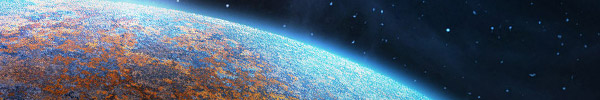
Tell me Sir how to create pics like as Apple site. Apple provides very dynamic pics and high graphic resolution. I tried many times using illustrator but can’t get success.
You’ll need high resolution HDR sources for those. These multiple images are then blended to give the massive depth of contrast and colour that you see there.
Don’t forget that these images will be chosen from THOUSANDS of photographs.
I just love your YouTube Channel. One of the best as I follow all of your tutorial. Still can’t able to get exactly! :D
Groovy tutorial, simple when you think about it but I didn’t know Photoshop could export as video. I used to make these as GIFs for mobile content.
I just saw one of these kinds of pictures and wondered “how do you do that?” Awesome timing. I’m so glad I subscribed.
Thank you Chris for this Amazing Tutorial!!! I love you more and more! -)
All I see is “missing plug-in”
Flash is dead if that is the reason for this message in the middle of the screen.
Thank you Chris! Your tutorial was very easy to follow. I like parallax effect on videos and always wanted to do it myself.
This is absolutely amazing. Exactly what I was looking for and it was explained so well too. Gonna make my next video with a parallax effect, thats for sure.
Excellent! I’ve been doing LSR files for movies titles for iTunes and they supplied us with a Parallax extension, but far better to know how to do this without it, need be. Great tips too, I often have to work with flat files. Thanks for posting!
As always, something new to wow us! I have used several of your techniques in my work and still refer back to things when I know I saw it here and can’t remember how to do it. Thanks for keeping us all informed.
P.S. I really like the new site.
By the way, I have received several promotional pieces from photographers recently showing Cinemagraphs.
You were way ahead of the curve on that one!
I cannot seem to get a different scaled picture at each end of the timeline. That part goes so fast I can’t figure out what is happening. I went to several “help” sites, but they dealt with moving a cut out image, not scaling it.
Figured out my own problem. Forgot to convert to smart objects. Worked like a charm.
Thanks so much Chris for your generosity in sharing your knowledge and skill with this fantastic tutorial. I too had seen the “cinemagraphs” advertised and how cool to make your own! Yeah!
Thanks for sharing this video tutorial. Adding parallax effects on web design and other online promotional materials help in catching the attention of your target audience.
Is this considered the same thing as a cinema•graph?
Cinemagraph’s are more about isolating movement in an endless loop while freezing the rest of the frame. The guys over at Kitchen Ghosts have a ton of solid examples.
https://kitchenghosts.carbonmade.com/
That is frickin’ awesome! How cool! Thank you for sharing this!
Amazing effect! I’ve never seen this before, but really looking forward to giving it a go :)
Thanks man, awesome, short, informative and very clear. THANKS!