Cartoon Character Effect in Photoshop
This post was originally published in 2015
The tips and techniques explained may be outdated.
In today’s Adobe Photoshop video tutorial I’ll take you through the process of creating a realistic cartoon character effect from a photograph. We’ll exaggerate the facial features and send the proportions way off to achieve that popular caricature style, but since we’re not drawing the portrait from scratch, it retains a degree of realism and ensures the result has a strong resemblance to the subject.


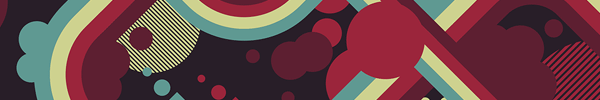
Ace tut :)
Thanks for sharing Chris.
Good to try. hehe. hope I could make a good one. thanks!
Great Tut. Some nice fine techniques in this one.
As always, You’re my hero
Very information and detailed tutorial! Thank you!
Great tutorial Chris. Jam packed with loads of handy techniques.
What a fun and interesting tutorial! Great, a lot of techniques someone could use for different projects. It is really great how realistic this final product turns out to be. We guess this would be very popular amongst the Japanese teenage subcultures! Well, inside the joke, we have seen way too much messy images from people, trying to achieve the same result and we believe this tutorial would be very useful next time someone decide to create a cool “SALE!” advertising announcement image!
great tutorial!
It was very useful
Good information here.
Pretty amazing result! Happy to learn from a pro :)
It’s amazing! Tks for sharing!
Your content is excellent and contains tons of great information. Your
perceptions on this topic are interesting, profound and different. I agree with a lot of this material. Thank you.