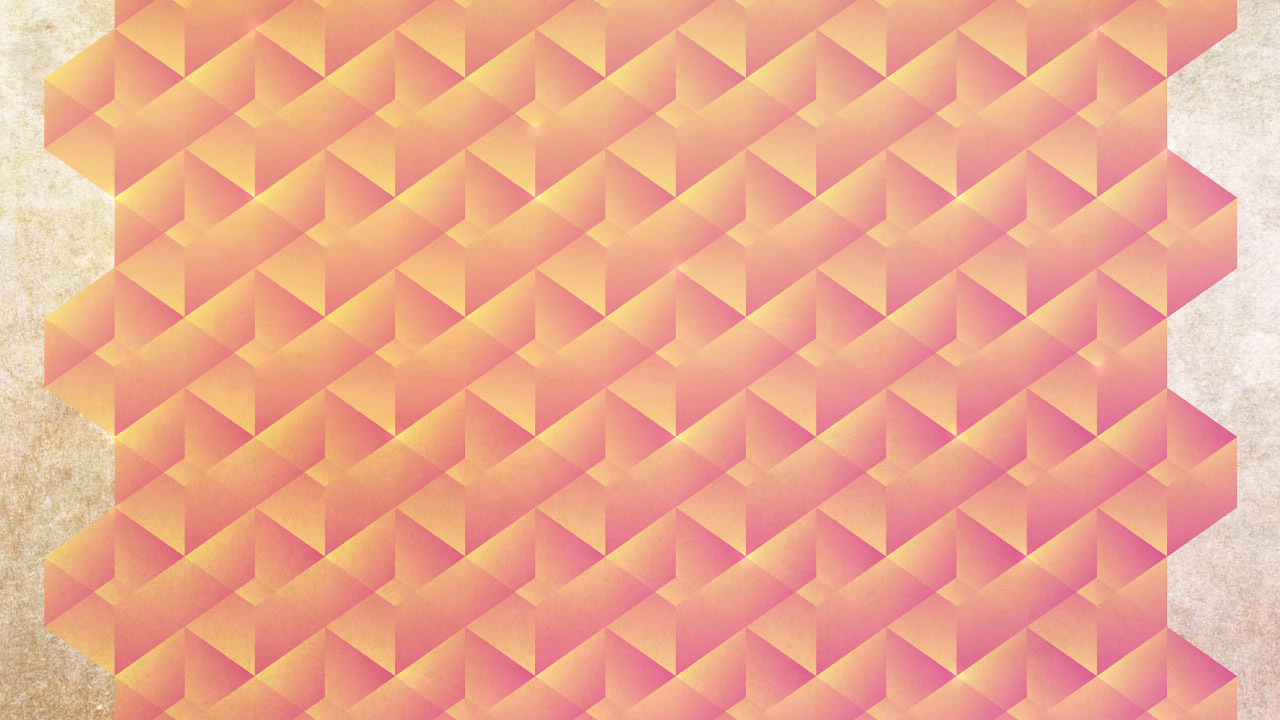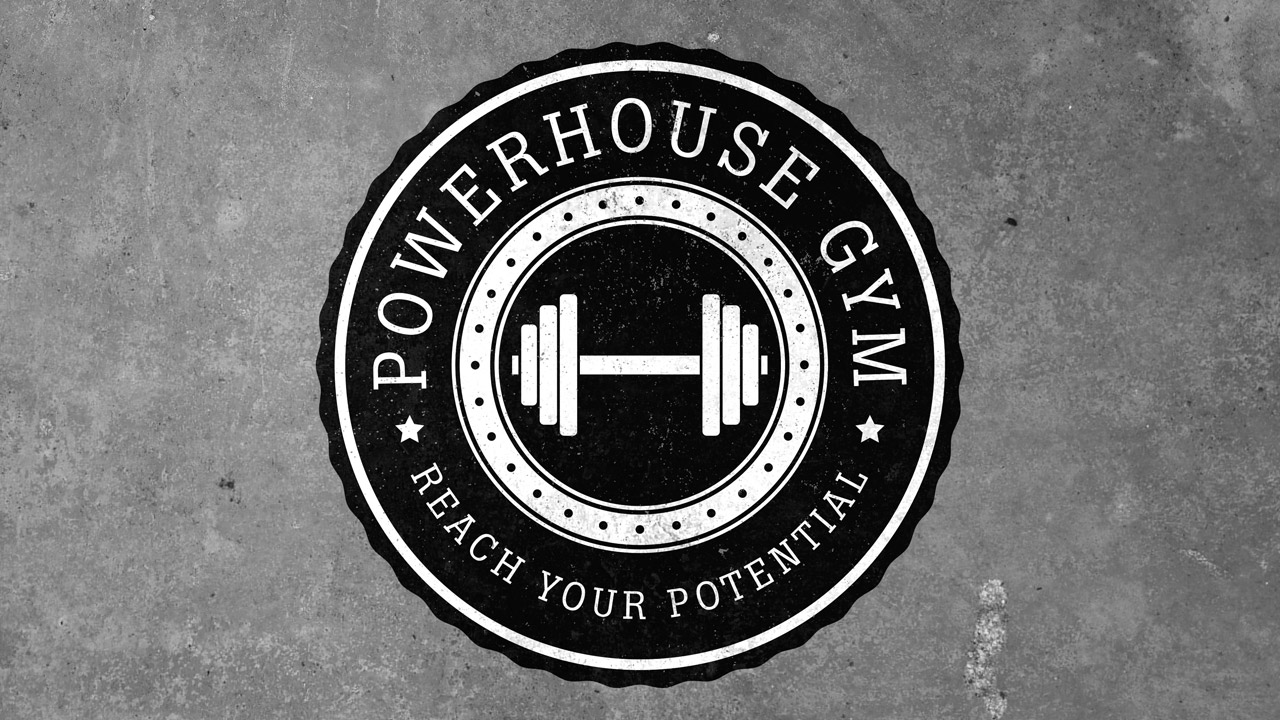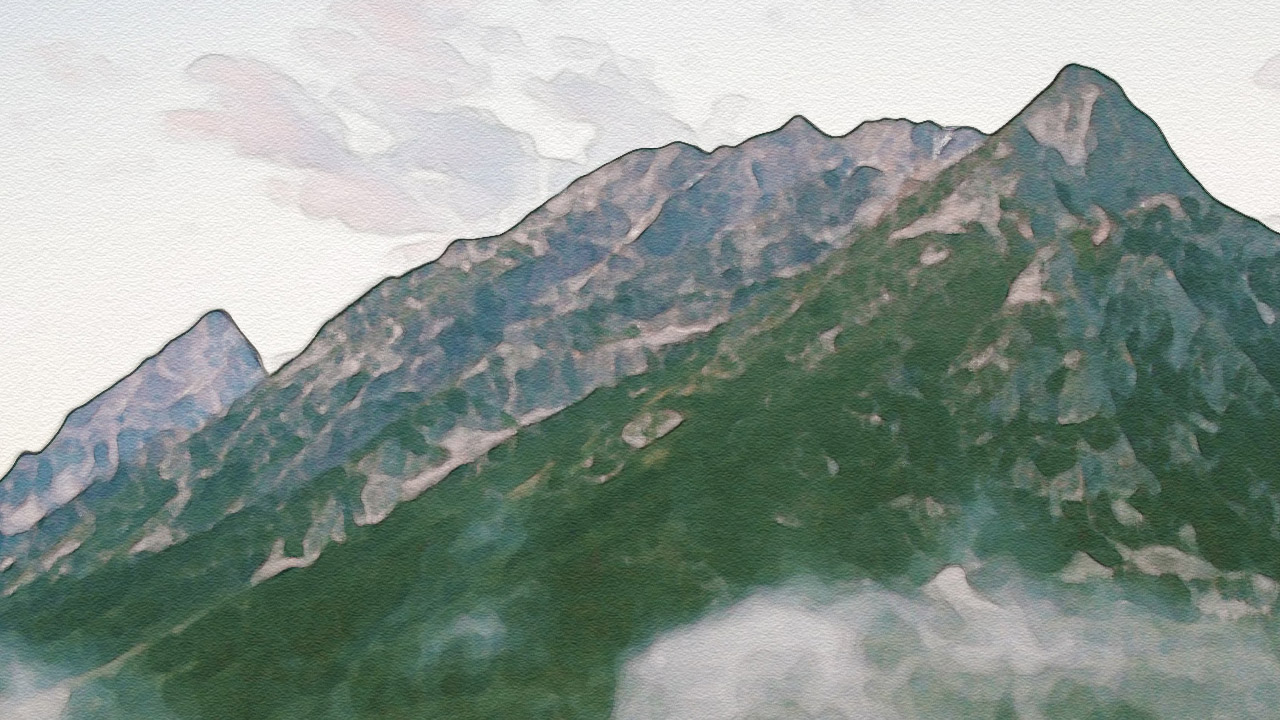Videos
In today’s video tutorial we’re going to create a tattoo inspired vector sparrow illustration in Adobe Illustrator. We’ll make all the linework using Illustrator’s powerful shape tools, then we’ll give it that classic tattoo feeling with some stipple shading, using a free set of Illustrator brushes that I released on my website a couple of weeks ago.
In today’s video tutorial we’re going to play around in Photoshop to create a cool Double Exposure effect, which is originally a Photography technique using nothing but cameras to blend two separate images together by exposing the film twice in two completely different photos. The style of this effect has also become popular with digital artists, who can use Photoshop to mimic the double exposure effect to create a surreal image. Popular examples are the True Detectives TV show intro, or if you’re a Taylor Swift fan, you might recognise this effect from her latest music video.
In today’s video tutorial we’re going to create a colourful abstract design made using a tessellating geometric pattern. We’ll use Illustrator’s powerful shape tools to construct the pattern, then we’ll switch over to Photoshop for additional texturing and special effects.
I have a photography themed Photoshop tutorial for you today, showing how to create a washed out matte photo effect that mimics the analog photography techniques of split toning. With just a few steps we can transform a photo into a moody image with unusual tones.
Follow my latest Illustrator video tutorial to learn how to create a retro style circular emblem, which are really popular as trendy logos or badges. We’ll build up the design with vector shapes, then apply some texturing using my free Dust & Scratches textures to give it an aged and distressed appearance.
In today’s video tutorial I explain how to create a realistic painted watercolor effect in Photoshop. We’ll use a variety of filters to replicate the mottled appearance of real life watercolour paintings. This technique works particularly well with landscape images, which are also a popular subject for real life watercolour paintings. If you want to save some time, check out my free Artistic Photo Effect Actions, which includes a ready made script for this watercolour effect, along with other painted, inked and sketched styles.