Retro Style Badge Logo in Illustrator
This post was originally published in 2015
The tips and techniques explained may be outdated.
Follow my latest Illustrator video tutorial to learn how to create a retro style circular emblem, which are really popular as trendy logos or badges. We’ll build up the design with vector shapes, then apply some texturing using my free Dust & Scratches textures to give it an aged and distressed appearance.

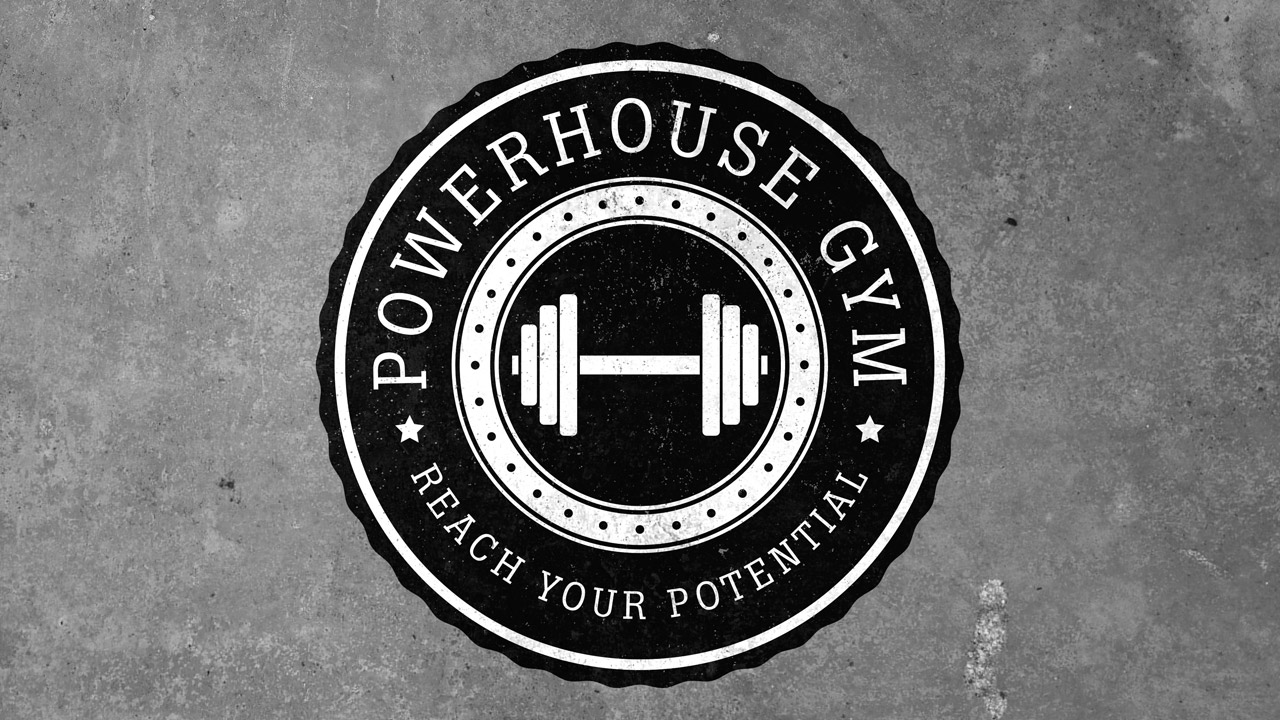

Thank for your video!
Excellent video with some very useful simple techniques to make life easier.
And yes, there was a chain of POWERHOUSE Gyms in NYC.
Not sure if they exist anymore.
P.S. Your logo is better than what they had!
Fantastic instructional video for this technique.
Liked it on facebook as we have been asked by a few of our trade customers how to do this easily.
Keep the good work going and best regards.
Nicely done – simple, direct and easy to understand. Thanks
I like the “Hide Artboards” tip for a larger canvas. One of those features I’d never find on my own in 100 years.
That’s a nice video explantation for beginners.
Yup. Loving hide artboards and also the non-destructive weathering technique. Sweet moves!
Hats off for this beautifully explain tutorial chirs! You really deserve for the thumbs up!!
I love the information. And this is coming from an admitted novice… but I felt like this was some sort of race to see how quickly you could do this… especially with the aggressive music.
I will continue to follow you as your content is excellent. Just wanted to give you my humble, neophyte opinion.
Thanks for the info and I sincerely appreciate your insight.
Thanks for the info!
Thank you for info
First-class article – exactly what I was looking for. :)
My thanks for this carefully-explained tutorial May you create more in the future.
Always enjoy seeing how someone else gets there.
Thank you.