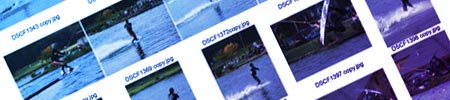Tutorials
A couple of subscribers left their comment on a previous post that collated a range of inspiring graphic artwork from digital artists across the world. The commentors asked how the light stream effect on some of the pieces was created. I did a little research and picked up a couple of tips from similar tutorials to present a walkthrough on how to create intense light streaks flowing around an object or person.
One of the subscribers here at Blog.SpoonGraphics recently emailed me asking if I could create a tutorial on how I produced the wavy ribbon shape as seen in one of my personal works; Retro Kicks. I was happy to oblige so here we have a simple walkthrough on how to create a colourful abstract ribbon shape in Illustrator, which can then be used as an element in your designs.
One of the most popular articles here on Blog.SpoonGraphics is how to create a vector cartoon character from a hand drawn sketch, an Adobe Illustrator tutorial covering the process of creating Captain Blackspoon.
Using similar techniques, follow this tutorial to create your own vector character; Freddy the Fish.
Last year I wrote about a nifty little feature in Photoshop called Automate Batch, which can dramatically reduce your working times when adjusting large numbers of images or photos.
Another of those useful options built right into Photoshop is the Contact Sheet generator. As with the Automate Batch, this is old news for those who already know about the feature but could make your day as a Photographer if you don’t!
Following on from the Torn Paper tutorial, the page curl is also commonly used in creating the distressed and collage looks. This simple walkthrough can be applied to any photo to add an extra bit of detail.
Back in Part One of the walkthrough we setup the basics of the design by clipping out and placing in the base photographs and began adding the vector elements.
Now in the second and final part we will continue adding elements and resources to finish off the artwork into a stunning composition.