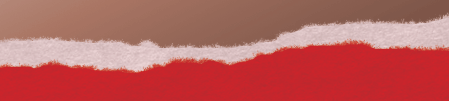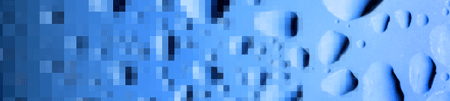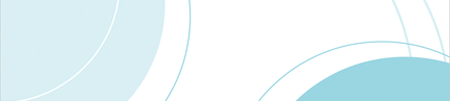Tutorials
I recently completed an experimental personal design project where a piece of digital artwork was created by combining pixel and vector elements. During the process of it's production I captured screenshots and jotted down notes to present the course of the creation as a full blown walkthrough/tutorial.
There are plenty of useful little tutorials on the net explaining the use of a single tool, but rarely do you find a more complex explanation on how designer's pull together a completed project. Here you will find a step by step guide of how MY techniques were put to use to make this Snowboarder artwork.
Torn paper is one of the key elements to achieving the distressed / collage look. This tutorial covers a few simple steps in Adobe Photoshop to create a realistic looking torn paper effect taking you on your way to Destroying the Web 2.0 Look!
As mentioned in the last quickfix, there are some options in Illustrator that can catch you out. This particular one could cost you dearly if a job goes to print after overlooking this crucial option, resulting is a fuzzy/compressed and pure ugly rendering on the effects you added to your design. What we're talking about here is Illustrator's Document Raster Effects setting.
I've been asked a couple of times 'how do you change the size of a rounded rectangle once it has been drawn'. The problem is that when you scale the rounded rectangle as you would a normal shape the rounded corners become squashed or stretched. Well, here is the solution…
There are a couple of options that can catch you out in Illustrator; have you ever had the problem where you scale up an object but the strokes don't get any bigger? Or vice versa where you scale down your object but the strokes stay huge leaving your design all out of proportion and looking just plain ugly?!
If you are experiencing this, you'll be glad to know there is a quick and simple fix right in the preferences panel…
Sooner or later every designer comes across the exciting job of producing a map, whether it’s on a leaflet or website the overall aim is to visually document a particular area of land to allow for people to find their way to a place of business or event.
An important factor is the amount of detail required for the map, for most situations the map should be basic enough to provide a recognisable road structure without too much intricate detailing. As you will have seen on existing maps, the use of graphics and colours are important to distinguish between different types of road, this tutorial will cover the process of using Illustrator brushes to create a map of a small road network.