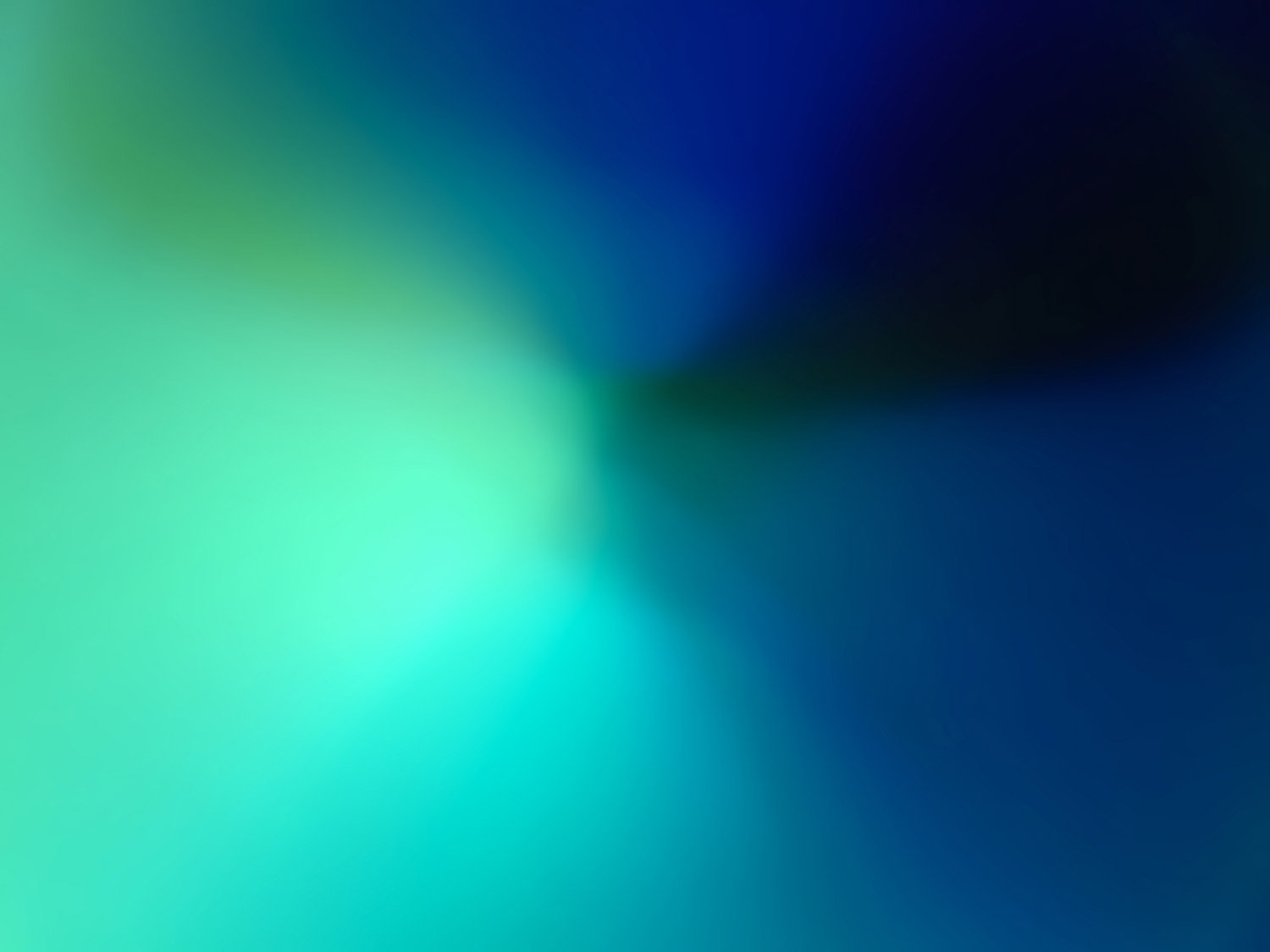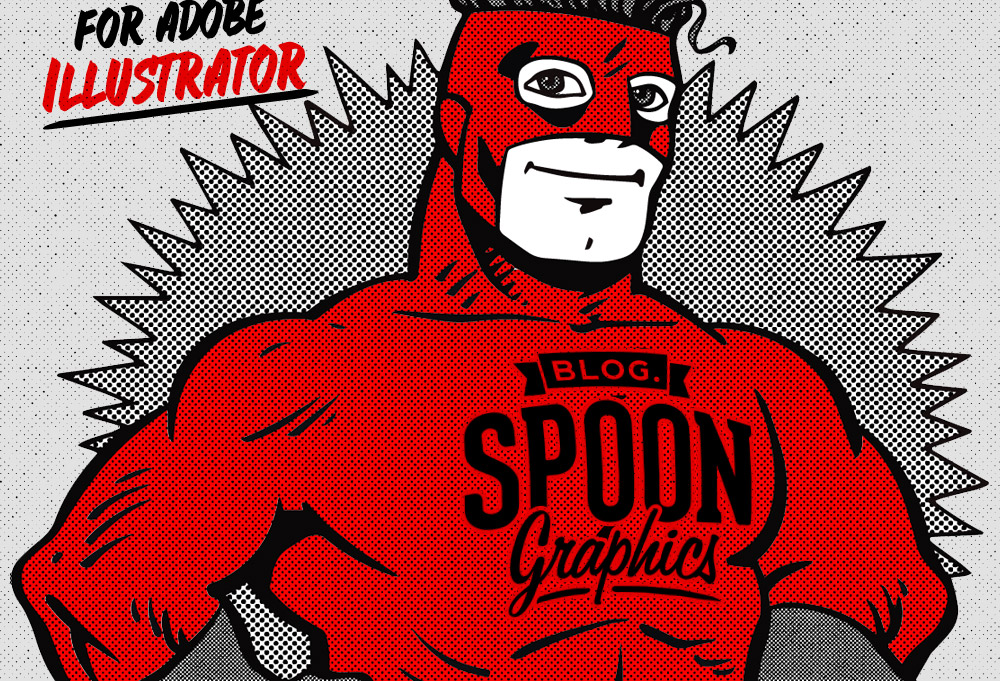Freebies
A couple of months ago I shared a free pack of film burns for use when editing videos. A number of people seemed to find them useful, so today I’m back with another free collection of video resources! This pack of blue light flare transitions contains 14 short videos of bright flashes that help you create high-tech style transitions between your clips. Place them over your footage, then set the composite mode to Screen (or experiment with the other blending modes for different effects). Check out the preview video below to see them in action!
All the resources I’ve shared here on Spoon Graphics so far have been graphic design related, but today I have something a little different. I also quite enjoy a bit of videography in my spare time and this free set of film burns and transitions helps achieve some of the popular video editing styles with retro analog effects. The pack contains 30 video clips in 1080p 60fps format with colorful blurs that mimic light leaks when placed over your footage with the Screen composite mode in your favourite editing software. The clips range from 1 to 16 seconds to provide a mix of fast transitions and more prolonged overlays.
Blurred backgrounds have become a popular resource in the design community. They’re useful images to base your design on, providing a vibrant foundation to place a logo, typography and other elements to construct beautiful brochure covers, website headers and more! Rather than produce these blurred images digitally with gradients or a Gaussian blur, I used a macro camera lens to take completely out of focus photos of colourful objects to capture the organic tones and hues with authentic bokeh effects.
In last week’s vector illustration tutorial I used my free set of distressed halftone patterns to add cool screentone effects to my artwork in Photoshop, then I thought; Why not create a similar set of patterns but in vector format to allow the same distressed halftone effects to be added directly in Adobe Illustrator? So I’ve been working hard to create this new set of free halftone patterns in the same distressed styling, but this set makes use of Illustrator swatches to allow the effects to be scaled to any size, keeping your artwork 100% vector.
Halftone textures are fantastic resources for creating retro print effects by simply overlaying the dot patterns over your solid colour artwork. I shared a pack of distressed halftone patterns last year, which featured a range of uniform halftone screens of various densities. This time, I’ve created a new series of vector textures with gradual changes in dot size, which help add subtle tones to your designs.
Grungy textures are versatile resources that can be used as backgrounds and overlays in your designs to add dirty distressed effects. Broken photocopiers produce some of the best textures around, combining black and white tones with heavy grain which is perfect for retrofying your designs with aged looks. I’ll let you in on a little secret, these textures were actually created by abusing my scanner, but they contain all the characteristics of photocopy toner malfunctions.