In last week’s vector illustration tutorial I used my free set of distressed halftone patterns to add cool screentone effects to my artwork in Photoshop, then I thought; Why not create a similar set of patterns but in vector format to allow the same distressed halftone effects to be added directly in Adobe Illustrator? So I’ve been working hard to create this new set of free halftone patterns in the same distressed styling, but this set makes use of Illustrator swatches to allow the effects to be scaled to any size, keeping your artwork 100% vector.
This free set of distressed halftone patterns for Adobe Illustrator contains 10 seamless vector swatches that can be applied as fills to add retro comic book style print effects to your illustrations. There’s a range of dot pattern densities so you can effectively shade your designs by using the different pattern fills across your artwork. Unlike your typical halftone pattern with clean, perfectly formed circles, these patterns have a distressed style to give your designs that grungy rock poster vibe.
How to use the vector halftone patterns
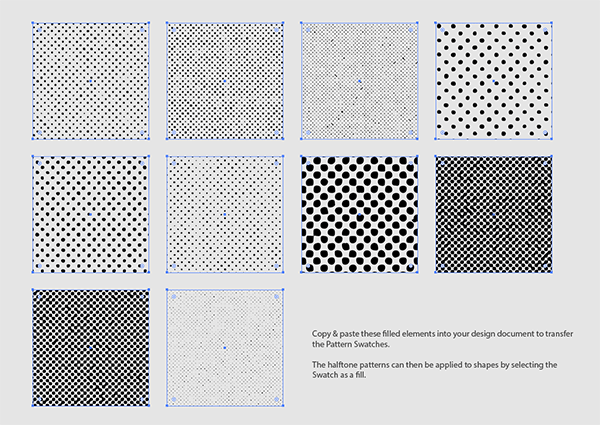
Open up the AI file from the download. You’ll find a series of squares with the pattern swatches applied. Copy and paste these elements into your own documents to transfer the fills into the Swatches panel.
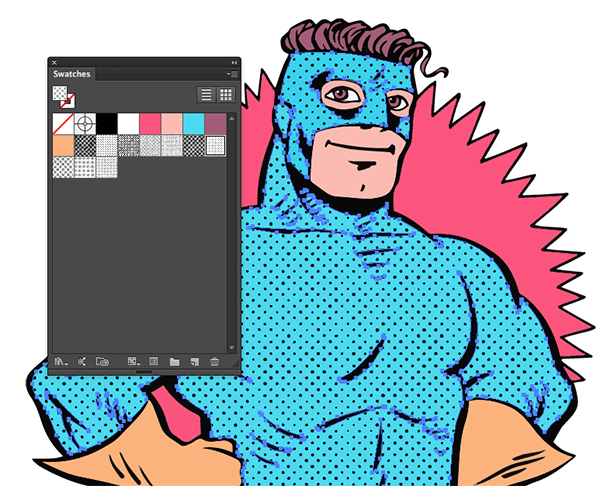
These pattern swatches can then be applied as a fill to your shapes. Overlay a duplicate of the shape with the halftone pattern onto a normal fill to retain the colour of your design.
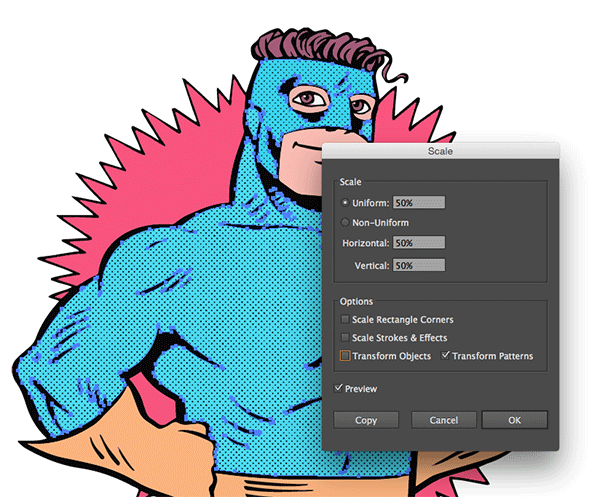
One cool feature of these vector patterns is the ability to scale them. Check the Transform Patterns option in the Object > Transform > Scale window to alter the size.
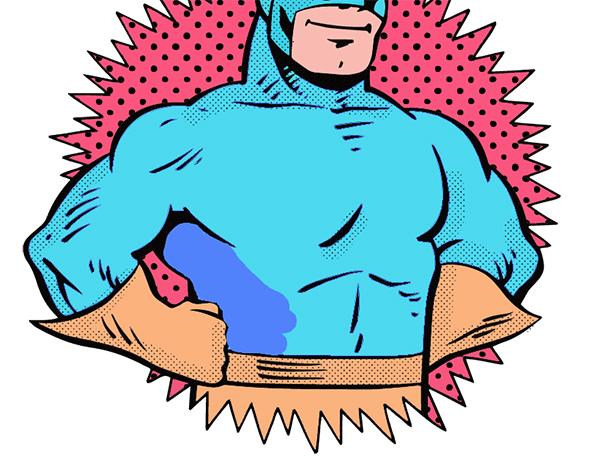
These patterns also work great with the Blob tool. Set up a halftone pattern fill, then paint across your design to apply awesome comic book screentone style shading.
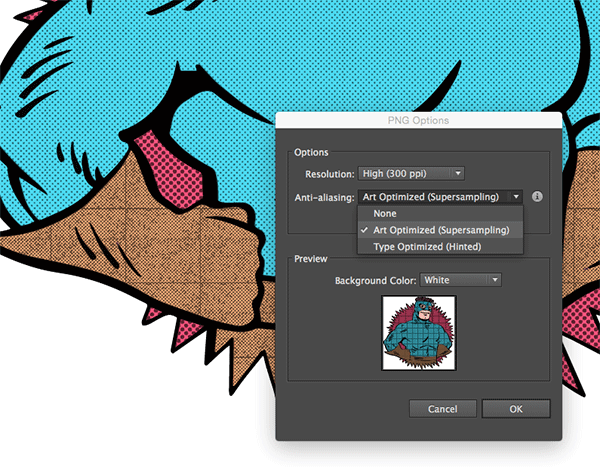
You might see some awful tiling between the more dense patterns, but this is just a visual glitch in Illustrator. Export your artwork as a PNG with Art Optimized Anti-Aliasing to eliminate this problem.
Download the free distressed halftone patterns 7mb
Want more? Check out these great related products
The following resources cost a little money, but I definitely recommend checking these related products out to complement my vector halftone patterns.
DUPLITONE HALFTONE BRUSHES FOR ILLUSTRATOR
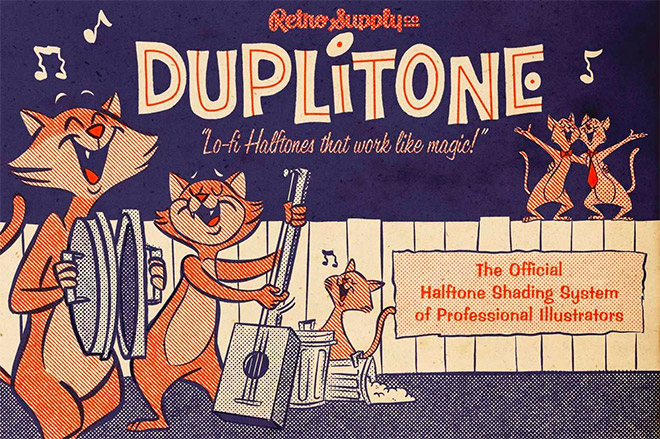
⭐ Get 20% off at RetroSupply with the code SPOON20

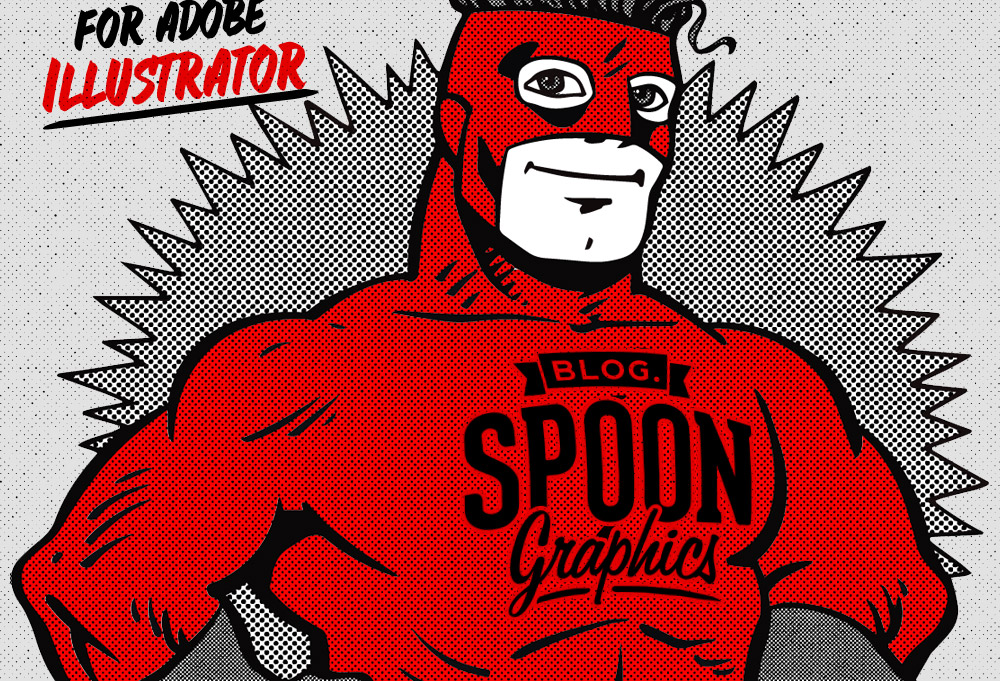
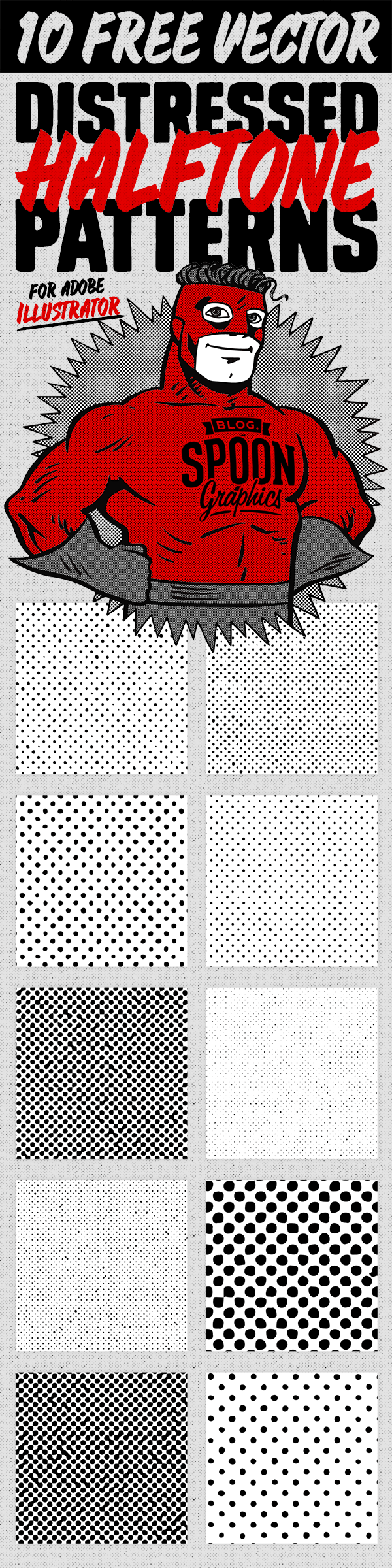
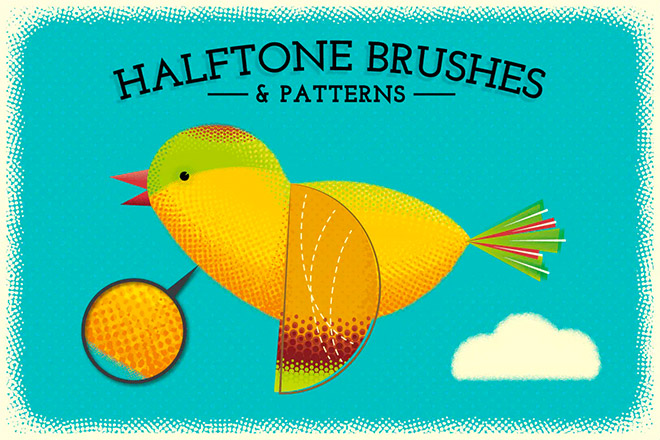
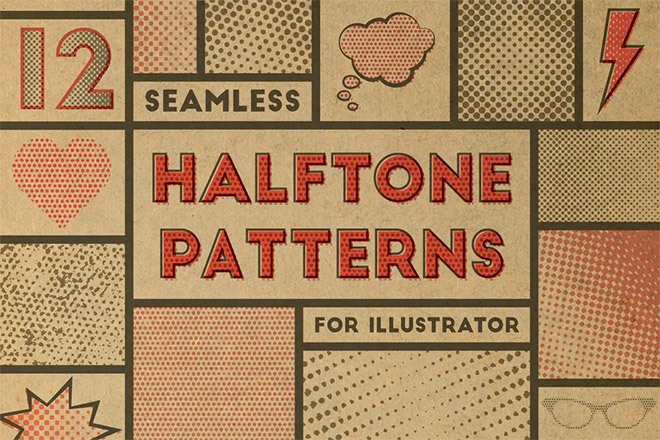

Thanks For Sharing the Information. I Learnt new things regarding the Pattern in Illustrate.Keep on Sharing.
Great, thank you! This will be useful. Didn’t know I could paint with the Blob Tool..!
The Blob tool was one of the best additions to Illustrator :-)
Thanks Spoony :)
Would you know how to use those gorgeous tricks in Inkscape ?
Hi! I cant download this file. Downloading file – stop in half process. What wrong?
Did you manage to get the files in the end Igor?
Thanks so much for sharing. I’d love to see a tutorial showing how you made these. I have a huge stack of work on my desk, but all I want to do is tinker with these textures.
This looks so easy! I am going to give these a whirl!
Thank you!
Su
Thank you. So cool!
Thanks, Chris! These should come in handy.
Awesome! This looks real fun. Thanks, Chris :)
Thanks, Chris.
Thanks it’s awesome!
Hi Chris! Thanks for the freebies. I’m new to your site and so far loving it. Question: what rights to you provide/retain for your freebies? Good for personal and commercial? No resale? Just want to respect your wishes. All the best!
Many thanks. Will have fun with these. Fingers x they work with CS4
Thank you for sharing these Chris.. I can’t wait to play, it’s going to be fun!
These are great! Thanks for sharing :)
Thanks for sharing, this is awesome!
WOW! Great job. Thanks a lot for sharing this!
Nice stuff Chris, some are very useful for my project. Thanks.