Grungy textures are versatile resources that can be used as backgrounds and overlays in your designs to add dirty distressed effects. Broken photocopiers produce some of the best textures around, combining black and white tones with heavy grain which is perfect for retrofying your designs with aged looks. I’ll let you in on a little secret, these textures were actually created by abusing my scanner, but they contain all the characteristics of photocopy toner malfunctions.
This pack of grungy photocopy textures contains 13 high resolution scans full of grainy tonal gradients. Use them as backgrounds to your designs, apply them as layer masks, or paste one in as an overlay and change the blending mode to produce cool texturing effects. Each texture also looks great when inverted to black on white, providing loads more ways to use these resources in your projects.
Download the Grungy Photocopy Textures 47mb
Want more? Check out my Copy Shop Photocopy Effects Kit
The Copy Shop has everything you need to recreate the gritty, low-fi aesthetic of photocopied designs! Run your photos through the ‘Photocopy Machine’ Photoshop Action to generate a high-contrast photocopied look with various dirty toner effect options, then build striking designs with a range of grainy photocopier textures, halftone patterns, and paper effects. If you want a head start, check out the ready-made gig poster templates inspired by the DIY music flyers that were mass-produced on photocopiers, or instantly create trendy quote art with old-school photocopy distortion effects using the easy-to-use Smart PSDs.


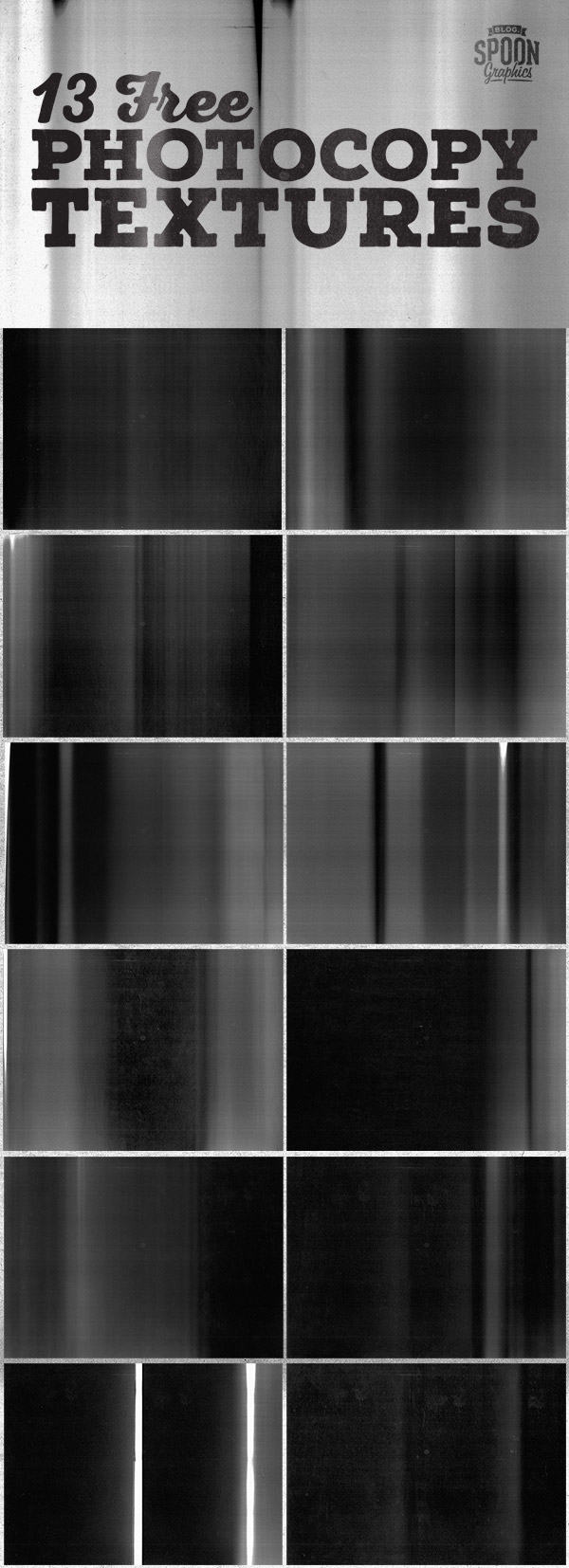
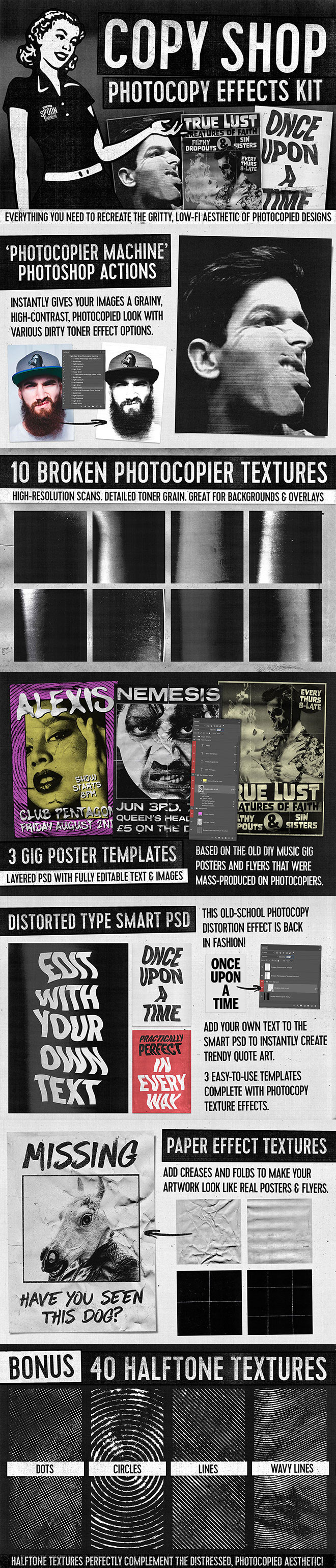

Thanks so much for sharing this!
No problem Peter, thanks for your comment.
Thanks again for another wonderful freebie!
I’m glad you like it Justin!
This is cool! I needed some of these the other day! Thank you!
Su
Hopefully they’ll come in handy again for you, Su! :)
Textures is great for me.
Thanks Chris for your generosity. This freebie is really useful.
I hope you enjoy using them. :)
Thank you Chris. Just love your freebies.
Thank you Sarah!
Chris I’ve finally worked out how to use your etching freebie––it’s really good! Thanks again.
Thaaaanks man!! :D
Thank you for your comment. :D
MUCHAS GRACIAS POR EL REGALO.
Thanks Chris, good stuff and good tips!
Also, using a flatbed scanner with the lid up under endless lighting conditions and ‘aimed’ at certain objects at various distances — use your creative imagination, provides many surprises. Sometimes when scanning I try with the lid up and down. Also try scanning objects instead of photoing them or tent different colored papers over an object being scanned.
Thanks much for these nice textures.
Very cool, Thank You Chris!
Like these very much – Thank you!
good tetxure great jod, this is inspired me
SO COOL! thank you for sharing!
Thank you very much , I’m like it and very good tips
Thanks for sharing your freebies! Very cool! You have some great stuff on your site.
thank you so much….this is awesome!!! :)
Thank you very much, the are amazing.
Hey thank you so much, and for the cool gift pack for subscribing. You’re very generous x
That’s amazing! I get something new from you in my every visit to your blog Chirs.. Love how you engage your followers..
Fantastic!