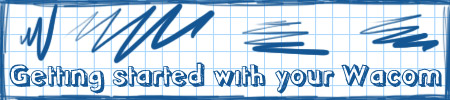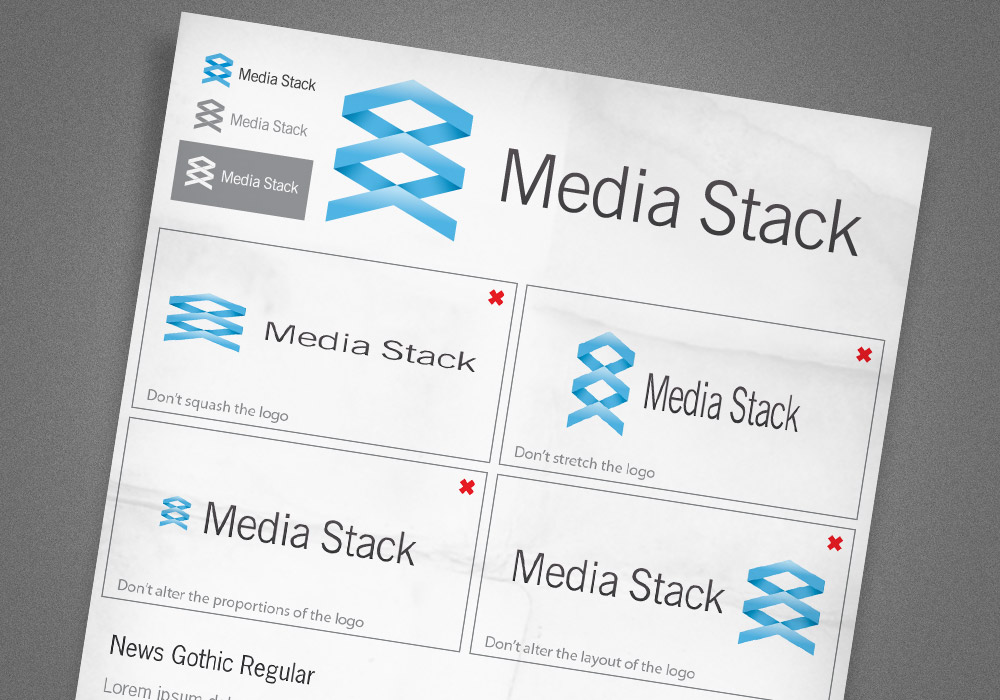Articles & Inspiration
You’ve just unwrapped your brand new Wacom drawing tablet, but what’s next? Here’s a roundup of super useful articles and tutorials that take you through the process of setting up your pen tablet and give you tips and techniques on how to create some great looking illustrations or paintings.
The pure old geometric shape has been a basic tool for artists throughout history and is still used as a prominent feature by designers and artists today. These digital artists are combining shapes and lines to form detailed compositions, often mixed with elements from other artistic genres to form a huge range of individual and unique designs and styles. This showcase rounds up a huge collection of incredible geometry inspired art from the web’s most talented digital artists.
There’s been a lack of monsters in recent posts here on Blog.SpoonGraphics, so here’s another vector monster tutorial for all you designers learning Illustrator to get stuck into! Use Illustrator’s basic shapes to form the outline and structure of a cute baby monster character, before adding colour, gradients and effects to bring the design to life.
InDesign is my application of choice for any large scale print jobs. Any project that is made up of multiple pages is a breeze with InDesign’s advanced desktop publishing powers. This roundup of tutorials is especially for those of you looking to get started with InDesign. Follow these guides to learn all about specific tools, or go through complete design projects step by step.
In this week’s roundup of creative goodness, we have a super useful tip when creating print stylesheets; a great introduction to colour correction in Photoshop; some handy tips to consider for web navigation; a cool vector Illustrator tutorial; and a showcase of light texture use in web design.
Logo design is often seen as a quick and easy job; you create a small graphic, stick it next to some text and the job is done! In reality there’s a lot more to it, which makes the whole process of creating a logo or identity a challenging task. Let’s take a look at some of the general rules of logo design, see what guidelines we should stick to in order to build high quality logos, and see how they can all be put into practice to create a logo design that works in the real world.