You’ve just unwrapped your brand new Wacom drawing tablet, but what’s next? Here’s a roundup of super useful articles and tutorials that take you through the process of setting up your pen tablet and give you tips and techniques on how to create some great looking illustrations or paintings.

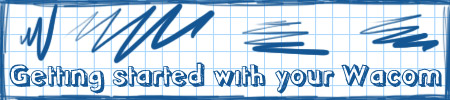

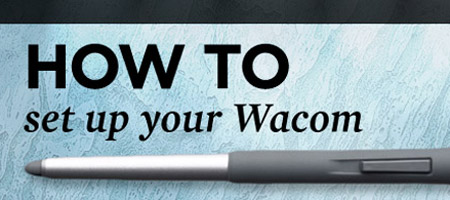
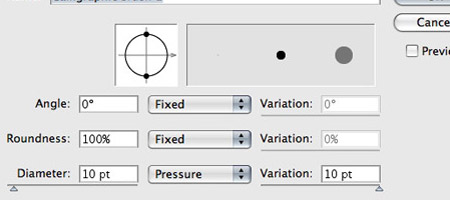











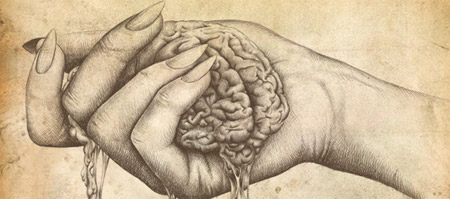










great collection ;D
really useful
Brilliant! I just bought an Intuos4. This blog post is exactly what I needed! Cheers!
Very useful tutorials and great article!
Damn, I really must get myself a Wacom… Thanks a lot for featuring our Broken Link tutorial Chris, the other tuts also look like awesome reading :).
Great work collecting these Chris. Really hope I find the time to give a few a go, need to put my tablet to more use!
I’ve been hunting down tutorials for the past month and this is the best collection ever. Thanks a ton Chris!
Just bought my wacom a few ago, this is just perfect! thanks!
There’s some gruesome tutorials in there, Chris! :(
Thanks for tutorials. Pen tablet is ery useful in our 3d-projects work for our client — automatic gate dealer. It’s too faster to work with dimension workspace with Wacom tablet, then with mouse.
Oh man!
Hopefully I’ll be buying an Intuos4, in less than a month, and this is what I was looking for, Thanks alot!!!
:]
My Wacom tablet is collecting dust for years now. I just can’t get used to it. Maybe this tutorials will help. Thanks, Chris
Hey thank you so much for share this tutorials!
I really want to buy myself a Wacom tablet and these tutorials will be very useful! I can start creating my designs in no time :D
amazing! i bought my intuos4 months ago and havent had a chance to do anything with it due to the lack of resources i have of where to get started. this will definitely help, thanks so much!
Very nice tuts ! I try with my Wacom intuos3
Chris, I have read and learned many things from your tutorials and find your work absolutely outstanding. You make me green with envy!
Awesome! I just picked up a Bamboo and this will be perfect!
Cheers Chris :)
Great tutorial, as usual!
awesome collection, cheers
As one who doesn’t have much faith in his artistic abilities, you’ve just given me more reasons to dust off my Bamboo tablet and get stuck into some illustration again :) Thanks Chris!
Hi Chris! thank you for posting this! I recently bought a bamboo wacom tablet. I haven’t done anything awesome with it so I’m going to start with these.
Thanks again! ^________^
Camz
I’m trying to figure out how to get a background that is similar to the brown background at the very top of this blog (behind the paper airplane)? Does anyone know what this effect is called or where I can find a similar background?
All of these examples are great but you forgot about http://www.nicodimattia.com/
Really nice sharing thanks..!!
Earlier this year I bought an Intuos 4 tablet, but haven’t really used it so much, due to lack of knowledge and advices how to get started. This post is an essential problem solver and excellent starting point, how it should really work for beginners. Thank you very much!
Realy useful…
http://www.vazto.com
Great examples! I love my pen tablet. Word to the wise, however, don’t leave them laying around. Someone thought mine was a pen with no ink and threw it away! Just the pens are like $35 ea. Live and learn!
Thanks for the post. It is good to go back and check over these tips even when you have been using a tablet for awhile.
Great tutorials. I am planning to have a wacom cintiq 21UX in september. Just need some suggestions from you guys if it is worth?
Thanks
well done very good
i do have to get out my tablet more often.
Really great tips! And I’m thrilled! Such a huge amount of various information …
“Painting fantasy eyes” is very great tutorial i like that very much…
All are very nice tutorial i love some of them most .. I have tried also good….
Thanks for useful information.
This post is awesome! I wish it was around when I was first starting out.