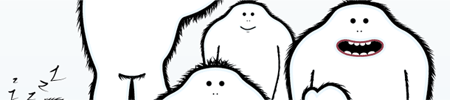Tutorials
There’s nothing cooler than designing artwork for a skateboard deck! Follow this walkthrough in Adobe Illustrator to create your own vibrant and stunning vector artwork using geometric lines, shapes and a perfect colour scheme. The result is an awesome deck design ready for wall hanging, or hooking up with trucks and wheels for a session on the street!
With Twitter quickly becoming the hottest site to be seen on, everyone wants to stand out from the crowd. There has already been a range of quality designs showcased on various sites, which has shown an emergence of trends such as the ‘sidebar’. Let’s take a look at some of the best practices around Twitter background design and get to work creating our own.
Starting away from the computer, we’ll use a few household objects to create some photographic resources. Then follow this Adobe Photoshop tutorial to manipulate the images with various tools and techiques to produce a vibrant design made up of intense light streams effect.
I recently had the opportunity to work with fellow design blogger Chris Coyier of CSS-Tricks as part of a little project to produce a cartoon monster mascot for the newly launched service; Are My Sites Up. The challenge was to create a monster character that could become part of the Are My Sites Up branding, during the process I took the time to document each step of the project in order to present The Making of Abe, The Are My Sites Up Mascot.
Follow this series of simple techniques in Adobe Photoshop to add some dynamism to your photography. This series of edits are steps I often take when manipulating photos straight from the camera in order to touch up, compose and stylise the photo, resulting in a more impactful overall image.
It can be quite tricky getting the hang of Adobe Illustrator, but if you take a step back and concentrate on the basics there's a range of options for creating great looking images. In this tutorial, we'll take a look at constructing a group of cool vector ninja characters using just the basic shapes and a variety of simple tools, making it a good start for Illustrator beginners.