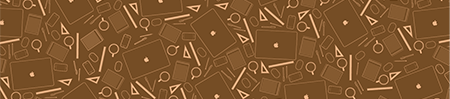Tutorials
I recently worked on a business card design project and thought it would be a great opportunity to use the work as a base for a walkthrough of the design process.
The project was for James Clarkson; a driving instructor working out of Tadcaster near York with his business, Visibility Driving Tuition. I really enjoy working with James, and with a high level of creative freedom on his projects the design process is really fun! Let’s look back at my process for creating the final concept of his business card, resulting in the finished printed product.
Follow this Adobe Illustrator tutorial to create a range of simple vector objects based around the theme of a designer's lifestyle, then tile them together into a cool looking repeating pattern. The creation of objects based on Illustrator's basic shapes makes for a great tutorial for beginners while resulting in an awesome outcome which can be put to use in a range of design projects.
Business cards are a useful resource for any business, for designers in particular it gives an opportunity to create something a little out of the ordinary and artistic to showcase their creative flair. Follow this walkthrough in Adobe Photoshop, Adobe Illustrator and Adobe InDesign to create your own double sided business card design, resulting in a print-ready file to send to your favoured print firm.
Continuing from a recent tutorial, Create a Vibrant Blog Design in Adobe Photoshop, we'll now look at taking the concept and implementing it into an actual webpage constructed in xhtml and css. By exporting the imagery from Photoshop and coding up the page we'll produce a working example of the overall blog design.
Taking a closer look into the world of web design this tutorial will cover the process of designing a vibrant and colourful modern blog layout in Adobe Photoshop. Beginning with a blank canvas we’ll go through the process of creating the entire structure and effects from scratch.
Using simple shapes can produce some great looking contemporary designs that fit well as impactful posters, a good example being the recent Trendy Geometric Lines tutorial. This time we'll look at stripping back the tools to creating an interesting and eye-catching poster with a single typographic word.