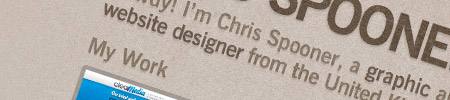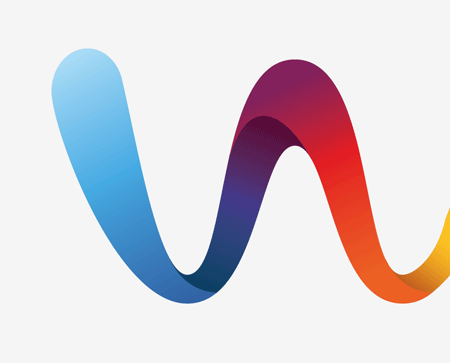Tutorials
The best way to learn the ropes of a new application is to get stuck in with a working project. This Adobe Illustrator tutorial covers the simple steps involved in creating a vector RSS icon and includes a range of handy techniques that can be put into practice in future creations.
A great looking abstract design can be created from the simplest of shapes. Let’s take a look at compiling various geometric shapes and objects to form a dynamic composition in Illustrator, then polishing it all up with some transparency effects to create a trendy vector illustration.
As icons appear in larger sizes through appearances in Mac applications and rich user interfaces the icon designs themselves are becoming more and more detailed. Check out this collection of 40 of the best icon design tutorials from across the web, each covering the process of designing a highly detailed icon graphic in Illustrator or Photoshop.
A great looking portfolio site is crucial for any designer to instantly present their work to potential clients or employers. A simple, single page site can do this effectively by displaying three key features of large header with short introduction, examples of your work and methods of contact all in one, extremely browsable page. Let’s take a look at producing a single page portfolio concept in Photoshop, constructing the page in XHTML/CSS and adding some fancy functionality with jQuery.
Follow these steps in Adobe Illustrator and Photoshop to create a range of vector shapes and graphics that can be combined into a great looking vector collage illustration. We’ll then finish off the illustration with some subtle touches of depth and detail, giving a polished graphic with hints of a retro-grunge style.
I recently finished up a project with Scott McIntyre of Vivid Ways and Jon Phillip of Spyre Studios. My part in the project was to work on a new logo design for the Vivid Ways website and brand. Here’s my design process and a walkthrough of how the final logo is created in Adobe Illustrator.