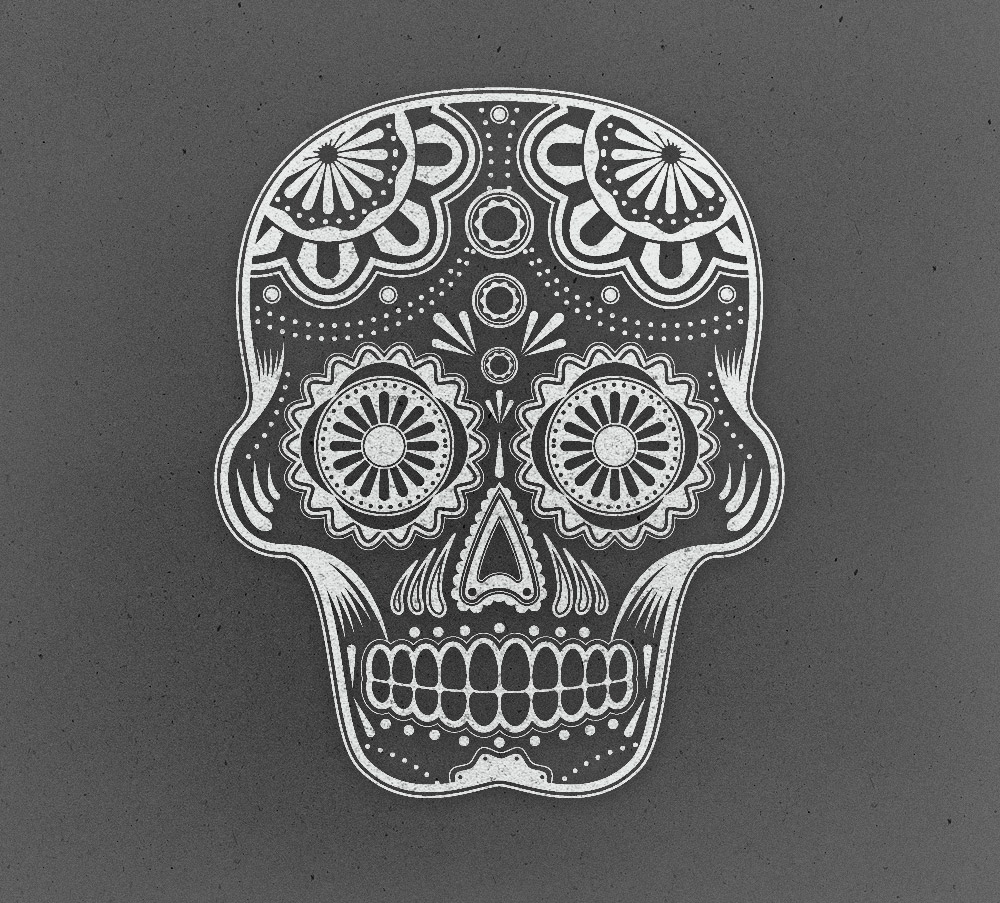Tutorials
Blackletter or gothic script fonts are hugely popular in a range of modern cultures. Metal bands, tattoo artwork and extreme sports brands all make use of the awesome blackletter style. Often the sharp letter shapes are enhanced with elaborate swirls and decorations. Follow this step by step guide to customizing your own gothic typographic design, we’ll be modifying the original vector letters in Illustrator before moving over to Photoshop to add a cool distressed and metal effect finish to the artwork.
Follow this step by step guide to creating a fun cartoon style poster design. We’ll combine a quick character doodle with some bold and blocky text, then bring it to life with a muted colour palette and a mix of textures to give the poster an old and retro feel.
Follow this Illustrator design tutorial to create a super detailed sugar skull illustration made from lots of sweet vector elements. We’ll use a mix of basic and advanced Illustrator tools to build various decorative objects to slowly build up the features until we have an awesome looking skull design that pays homage to the Mexican Dia de los Muertos tradition.
When I saw the bad-ass poster design for the upcoming movie The Expendables, I just had to open up Photoshop and have a go at recreating it. Follow this step by step guide on how to create the menacing winged skull design for yourself, complete with an overkill of weaponry surrounding a sinister looking skull face.
Use a range of vector shapes in Adobe Illustrator to create a detailed black and white emblem badge. We’ll use a mix of basic tools to align the various shapes together, then add some cool detail using the more advanced Pathfinder and Blend tools.
Back in the days of analog photography imperfections were part of the job. Colour washes, light leaks, vignettes and blurs were all common problems that appeared during the processing of your film, particularly from cheap cameras such as the Holga, or simply down to human error. While these problems don’t affect digital cameras, we can recreate the cool effects in Photoshop to give our shots that cool lo-fi retro effect.