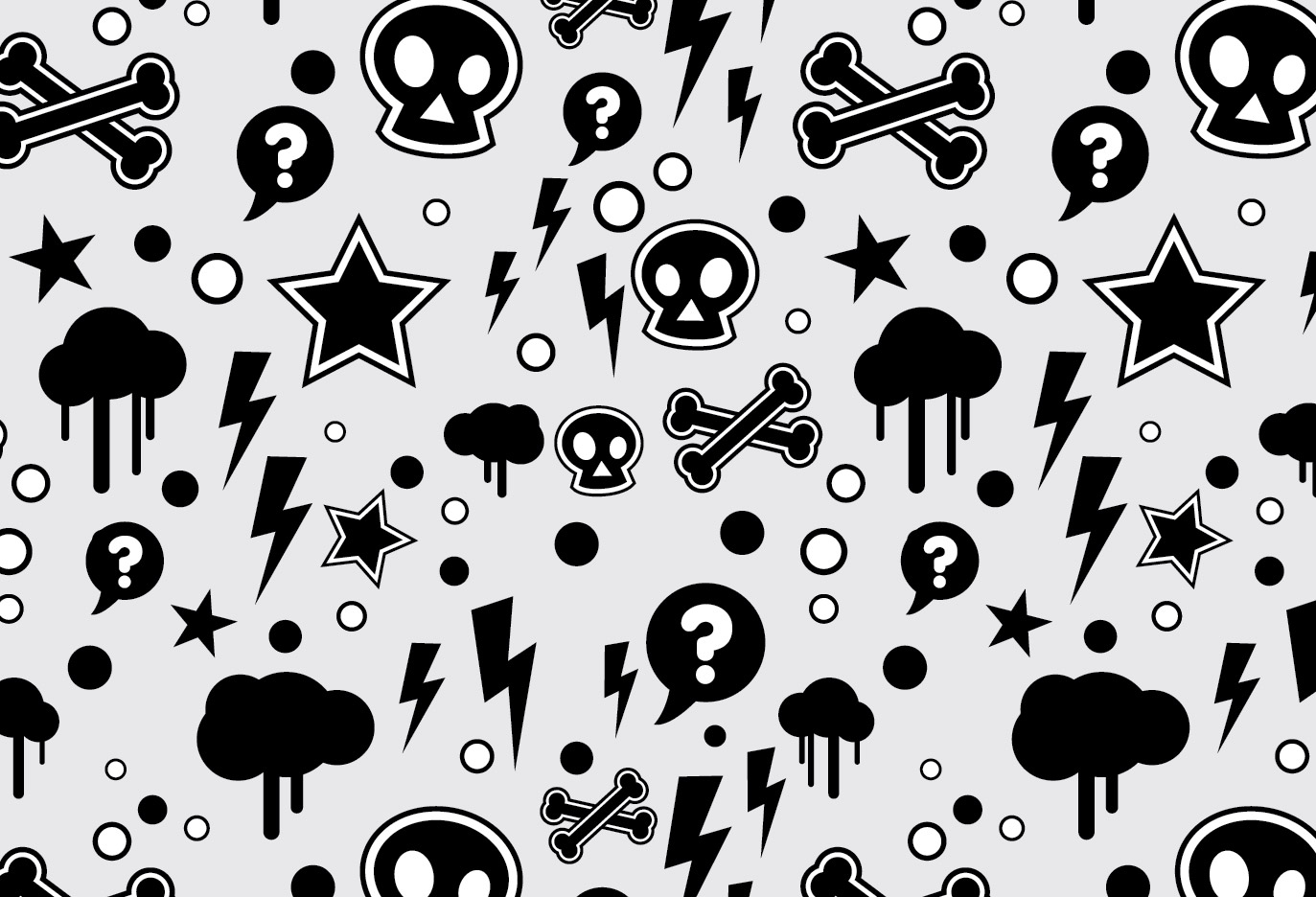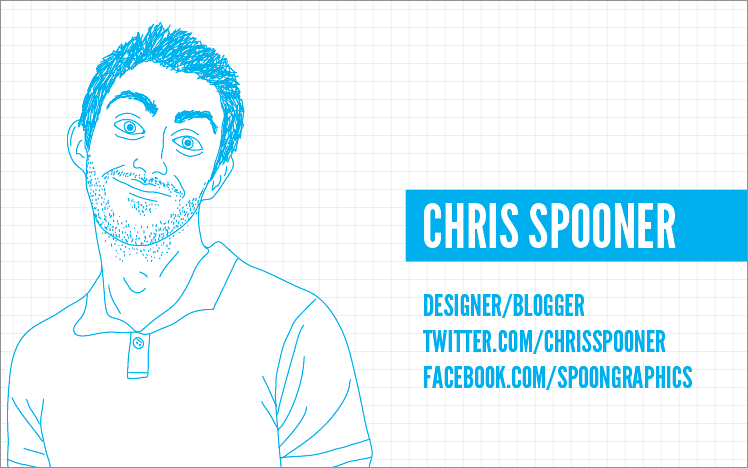Tutorials
Ever since I saw the recent Star Trek movie I’ve been itching to create a gorgeous sci-fi inspired cosmic space scene. I eventually found the time to do so and created a piece of artwork named ‘First Light’. Follow this step by step walkthrough of its creation in Photoshop, from the making of the planets, to the vibrant nebula and bright lens flares.
The great thing about seamless repeating patterns is that once created, they can be used as a base for all kinds of awesome designs. Skateboard decks, custom apparel, package designs and website backgrounds are just some of the uses for the good old pattern swatch. Follow this tutorial to build a vector based repeating pattern of your own, featuring trendy graphics of skulls, stars, lightning bolts and other cool pop imagery.
It’s funny how trends reappear through the years. The bright and shiny chrome text effect could be found everywhere in the 80s, then it disappeared altogether when people realised how hideous and gaudy it was. Recently though, this text styling seems to be making a comeback in the world of digital art as the 80s generation are implementing inspirations from their childhood into their designs and artworks. Follow this tutorial to recreate the epic metal text effect for yourself, making use of modern day digital design techniques in Photoshop.
Follow this step by step design process of the making of a vector character. We’ll start with a hand drawn sketch of my dog, Jake the labrador retriever, then add various lines, colour fills gradients and highlights to produce a cute cartoon representation.
Illustrator has fantastic tools available for creating small print designs such as business cards. Follow this walkthrough on how to create a fun business card design complete with illustrated character. We’ll start by creating our sketchy figure from a profile shot with hand-drawn linework, then lay out the design with background pattern and textual information in a print ready template with margins and bleed areas.
Follow this step by step walkthrough of my recent design process for the ‘Spectrum’ poster. Starting with custom made type in Illustrator, we’ll move our vector graphics into Photoshop for some serious distressing with Photoshop brushes, blending modes and more!