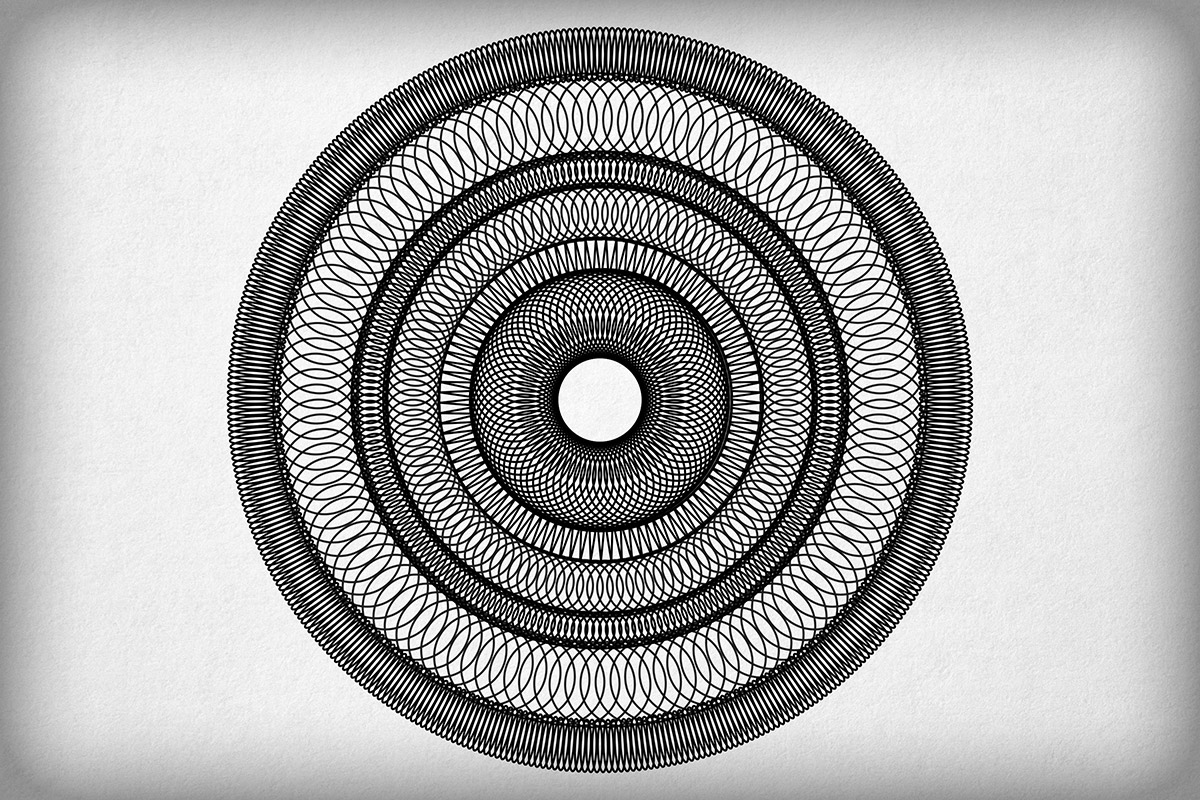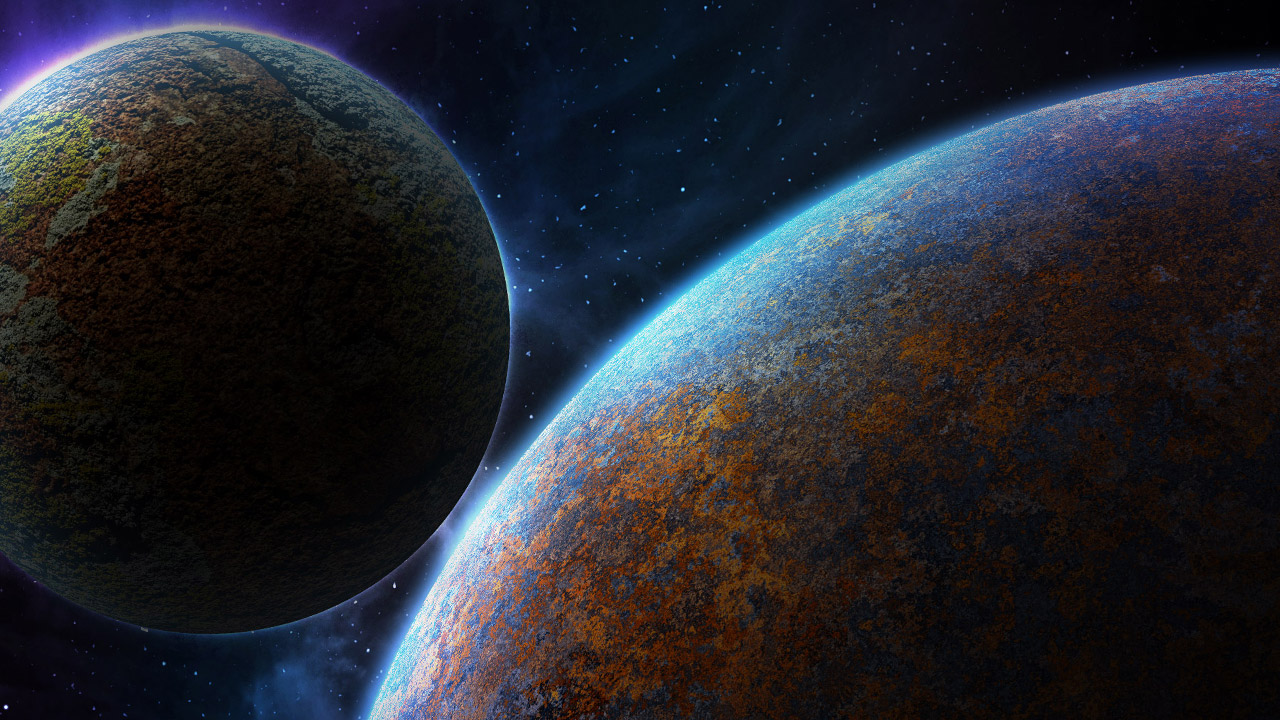Tutorials
In today’s video tutorial we’re going to combine the powers of Adobe Illustrator and Adobe Photoshop to produce a trendy geometric photo collage. This style of artwork has a somewhat retro vibe and it’s the kind of art you would see on album covers or as a series of abstract poster prints. We’ll be using Illustrator for its powerful shape building tools to construct a geometric vector pattern, then we’ll transfer the artwork over to Photoshop to use the image editing tools to digitally cut and paste snippings of a photograph into a cool looking collage.
Hollywood has definitely been fuelling me with plenty of inspiration lately. A few weeks ago I shared a tutorial on how to create a movie poster based on The Hateful Eight. Today I have another movie themed tutorial, this time inspired by the vibrant text effect from the Suicide Squad trailer. Follow along to see how the 3D typography is made in Photoshop, along with various lighting effects to illuminate the design with bright colours.
In today’s video tutorial we’re going to take a look at some nifty tricks in Adobe Illustrator that can be used to create some extremely detailed patterns. I’ll show you how to make a complex circular pattern that consists of thousands of intricate paths that loop and overlap each other to produce a variety of bands that form the overall circle. It might look super complicated, but it’s actually all done with Illustrator’s Blend Tool!
Quentin Tarantino’s latest movie The Hateful Eight has been highly anticipated by film fans. During the build up to its launch a series of movie posters were released that were made using one of the design resources from Spoon Graphics, hat tip to James White for the spot! Given that we have the exact Photoshop Brushes that were used to create the official designs available to us to download, I figured it would be fun to show how you can use them, along with some other techniques to create your own Hateful Eight inspired movie poster design.
Today’s video tutorial is perfect for photography fans and anyone who enjoys working with motion graphics. It’s an interesting effect that takes a static photograph and brings it to life with subtle movement, often referred to as 2.5D, or the parallax effect. The effect makes use of Adobe Photoshop to cut out an image, then uses the timeline feature to convert the still picture into a video. It works by clipping the image into different areas, then adding subtle movement so that the foreground and background move at different rates to create a slow motion panning effect.
Today we’re going to have some fun in Adobe Photoshop creating a cool sci-fi space scene with planets, moons, nebulas and colourful cosmic space dust. We’ll start by making a vast black universe full of tiny stars, then begin building up the scene with a large alien planet and its moon. To give the scene a cool sci-fi vibe, we’ll add a vibrant nebula then finish it off with some intense lighting effects.