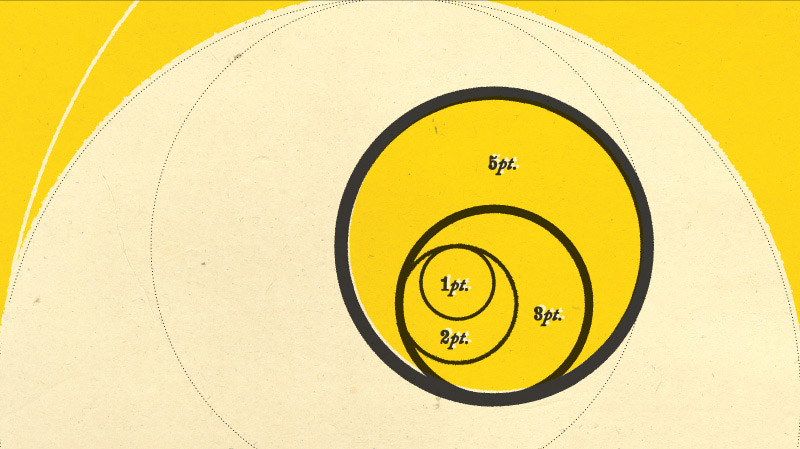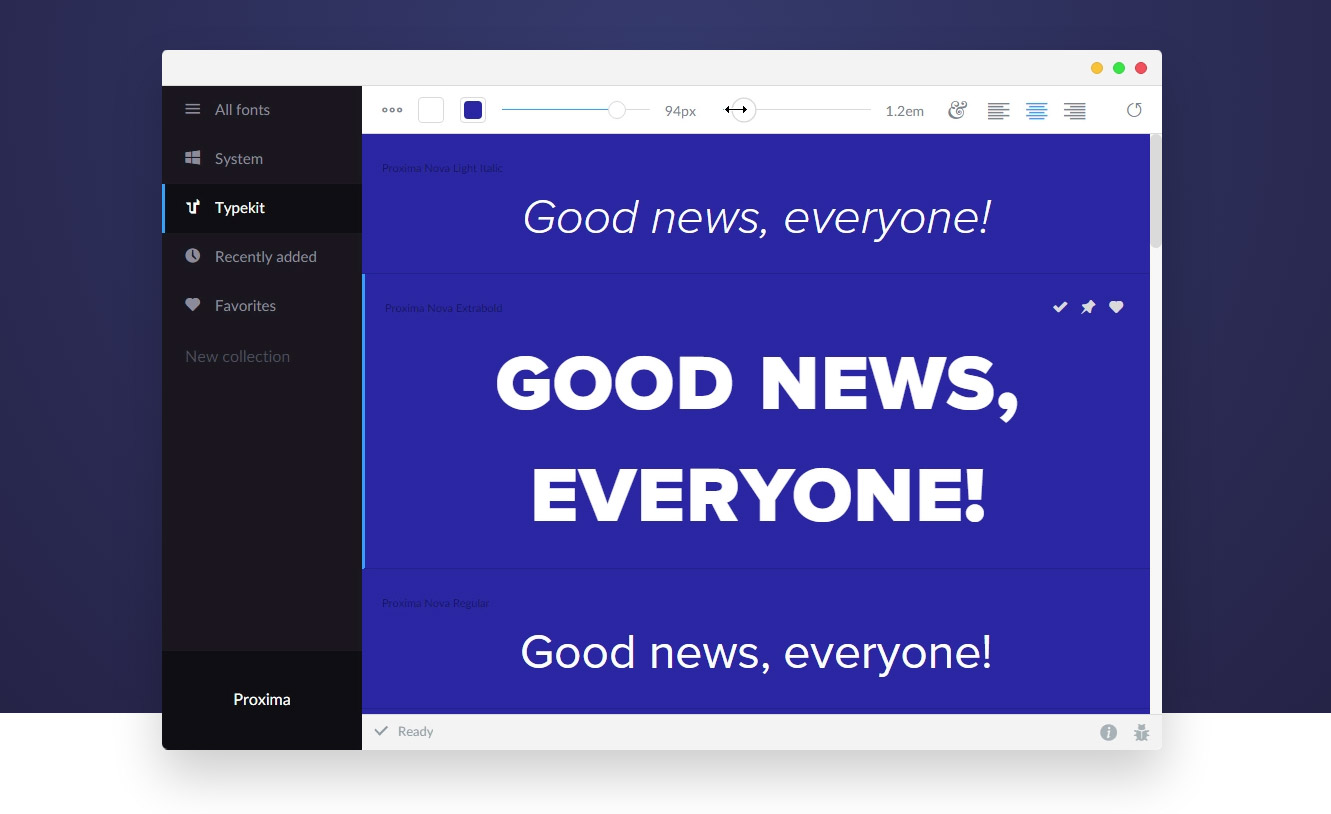Articles & Inspiration
Brushes for Adobe Illustrator come in three types; Art Brushes, Pattern Brushes and Scatter Brushes. They’re all used with the Brush tool, but they each have their specific purpose. Art brushes are the most common, they’re applied to paths and are often used to create realistic hand drawn effects. Pattern brushes are configured to generate seamlessly repeating patterns, which help you easily create intricate designs. Finally, Scatter brushes are commonly used to produce grungy shading effects by painting rough textures onto specific areas of your artwork. Illustrator Brushes are rare resources compared to their Photoshop counterparts, so it’s useful to know where to find them. In this post I present 25 great quality Adobe Illustrator brush sets you can download for free!
Traditionally, the Photoshop Style was the tool designers used to share their text effects, but these days the Smart PSD has become the new weapon of choice for sharing pre-made effects. Smart PSDs make use of Photoshop Smart Objects, which allow the user to edit the source of a specific layer in order to update the whole PSD with new content. In comparison to Photoshop Styles, Smart PSDs give the designer much more freedom when creating the original effect, allowing them to use Filters alongside Layer Styles to achieve brilliant results. In this roundup I present 30 of the best FREE text effect PSDs I could find. They help you produce stunning effects with ease by simply customising the file with your own text or logo.
Nothing brings out the creativity in artists and designers like a blockbuster movie! As the most anticipated movie of the moment, Star Wars: The Force Awakens has been the subject of many personal works as creative people find ways to channel their new found inspiration into fun side projects. In today’s showcase I provide a round up of some of the most incredible pieces of fan art out there. These talented designers and illustrators loved the movie so much they used their creative skills to produce their own alternative movie posters and tribute art.
At the end of every year I like to take some time to look back at my top content from the past 12 months and compare how well they each performed on social media. This compilation features my 30 greatest hits from 2015, including my best tutorials, free resources and articles in order of their popularity judging by the total share count. Which one from the list was your favourite? Or was there a particular post you really enjoyed that didn’t make the cut?
How big is your font collection? If you’ve been busy downloading all the free fonts you can find, or if you’ve invested in some premium typefaces chances are you’ve got hundreds (or thousands!) of font files that are bogging down your system. Font managers are important tools that allow you to activate and deactivate your fonts on the fly, organise your collection into groups, and easily test out multiple typefaces at once to find the perfect choice for your designs. I browsed through graphic design forums and messageboards to find out which font managers were recommended by real professionals. This roundup features the most popular programs for both Windows and Mac, including free and premium apps for you to consider.
Everyone loves free fonts, but finding high quality typefaces within the sea of amateur display fonts can be quite a challenge. I’ve been searching the social profiles of designers and typographers directly to find the hidden gems that aren’t featured on the popular free font aggregators. I narrowed 170 fonts down to 60 after weeding out those that were restricted demos of premium fonts, those that required payment in the form of a tweet or email signup, and any that just didn’t pass my quality control test. The result is a collection of the best quality free fonts you probably don’t own, but should! These professional typefaces are a lifesaver for designers on a budget.