Traditionally, the Photoshop Style was the tool designers used to share their text effects, but these days the Smart PSD has become the new weapon of choice for sharing pre-made effects. Smart PSDs make use of Photoshop Smart Objects, which allow the user to edit the source of a specific layer in order to update the whole PSD with new content. In comparison to Photoshop Styles, Smart PSDs give the designer much more freedom when creating the original effect, allowing them to use Filters alongside Layer Styles to achieve brilliant results. In this roundup I present 30 of the best FREE text effect PSDs I could find. They help you produce stunning effects with ease by simply customising the file with your own text or logo.
Free 3D Text PSD
“Cool” Free 3D Text Effects Style
Holochrome Text Effects
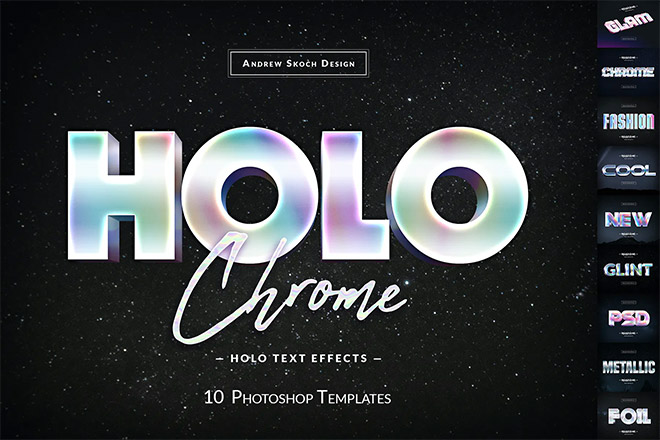
⭐ This premium mockup has replaced a free download that is no longer available. An Envato Elements subscription is required.
80s Retro Typography Effect
Bold 3D Text Effect
Cinematic 3D Text Effect
Ghost Text Effect

⭐ This premium mockup has replaced a free download that is no longer available. An Envato Elements subscription is required.
Retro Text Effect
Lightbox Text Effect
Retro Text Effect
Cinematic Title Text Effect
70s Retro Text Effects

⭐ This premium mockup has replaced a free download that is no longer available. An Envato Elements subscription is required.
Grand Motel Text Effect
Sketch Text Effect PSD
Earth Quaking Text Effect
Retro Text Effects
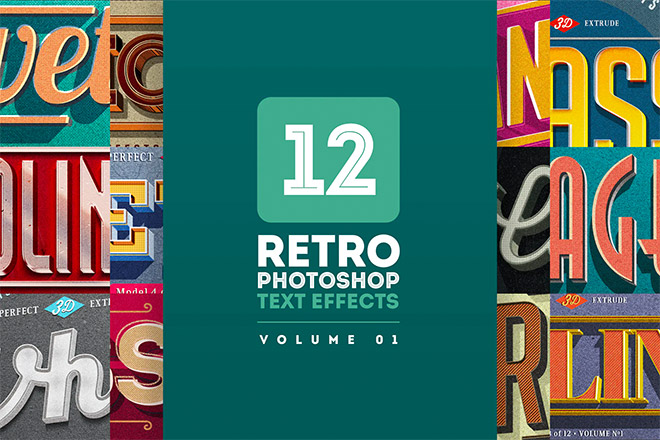
⭐ This premium mockup has replaced a free download that is no longer available. An Envato Elements subscription is required.
Neon Light Text Effect
Stone Text Effect PSD
Visual Text Effect PSD
Retro Typoghraphy Text Effect
Pretty Vintage Text Effect
Legend 3D Metal Text Effect
Piece of Cake Psd Text Effect
Type Zilla Psd Text Effect
Bounce Psd Text Effect
Cyberpunk Text Effects

⭐ This premium mockup has replaced a free download that is no longer available. An Envato Elements subscription is required.
3D Metal Text Effect
Free Vintage Retro Text Effect
Diagonal Shadow Text Effect
Want more? Check out these great text effect products
The following resources cost a little money, but I definitely recommend checking these high quality text effect products out.


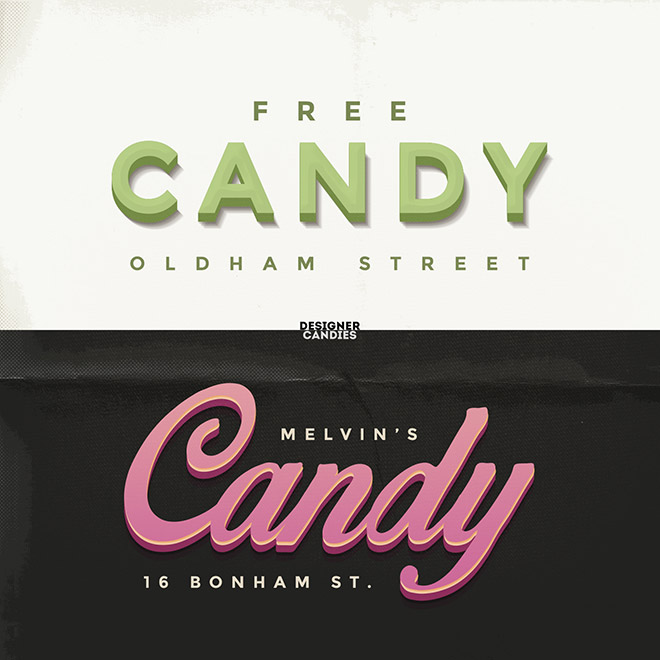

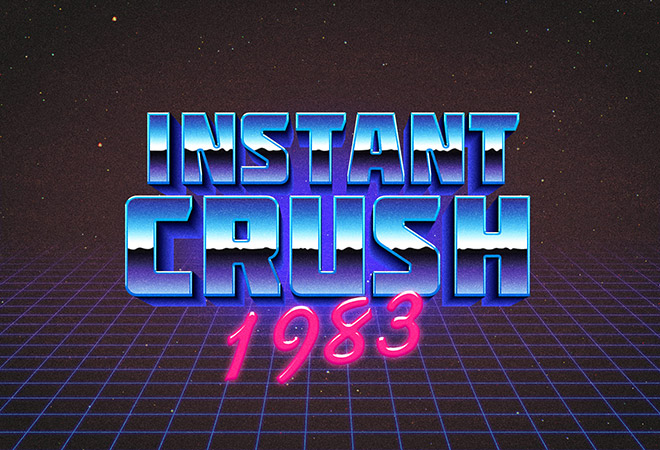
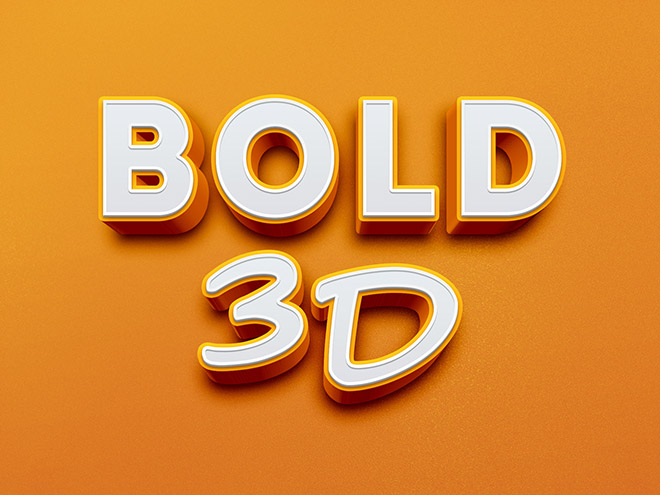


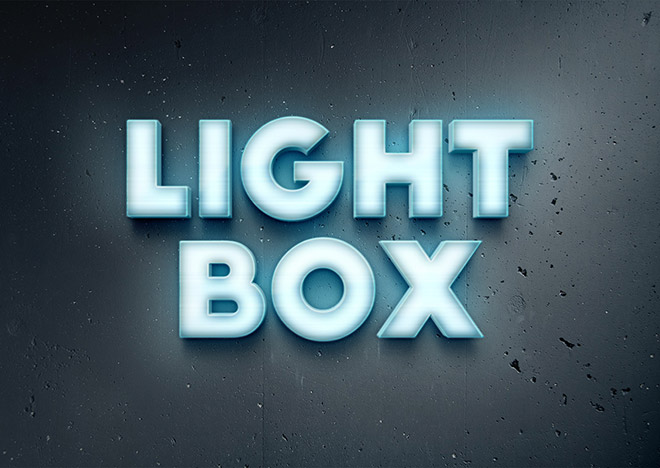
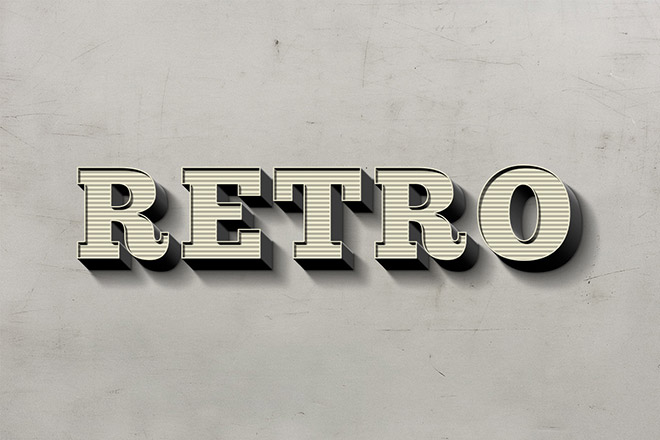


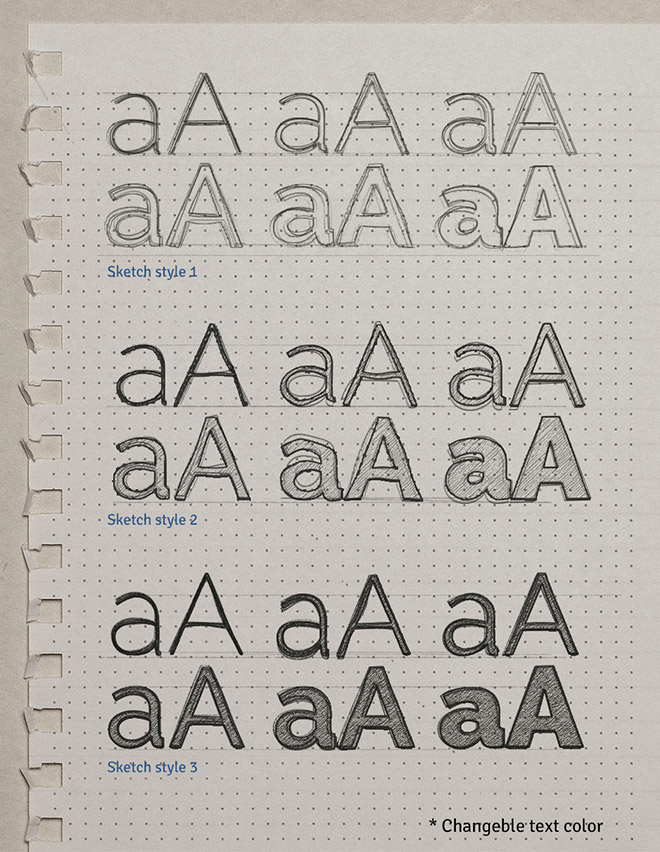

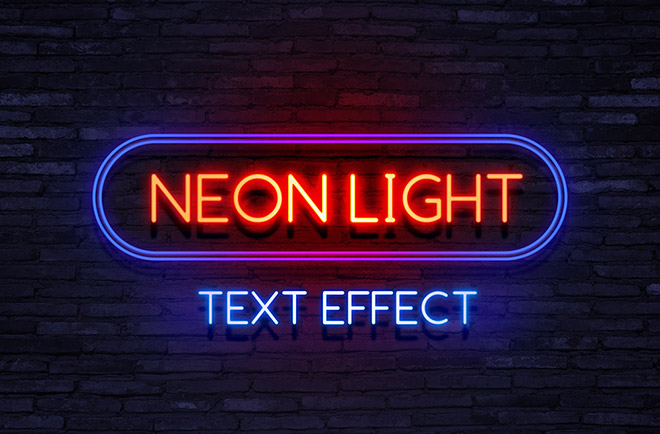
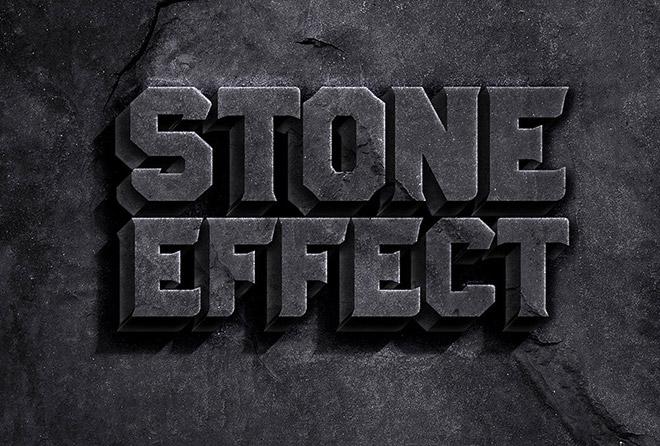





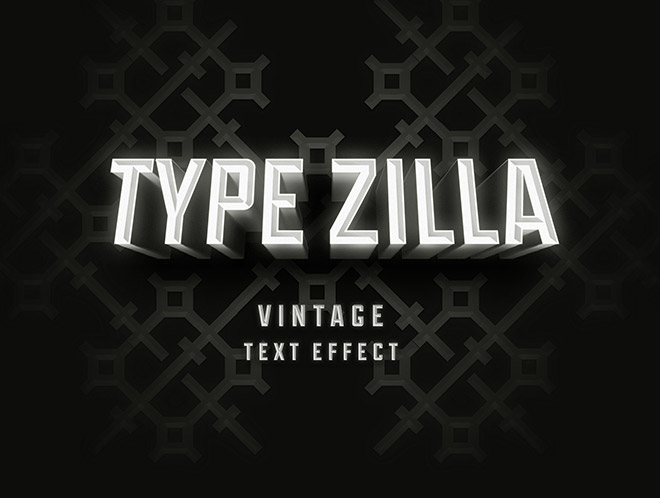
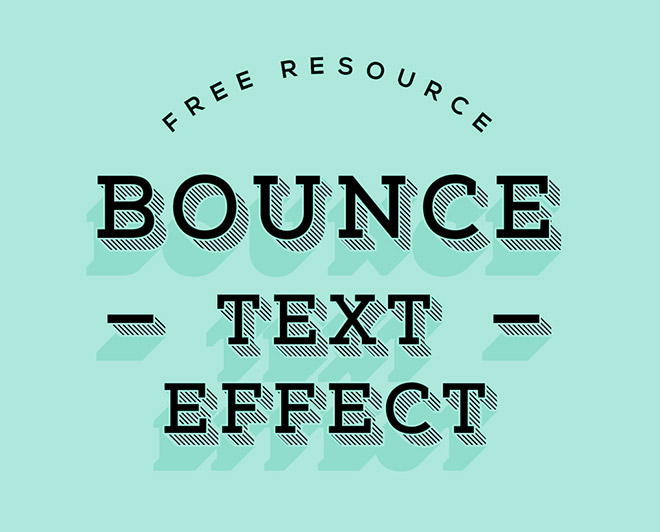
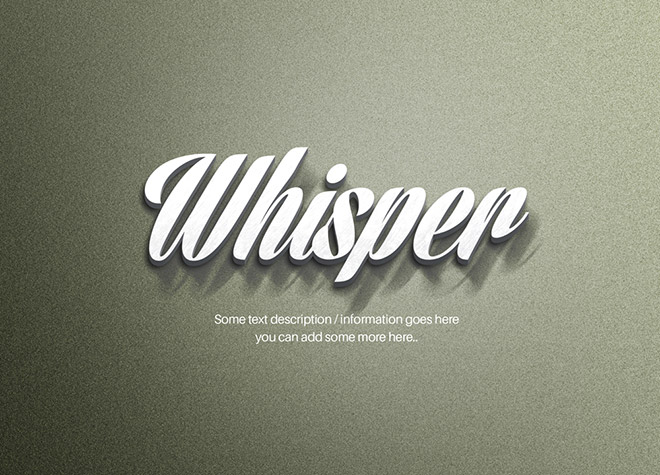
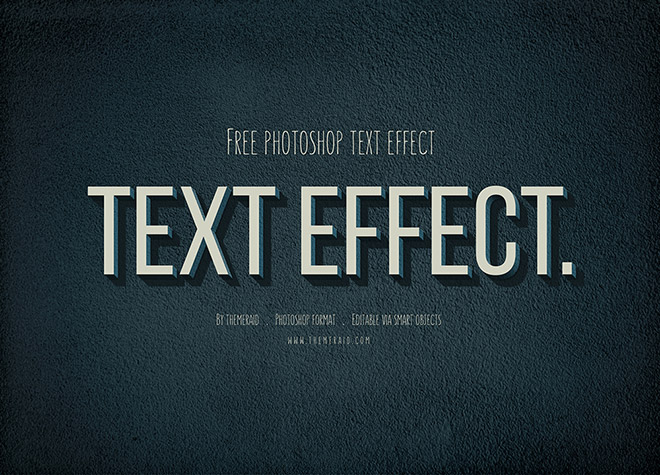
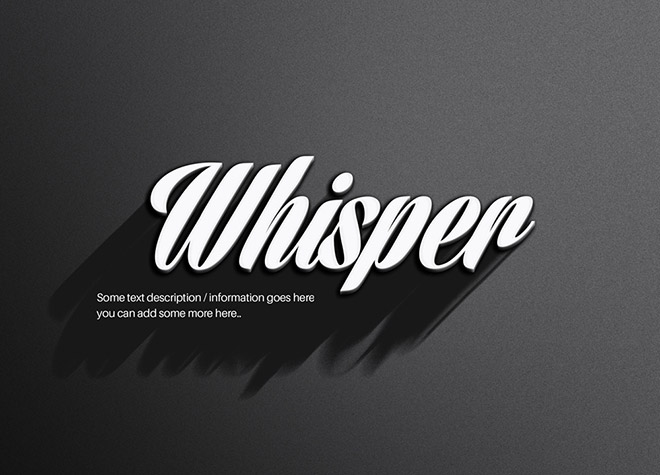
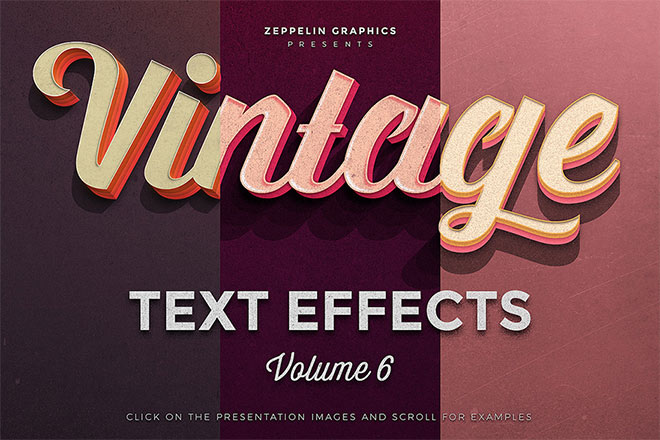


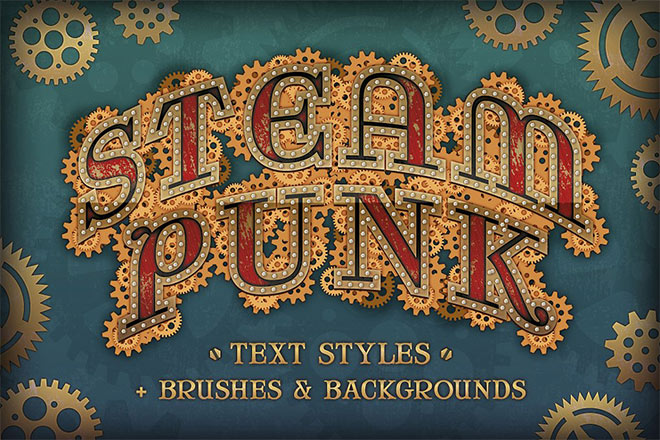
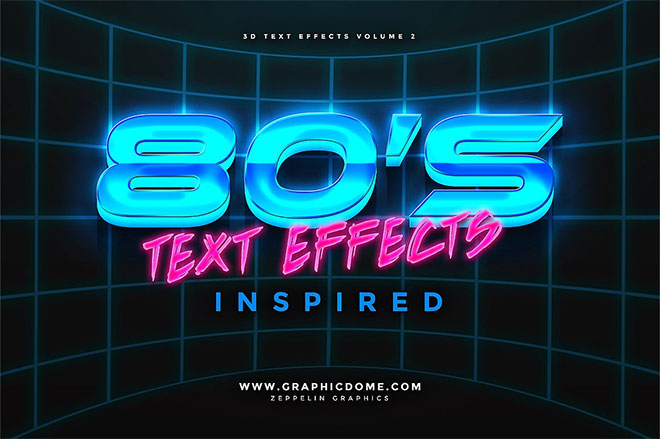

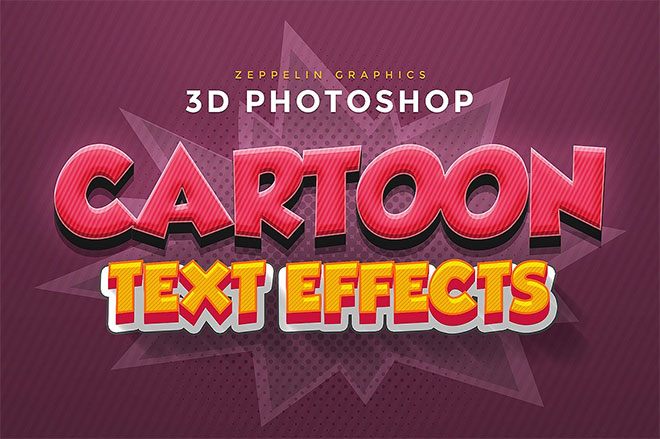
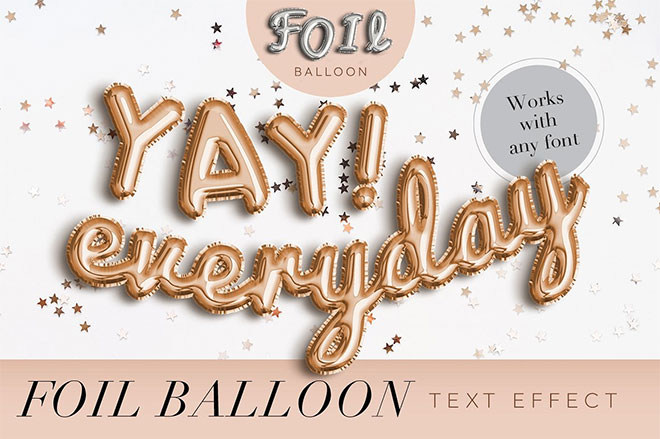

Very cool colleague, it is great to find people who work similar to what I am doing. Thanks for all the inspiration.
Very cool, thank you for your constantly gorgeous work and thanks a lot for sharing!
Unfortunately the download link for the RETRO TEXT EFFECT is broken. Would love to have it fixed.
Thank you so much,
Susanne
Thank you for the heads up, I’ve just fixed the link!
Thank you for these! I am an old school designer just learning about smart objects and the power behind them – these are great for practicing!!
I’ve always just Smart Object solely for being able to scale an element back up without affecting its quality, but as these resources show, they can do so much more!
Wow, you are so awesome and generous.. These are just wonderful, thanks so much.
Thanks Bonnie, but credit has to go to the generous people who made these effects. I’m merely the messenger!
Why isn’t there a “Download All” option??
Looks like they are mostly linked elsewhere and not hosted from here, so “all” probably not easily available.
I can’t figure out how to work these and I’m sorry if this is a basic question. I downloaded the “Cinematic Title Effect” as an experiment. If i click on the red upper layer in the PSD I get several messages about how I don’t have the same font. That’s ok since I can bypass those and change the font to whatever I like but doing that simply opens up a separate PSD file with the fonts and no matter what I do, the fonts on that PSD don’t apply to the whole thing. The “Effects” group and the “Shadow” group have well over 50 different layers collectively so they would all have to change at the same time. How can I get the upper layer changed text to apply to all the other layers? Thanks for your help.
All these files will have a highlighted Smart Object layer that requires editing. Double click the thumbnail of this layer to edit its contents. Once you’ve changed the text in the Smart Object file, save and close it, which will return you back to the main PSD with all the text and effects automatically updated.
Bless you sir.
I don’t see anything to download, nothing but a blank space.. I use Firefox and tried Chrome but see nothing but a blank space with both browsers … is this for members only?
Thanks for all! lovely post and sources.
I am really digging the unique design of the site. But I am failing to see the main selling category. All images and Icons, Photoshop downloadables. And beyond that what’s the focus?Don’t get me wrong I love what youre doing here man.
-Andrew
You are the best “Spoonie!” (I call you Spoonie) :-)
now I see… it was ad muncher blocking me from seeing anything… thanks Chris for sharing!
Thank you – I really appreciate your round-up-of-resources blogs!
thx Nice PSD text footage !
Thanks for all!
I’m constantly learning of the virtues of Smart Objects! They make PS worthwhile – as if it needed another reason! LOL
Thank you for sharing these!
Su
Thanks for the list. I have a need to complete a retro project and a few of the examples above will help out a ton!
Wow, they are looking great, thanks for sharing.
Way cool!
super cool de partager tou ca mxi ca m sera due utilite enorme