Just like Actions, Styles are little Photoshop files that contain preset configurations to instantly replicate a ready made effect with the click of a button. Styles are essentially preconfigured combinations of Photoshop Layer Styles, which makes them extremely popular for creating cool text effects. I’ve scoured the web and personally tested the best Styles I could find to bring you a collection of 20 free Photoshop styles to create stunning text effects.
How To Use Photoshop Styles
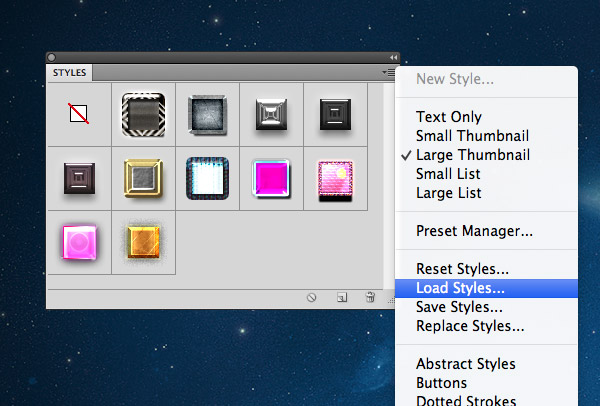
Styles are ready made configurations of Photoshop’s Layer Style options. These presets can be imported into the Styles palette to instantly replicate an effect without having to manually adjust the various options. Click the Load Styles option from the flyout menu to import an .ASL files into your Styles collection. Simply click your chosen effect to instantly apply it to your own artwork layer. Keep in mind many of the Styles featured in this post are part of a larger pack, or require layering of multiple effects to produce the desired result so be sure to refer to the author’s example in each download file to correctly set them up.







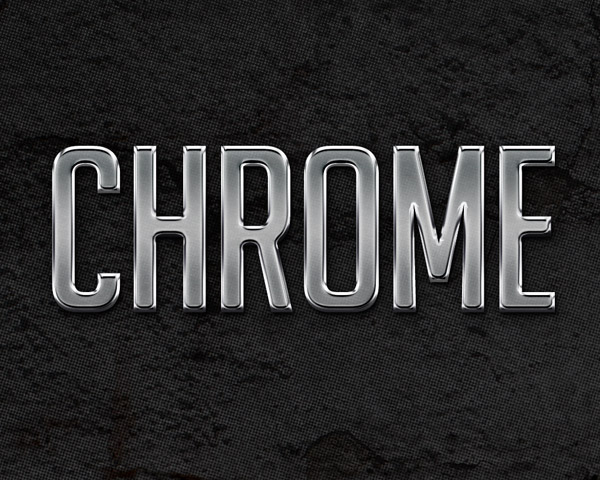


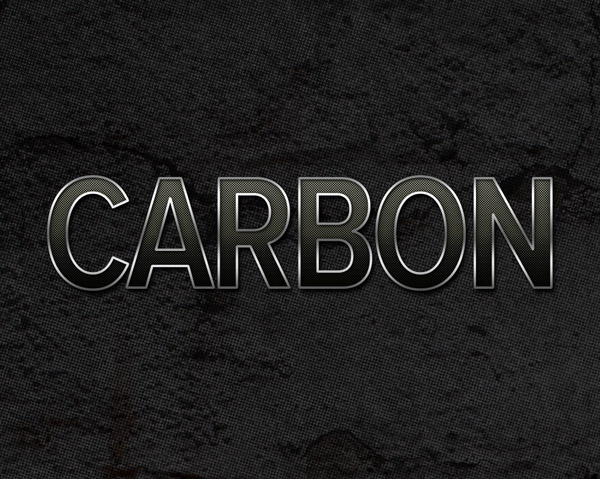



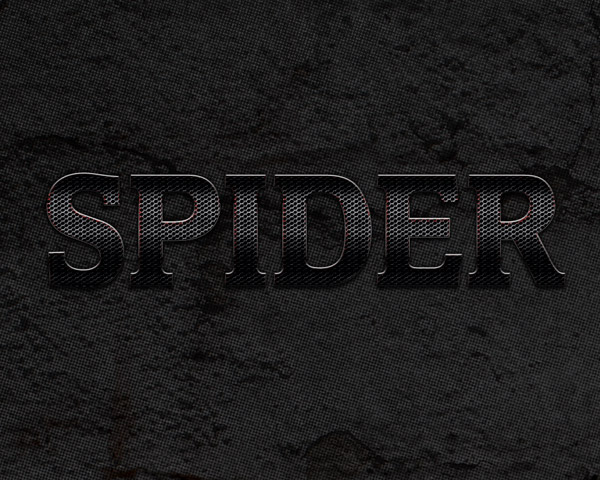


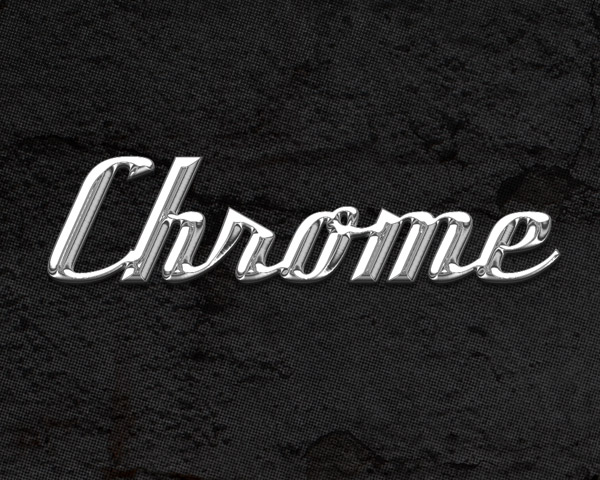





great post again. just have to find out how to download and have a test on those
hello~ click each title(link url), you can download.
click each image. you can download. thank you.
Hi there, how do I get the CANDI PHOTOSHOP STYLE BY SICKFLYERS?
I can’t register or anything, please advise.
hello~ just click each title or image. you can download.
To download the last two styles from SickFlyers you have to enter your email address in order to receive a download link.
I’m usually a bit dubious about these kind of things but I tested them out myself and the link was received immediately.
Hi there
could it be possible to put all these styles in to one package that we could download with one click from your site?
With Greetings from Iceland!
That wouldn’t be fair on the original creators. I like to make sure they all get some link love for sharing great free resources.
Nice list. Thanks for resources!
Thank you so much chris for using our styles on your awesome post .
Much love – from the Sickflyers.com team
Loved the collection! As always a great post. Stay happy!
I love the metallic text effects. I know how to use Photoshop CS3, but creating all this effects is the big problem.
Do you know of any site/blog that offers free tutorial?
Thank you.
Really stunning!
Really very unique and effective Photoshop styles to create stunning text effects. Photoshop styles can be also used to create effects for buttons, panels and more.
hey man thnks 4 the freebies God bless..looking forward to more great stuff
Thanks for the post love the GRUNGE STYLE font.
I am vary happy for visit your site.
I really love your work, thanks for sharing all this amazing stuff!
amazing styles and great resources – thanks for putting this list together – real time saver
good thanks
Hello,
I really like the background that the above fonts are placed on.
Does anyone know where I can find a hi res version.. or does anyone know how I could possible recreate it..
Thank you!
Shane
great content thanks