In this week’s collection of cool web findings, we have a bunch of tutorials for both Illustrator and Photoshop, comprising of icons, lighting effects illustrations and web interface elements. To add some variety to the mix, I’ve also thrown in a link to new social site that seems to be exploding onto the scene.
Tutorial9
Learn how to design a great looking Mac OSX Leopard folder icon from this article from Tutorial9.
Design Shard
Lighting effects are always a popular ingredient in digital illustrations. Check out this roundup of great Photoshop lighting effect tutorials from over at Design Shard.
Think Vitamin
Good knowledge of Photoshop is crucial for creating high quality website designs. Think Vitamin have this collection of tutorials explaining how to create the most popular of interface elements.
GoMediaZine
Follow this detailed tutorial over at GoMediaZine to create a three dimensional typography illustration using a combination of Photoshop and Illustrator.
DailyBooth
DailyBooth seems to be exploding onto the scene lately. It’s a social website where users upload a photo of themselves daily, allowing great personal connections. I bet there’s a bunch of you thinking ‘What’s the point? / Why would I want to do that?’ – You probably said the same about Twitter.
Anyway, I’m enjoying giving it a whirl. If anyone else is a user hook me up at Dailybooth.com/chrisspooner.



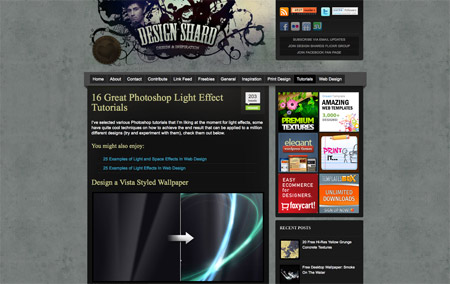
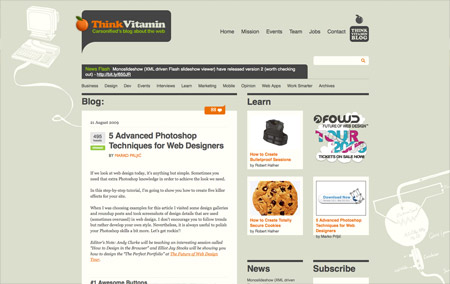

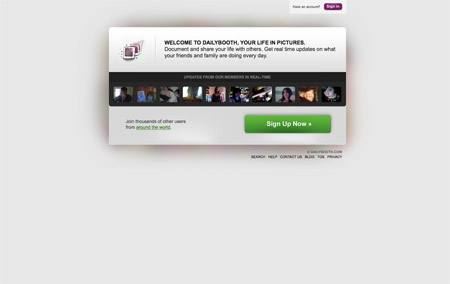
Great round-up, I’m trying to improve my technique with Photoshop Light Effects atm & missed that post on DS so going to check it out now. Love the Mac OS X Folder Tutorial – my first tutorial is posted on Tutorial9 on the 16th (I think!) ;)
oi
added Design Shard to my inspiration link
As well, great finds Chris. And a big thank you for listing Design Shard; I’ve been trying to create some of these effects myself…but failed miserably…the headache is over! Thank you =D
Very good site. Very good desings.. Thanks admin ;)
Is veryyyyyyyy goood
thanks ;)
added Design Shard to my inspiration link
Great set of sites Chris, thanks for sharing them.
Great information. Thanks for the list.
Daily Booth looks interesting and fun. I’m gonna go convince my friends to join it with me XD
hi all iam having trouble with my site http://www.diyanswerdirect.com and need some help with the xhtml on it. I have 54 warnings when i try to verify it iam using site builder with yahoo and cant see the html all i can see is the files in my site. my question is how do i solve this problem is there any webpage anyone knoes of that can give me some advice thankyou lee
Thanks for the tutorials. Those were very helpful.