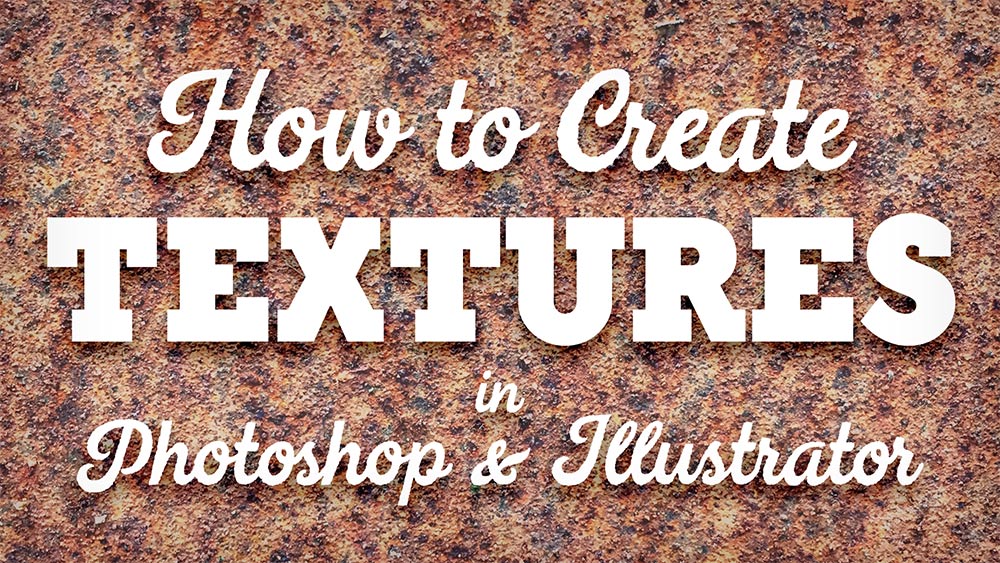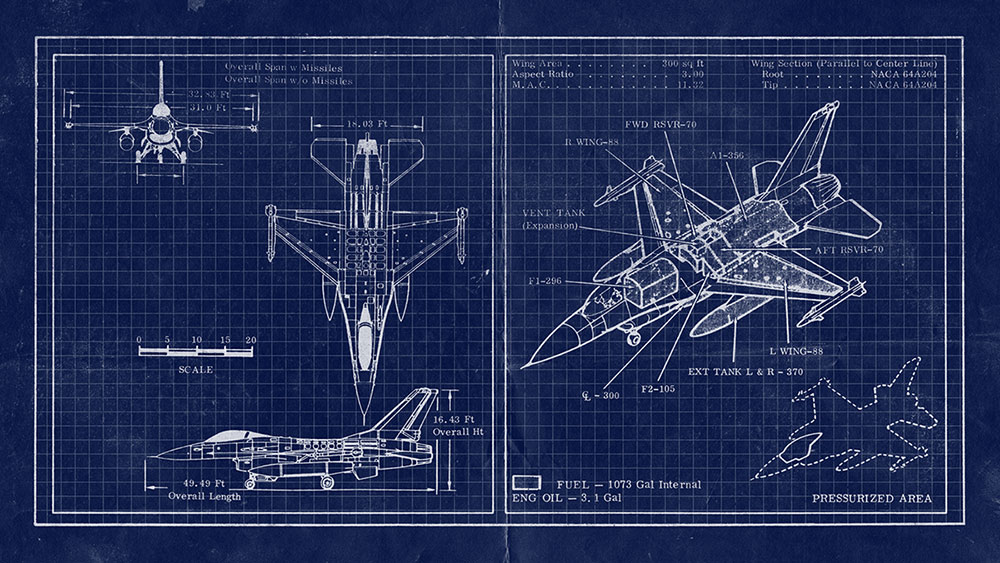Videos
In today’s tutorial I have some tips and techniques to share for creating texture resources in Photoshop and Illustrator. Rather than being a guide with a particular final result, this video will instead show you how to make custom assets that you can use as tools to produce awesome artwork, or even sell them as premium design resources on sites such as Creative Market.
In today’s Adobe Illustrator tutorial I’m going to show you some techniques for creating cool retro style text effects using Illustrator’s Appearance panel, which preserves the live text so you can still edit the wording and change the font. Since we’re working with retro type effects, the artwork we’ll produce is based on those old “Come in, we’re open” signs.
In today’s Adobe Photoshop tutorial we’re going to play around with some filters and adjustments to create a gritty HDR style photo effect. This effect works great with street photography, urban images and any pictures that would be enhanced with a grungy mood with harsh contrast and sharp details. Typically, HDR images are created by shooting a range of exposures and combining them in Lightroom or Photoshop, but today’s tutorial will look at some filters that mimic HDR aesthetics and produce an effect that can be applied to standard images.
In today’s Adobe Photoshop video tutorial we’re going to apply a range of adjustments to a photograph to create a distorted glitch effect that mimics the kind of warping you see on old VHS tapes played on VCRs and analogue TVs. We’ll cover a range of tools and techniques that will help us destructively edit the original image and replicate bad tracking, TV scan lines and colour fringing, which are all aesthetics associated with old video footage.
Today we’re going to combine a few simple tools and techniques to produce an old and distressed blueprint effect in Adobe Photoshop. If you’re a bit of a whizz with 3D design software, this effect is ideal for creating cool technical drawings for your concept car, spaceship, or even character models. Export views of the front, side and top, and maybe even a wireframe view to combine into a cool presentation. Alternatively, you could also find some existing real life technical drawings, like my example of an F-16 fighter, or even create the effect from a photograph.
In today’s Photoshop tutorial we’re going to take a look at some handy illustration techniques that mimic the style of traditional tattoo flash graphics. Solid outlines, bold colours and a stipple shading effect are all key aesthetics of this style. I created the initial sketch of a panther on paper, which you can download to follow along with the rest of this guide in Adobe Photoshop.