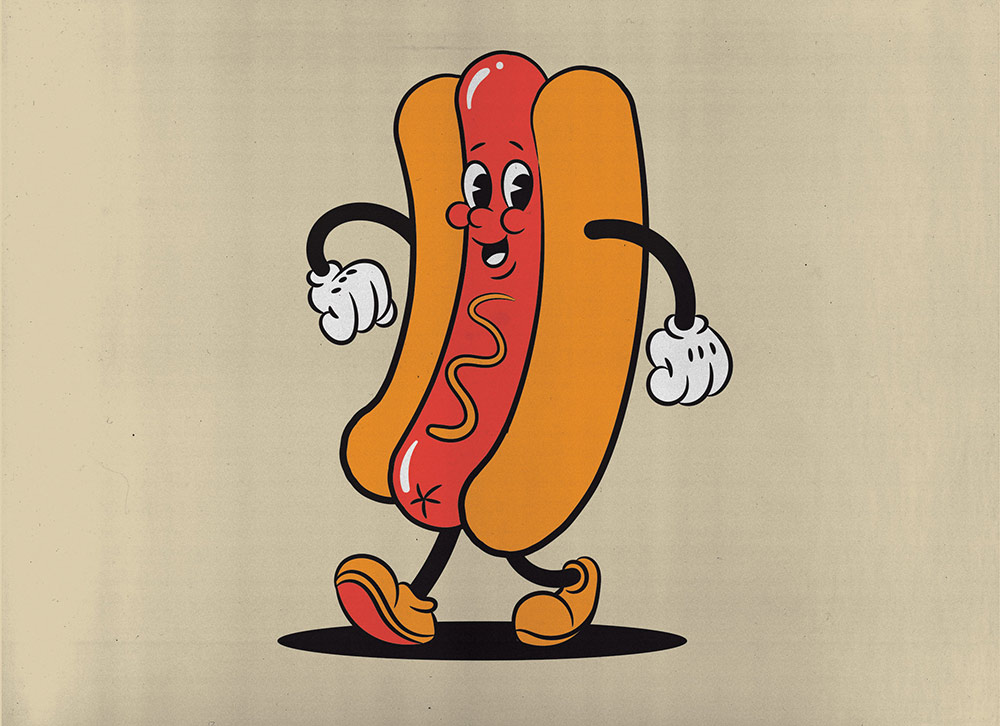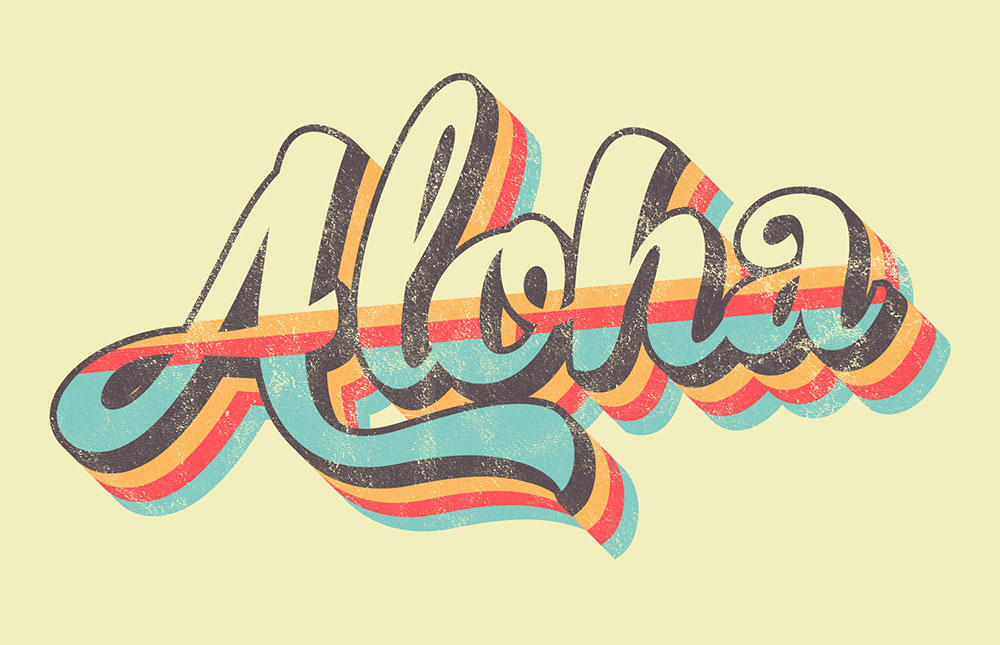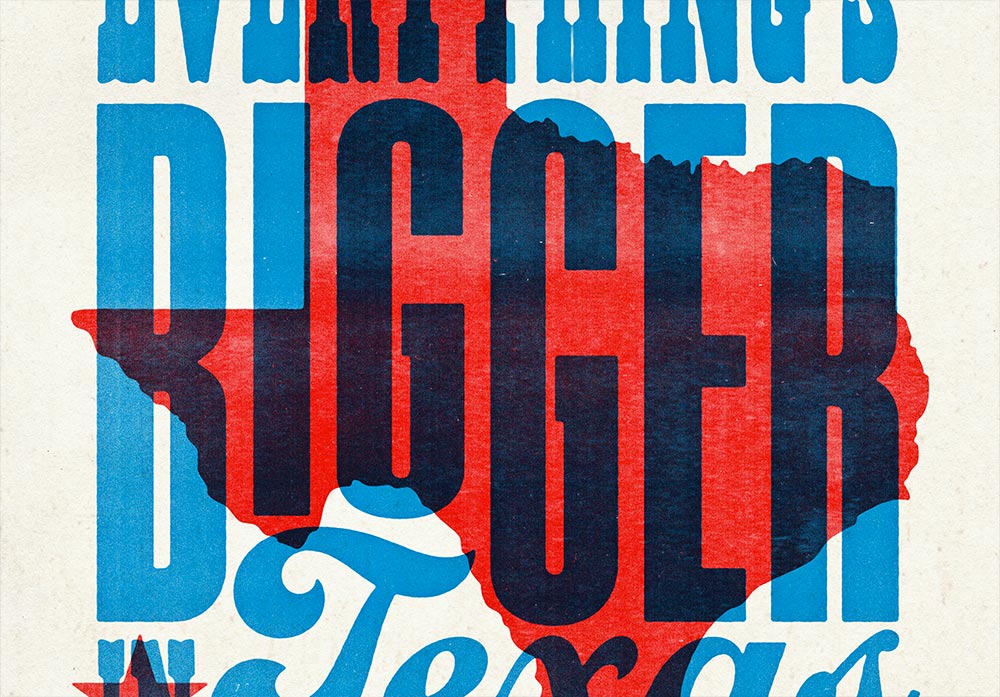Videos
In today’s Photoshop video tutorial we’re going to create a surreal photo-manipulation piece featuring a sci-fi space scene, using a free sample pack of the Ultimate Universe Creator product that’s exclusively available for Spoon Graphics viewers to download. We’ll compose the various space-themed graphics to make a fantasy cosmic art piece, with a starry universe background, a detailed render of the planet Venus, various dust and light flares and an already-clipped astronaut image. We’ll then apply a cool duotone colour scheme and give the artwork an abstract twist with a neon style geometric shape.
In today’s Adobe Illustrator video tutorial we’re going to have some fun creating a retro mascot character design of a hot dog, using inspiration from the classic cartoon style of the 1930s known as “rubber hose”. Imagine the early Disney or Fleischer Studios characters with their bendy limbs, pie-shaded eyes and three-fingered hands in white gloves. We’ll use a combination of the brush and blob tools to construct the illustration from scratch, then incorporate a limited colour palette and subtle texturing to suit the retro look. I’ll show you some of my favourite illustrating techniques and brush settings to help you draw your own fun character designs.
Recently I was wandering around the stalls at a classic car show admiring a collection of vintage automotive signs, which featured various lubricant and fluid brands on old rusty metal plates. It has taken over 70s years to slowly decay those tin advertisements into vintage memorabilia, but they gave me the idea to use the aesthetic to create our own rusty sign effect using Illustrator and Photoshop. Follow along with today’s tutorial to produce a simple motor oil brand sign with a 50s inspired design, using type and colours that are based on authentic examples. We’ll use Illustrator to construct the design for its powerful shape and text editing tools, then we’ll transfer the artwork over to Photoshop to distress it using a rusty metal texture. I’ll show you how a simple layer mask trick can instantly take your crisp digital design and give it a realistic weathered patina look.
In today’s Adobe Illustrator tutorial we’re going to create a striped text effect with a retro 70s vibe. We’ll create the effect by layering up a series of strokes and fills with Illustrator’s Appearance panel, which preserves the live text so you don’t lose the ability to edit the wording. Once the artwork is complete, I’ll then show you how you can achieve an old t-shirt look with the help of my free washed and worn textures.
Follow along with today’s how-to guide to create a letterpress style poster design with overprint effects. Authentic poster art of this kind would traditionally be created by hand on a letterpress print machine, where the transfer of ink from roller to paper would naturally create the texturing and overprint appearance. Instead, we’ll be using Adobe Photoshop to mimic the style of vintage prints by using digital fonts, textures and Photoshop effects. Along the way, we’ll go over some useful techniques for creating type layouts, producing effects that realistically replicate the appearance of printed ink, and I’ll show you how layer masks can be used to apply textures that make your clean digital art look like an authentic hand-made print.
In today’s Adobe Photoshop tutorial I’m going to show you some image processing techniques to achieve a Cyberpunk style visual effect within your photos. This popular art style takes inspiration from 80s nostalgia, and the neon-noir genre of movies such as Bladerunner, which feature densely populated, futuristic cities illuminated by bright neon signs and advertisements. We’ll process the original photo to give it a hyper-realistic HDR appearance, then apply heavy colour grading with hot pinks and bright blues, which are a popular aesthetic of this style. Enhancements to the neon signs, plus some subtle mist and smoke effects will then finish off the image with the stylised atmosphere of those neon-noir movies.