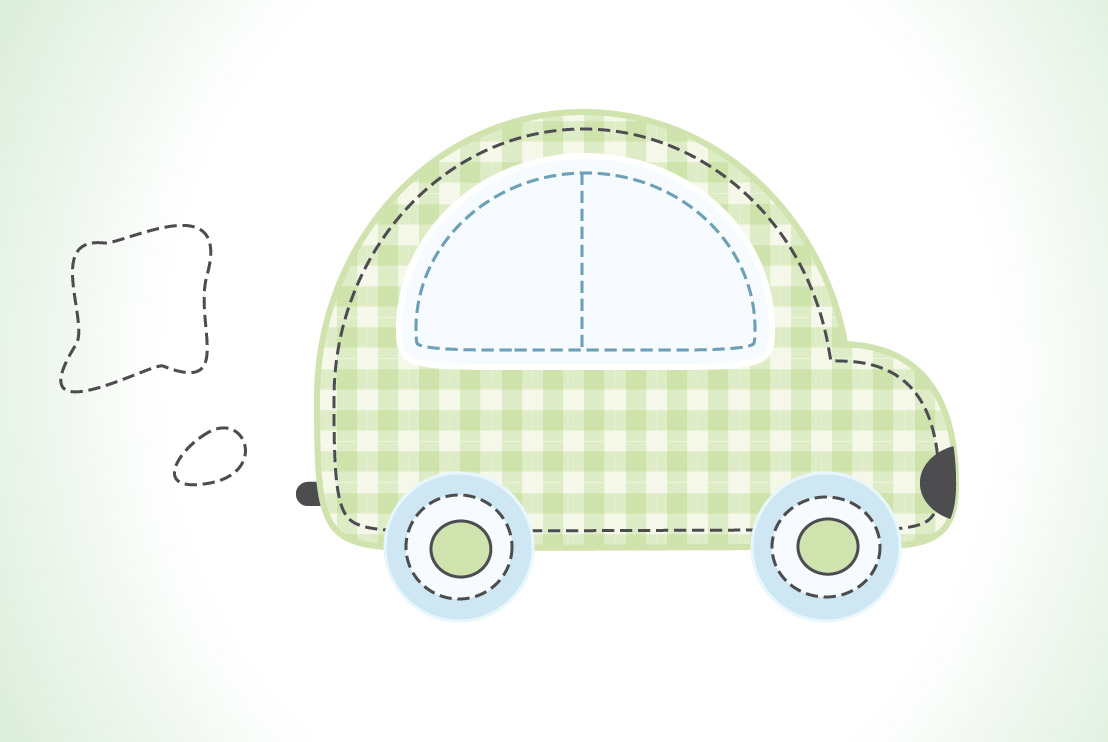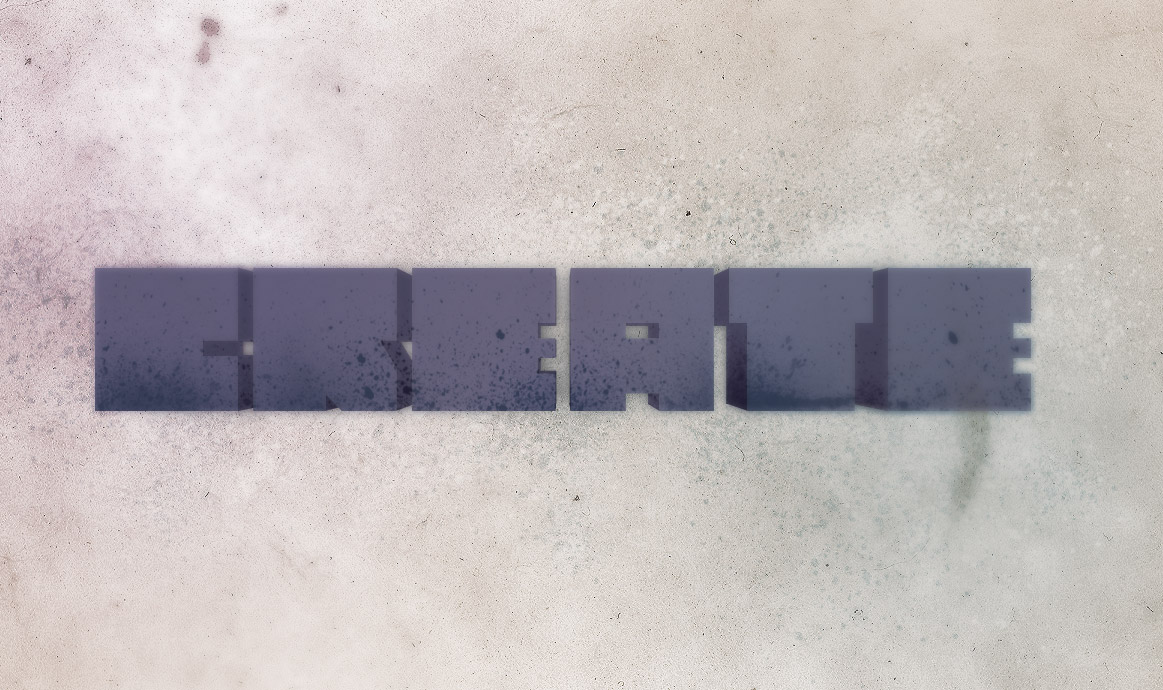Tutorials
Learn how to create a couple of cute and simple kids illustrations of a car and airplane using Adobe Illustrator’s basic shapes. Take inspiration from hand crafted artwork to give each graphic a plaid effect fabric texture and stitching effect.
The bright red Rolling Stones tongue and lips logo is a graphic design icon, and has been a pop culture fav for years! I don’t think you can beat it, so we’ll not create a direct copy of the original in this tut. Instead, let’s take a look at drawing our own Stones inspired tongue graphic, starting with a quick pencil sketch and finishing with a vector based graphic in Adobe Illustrator.
Follow this Photoshop tutorial to create an awesome distorted type design. Using a range of Photoshop brushes we’ll create the appearance of printed type that has come into contact with drops of water, breaking up the text with oversaturated drips, runs and splats.
A great looking design can be easily created by combining various textures and brushes. In this tutorial we’ll look at creating a cool grungy design based around some abstract 3D type, then apply a few finishing touches to really bring the design to life.
Finding Illustrator tutorials online can be a mission, but luckily there’s a handyful of websites and blogs offering top class Illustrator tutorials, tips and techniques. This post rounds up the best places online to find high quality tutorials and articles to help you learn Illustrator like a pro.
Illustrator’s built in Symbol Sprayer can be a highly useful tool for quickly creating awesome pattern graphics. Let’s look at creating a few vector skull graphics, then combine them into an intricate pattern design to customise a skateboard deck.