This post was originally published in 2007
The tips and techniques explained may be outdated.
I decided to write this little tip after analysing an album cover I recently bought and noticed the use of brushes and decorative fonts within the artwork. Photoshop brushes and decorative fonts are great for creating a quick and easy effect or particular style, however the following alternative should be considered to address to the finer details… Here is an example of a Photoshop brush being used to create grungey star shapes:
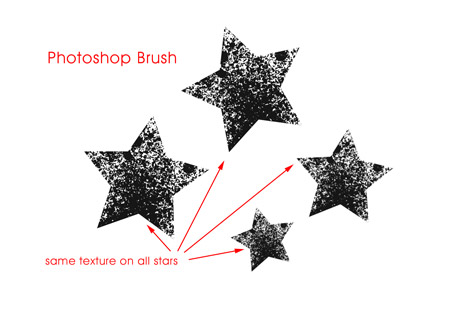
If you look closely however, you will notice each stamp of the brush creates the star shape with the same grungey texture. Of course, this is no major error as 90% of the people probably won’t even notice, but the alternative is to create the effect manually:
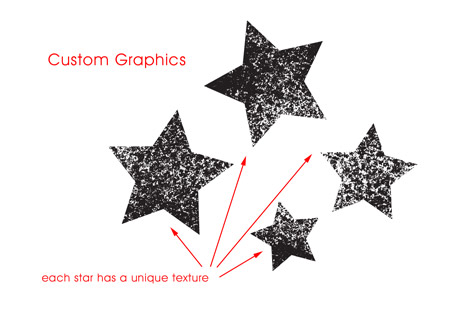
Not only does this give you a unique texture on all your shapes, but also allows you free choice on how your design will look without being limited to the original style of the brush preset. Furthermore, the effect can be adjusted and tweaked further down the line. To create a custom effect create your shapes or graphics in a solid colour:
Your texture is then created manually, in this example with a good old spray can and scrap book, which is then scanned in and saved for use in future projects. Place the texture graphic on your canvas and adjust the Levels and Contrast as necessary:
Now simply set the Layer Mode of this texture file to Screen, which renders all the black areas as transparent. Alternatively, setting the Layer Mode to Multiply will render white areas transparent:
This layer can then be moved around to give your desired effect.
As well as Photoshop Brushes, Decorative Fonts also have a similar disadvantage. As you can see from the following example whenever you see two of the same letter, the texture or effect is the exact same too, which doesn’t look too good.
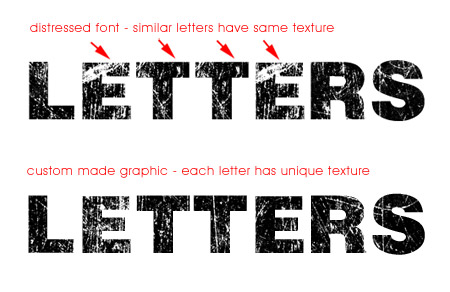
Using the same technique as above, a similar, but far more unique effect can be created. This time using a scratches texture:
Benefits of Using a Custom Effect over Brushes/Fonts:
- Creates an effect with no repeated elements in your artwork.
- Allows the texture to be adjusted or removed at any stage of the design process.
- Can be created at extremely high res, unlike many photoshop brushes that pixelate when scaled up too far.
- Makes your work unique especially if textures are created personally using traditional mediums or photographs.

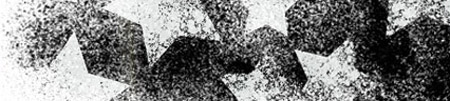







good tutor,i have bookmark ya site 4more tutorials in the future.
Nice tips, thanks!
It would be better tutorial if you gave us brushes to download!
We don’t all have spray cans handy…
great tutorial! (: