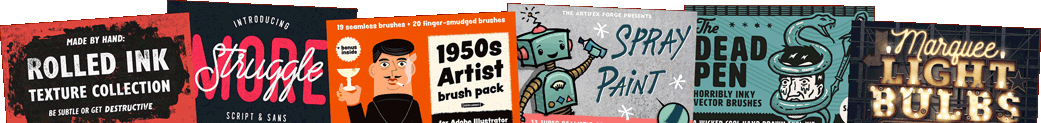Access All Areas members have a brilliant collection of Affinity Designer brushes to download this week, courtesy of MiksKS. This handmade brush set contains 12 grainy brushes for shading and adding texture to your drawings. To use these brushes you will need Affinity Photo or Designer (these brushes work in the Pixel Persona of Affinity Designer), plus a pen tablet is recommended to enable the pressure-sensitive feature.
Hi! My name is Kim and since I was young I always enjoyed creating things, so a while ago I decided to open a shop to sell digital resources. So far it’s been an awesome experience because I’ve learned a lot about designing digital products! I spend most of my time in my studio (aka natural environment), where I create brushes for Procreate, textures, graphics elements and text effects mostly. Spoon Graphics readers can use the code SPOONGRAPHICS10 to get a 10% discount on any MiksKS product.
Affinity Grain Brush Set for Premium Members
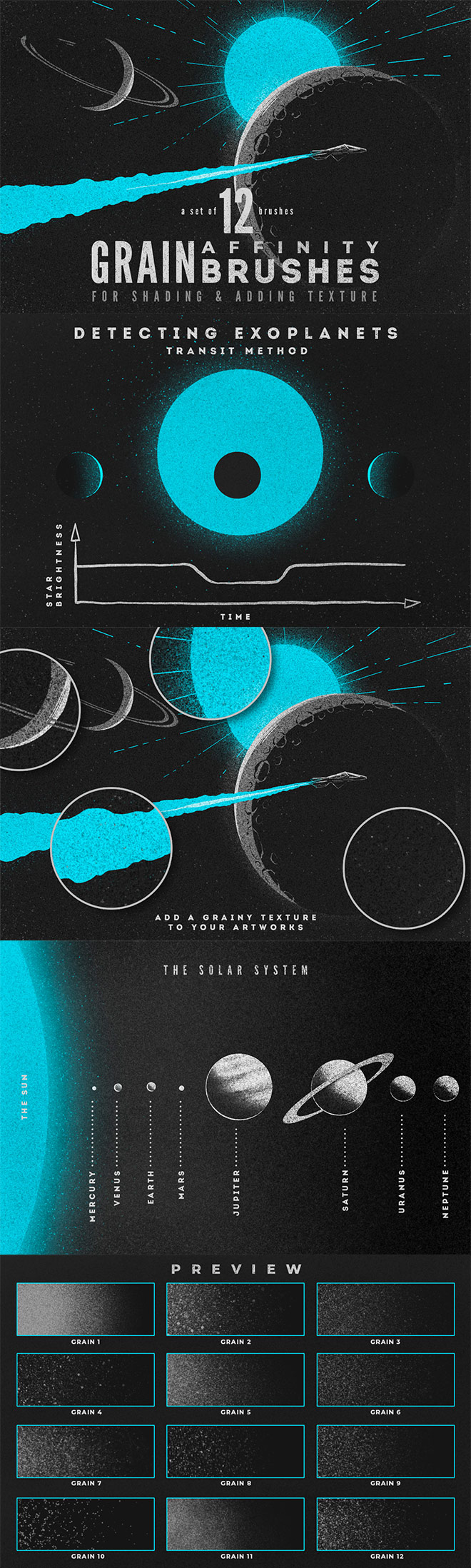
This brush set for Affinity Designer and Affinity Photo contains 12 brushes in .afbrushes format, plus a handy JPG swatches sheet for a quick preview of all the brush effects. Use the brushes for shading your artwork, paint with the brushes only on certain areas for a grunge look, or create a new layer and paint the whole layer with one of the brushes and apply a blending mode to create a grainy texture.