I regularly post links to interesting design tutorials and articles over on my Twitter and Facebook accounts, but in case you missed them here’s a roundup of my top pickings from my recent browsing of the web. This week we have some great content from Vectortuts+, Design Shack, Photoshop Lady, Psdtuts+ and WPBeginner.
Creating a Simple Kawaii Yeti With Basic Shapes in Illustrator
This Illustrator tutorial from Vectortuts+ shows you how to create a character using basic shapes, which is exactly the style I like to incorporate into my own character designs. It allows you to quickly and easily create cute characters with a stylized appearance.
How to Build a Brand Bible & Visual Style Guide
Being a Designer isn’t just about designing a logo, you also need to consider creating a complete visual style guide to explain to your clients how to best use their logo to maintain their brand identity. This post from Design Shack explains what to include in a comprehensive brand bible.
How to Draw a Monster on a Real Picture
This tutorial from Photoshop Lady explains the process of creating an awesome character design with an extremely realistic appearance. The use of gradients and lighting effects creates a design that looks like it’s modeled in a 3D application.
How to Create a Beautiful Mixed Media Illustration
The most unique type of digital art is that where you combine hand drawn elements with computer design. This tutorial from Psdtuts+ shows how pen and ink is mixed with Photoshop colouring to create a stunning portrait image.
How to Add Multiple Post Thumbnails in WordPress
Since it was added to WordPress the post thumbnail feature has allowed blog owners to easily add headers and featured images to their posts. By default the post thumbnail option is limited to one image, but with this tutorial from WPBeginner you can add multiple thumbnails to suit your design.



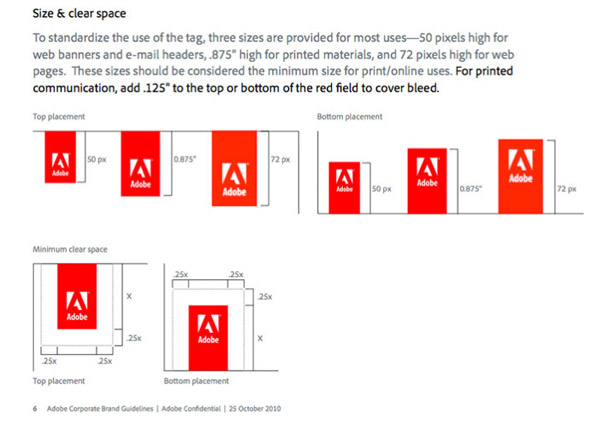


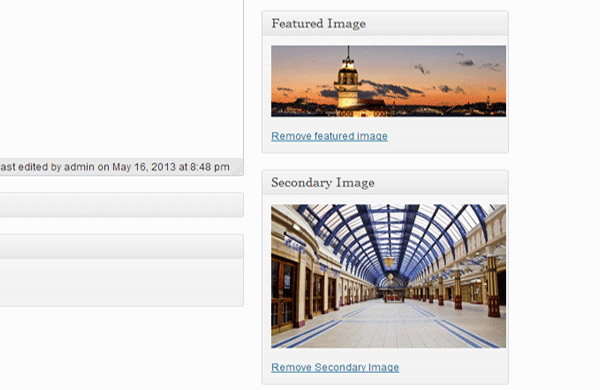

The brand bible is a good story and a great tool in your arsenal!
Thanks Chris – the wpbeginner post is an interesting idea..
i love the how to create a mixed media illustration ..and i agre with you they always look better when they are mixed…thank you very much for sharing
Hey, Thanks for sharing these resources. Especially the branding, it’s one of those things that most of us needs.
Chris, good links like these take ages to find, so thank you.
The mixed media illustration looks really cool!