I regularly post links to interesting design tutorials and articles over on my Twitter and Facebook accounts, but in case you missed them here’s a roundup of my top pickings from my recent browsing of the web. This week we have some great content from SpyreStudios, Codrops, Psdtuts+, DzineBlog and Design Instruct.
33 Modern iPhone & iPad App Landing Page Websites
iPhone and iPad app websites are great sources of design inspiration. They’re always designed with clean and modern layouts, often with vibrant photography. This showcase from SpyreStudios rounds up some of the best examples.
How To Create a Thumbnail Grid with Expanding Preview
This how-to post from Codrops shows you how to create a Google Images inspired thumbnail grid with an expanding preview. It looks like a cool way to showcase your work in your portfolio.
Create an Adorable Children’s Illustration in Photoshop
Liran Szeiman describes how to use digital painting Photoshop techniques to create this adorable children’s illustration in a detailed tutorial for Psdtuts+.
50 New Creative Wedding Invitations for Design Inspiration
Regardless of whether you’re actually getting married, browsing collections of wedding invitation designs can offer some great inspiration, particularly for elegant design styles and clever printing techniques.
How to Make a Beautiful Landing Page with Photoshop
Follow this step by step tutorial on Design Instruct to create a clean and modern grid based landing page design in Photoshop.


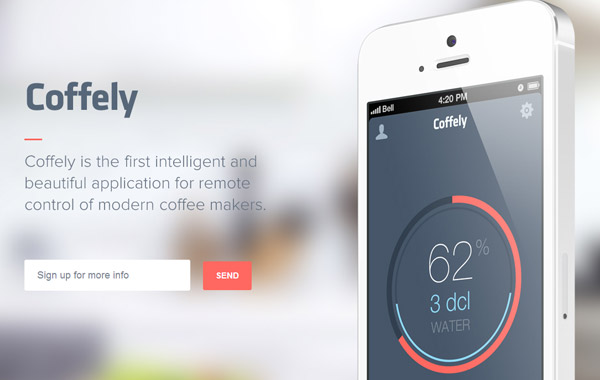
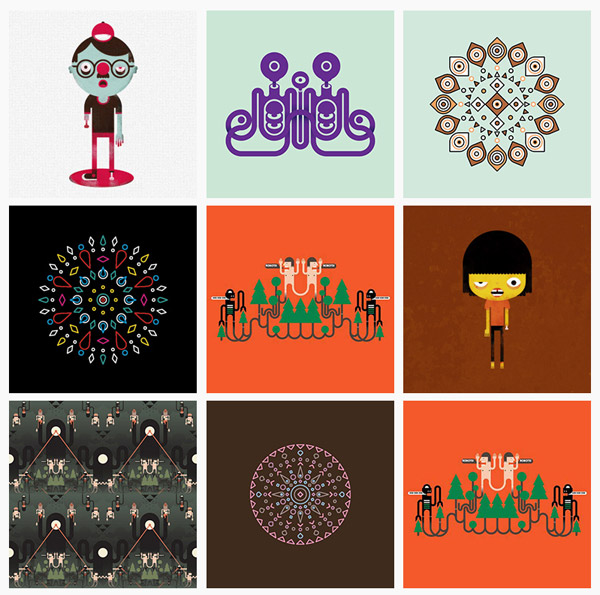




Great selection Chris.
Awesome links! I especially love the thumbnail grid. It reminded me that I need to work on my web design skills and make my site more responsive. I also love the illustration tutorial with the detailed steps. It’s a great digital painting reference.
Thanks for sharing!
I definitely have learnt something new from the ‘Landing pages’ link.
WoW! :)
That landing page is very beautiful. Simple but creative. I will be trying out that tut!
Very cool stuff. The detail in the hair of that Photoshop tutorial is amazing.
great share! Thanks. I’ve recently finding some wedding invitations and I found it here. =)
About the 33 iPhone & iPad app landing page websites, I recently put up something similar, a collection of some really cool WordPress themes for App websites; check them out! http://www.pixellar.com/12/11-great-wordpress-themes-for-an-app/