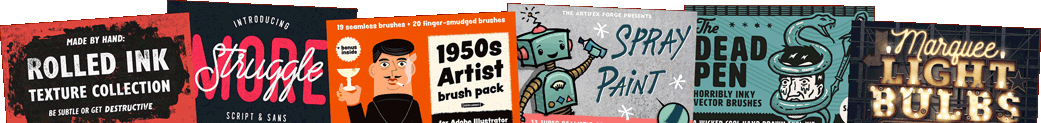My home office is a complete mess with fairy sprinkles everywhere after creating my latest design resource download. This pack of 8 glitter patterns will help you glam up your designs and achieve realistic glittery effects in your artwork. They are available in various colours as repeating JPEG images, a set of Photoshop Patterns and Photoshop Styles, which can be applied directly to your design elements to create a fabulous glitzy appearance!

This pack of glitter effects contains 8 repeating patterns in JPEG, .PAT and .ASL formats. Use them as backgrounds to your designs, or glam up text and other elements by applying the Photoshop Patterns or Styles directly. Load the .PAT file via the Load Patterns option of the Patterns menu, then apply the glitter effects using the Fill tool or the Pattern Overlay option of the Layer Styles window. Alternatively, install the .ASL file under the Load Styles option of the Styles menu, which then allows you to apply preset glitter effects to your Photoshop layers with a single click.