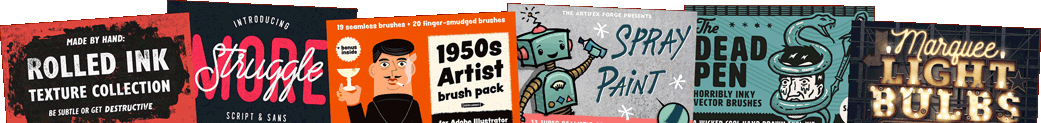Bristly brush strokes are great for creating distressed designs with a hand made appearance. I’ve posted plenty of Photoshop brushes in the past, but I haven’t shared much in the way of Illustrator brushes, until now! Download this pack of 24 vector brushes for Illustrator. Each brush stroke can be used as either a standalone graphic in your designs or applied with the Brush or Pencil tool to add rough texturing to your artwork.
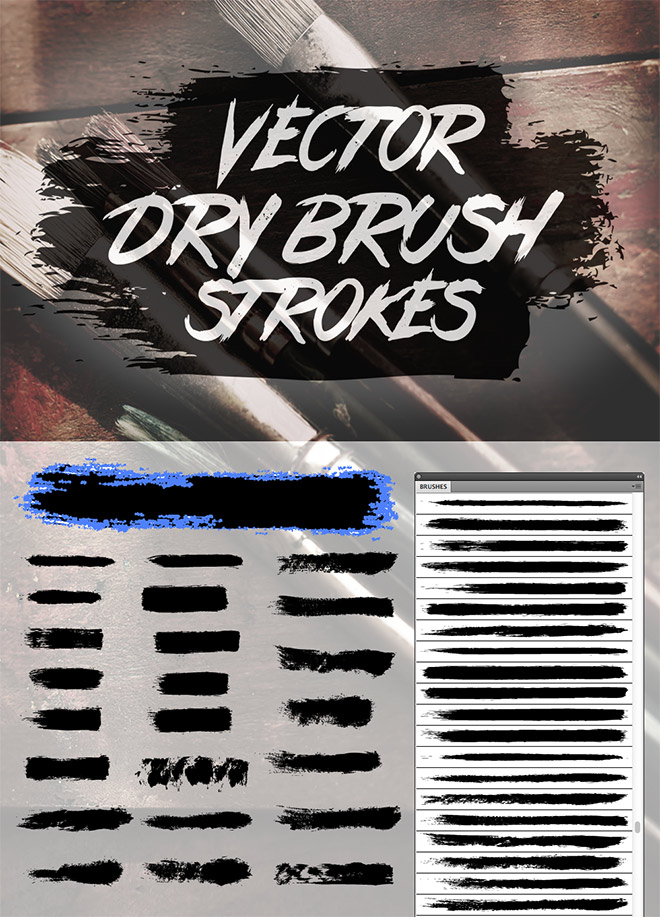
This set of dry brush strokes contains 24 vector graphics and a complete brush library for Illustrator. They were made by manually painting whispy strokes with a paintbrush then the results were scanned and vectorised to create useful vector resources. These kinds of brushes are great for creating authentic hand painted effects in your artwork. Apply them with the Brush tool to quickly freehand textured highlights and shadows in your illustrations.
Buy ‘24 Vector Dry Brush Stroke Brushes’ for $10
OR
Want more? Check out these great Illustrator Brush products
The following resources cost a little money, but I definitely recommend checking these high quality Illustrator Brush products out. Each one contains tons of vector brushes.
THE HAND DRAWN ILLUSTRATOR BRUSH BUNDLE

⭐ Get 20% off at RetroSupply with the code SPOON20