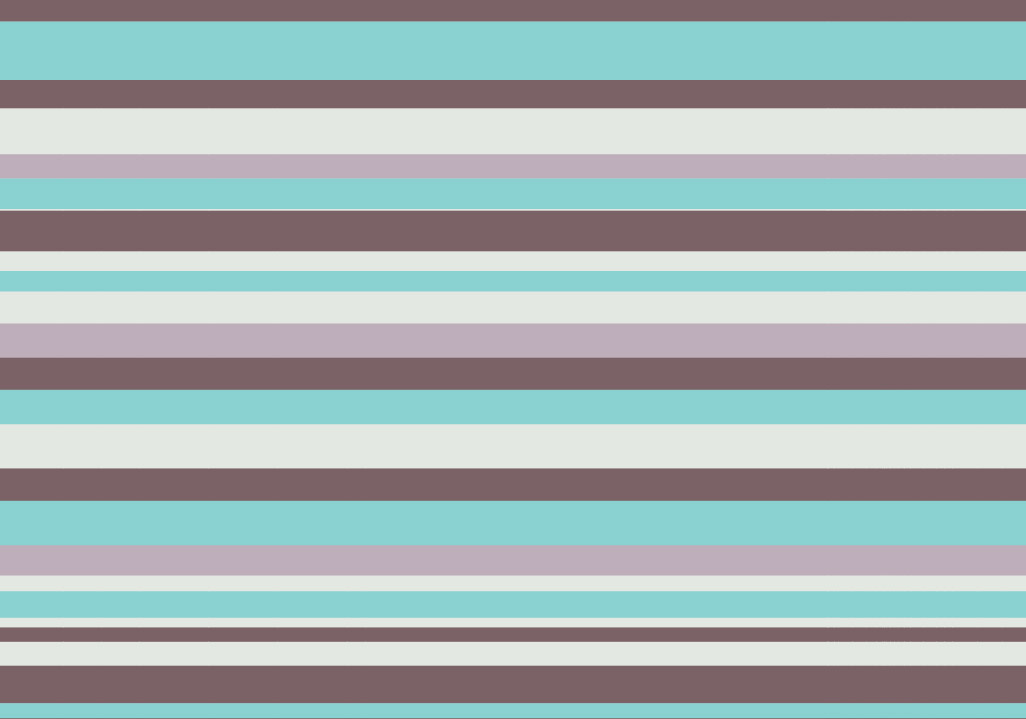Tutorials
In case you haven’t noticed, today is Valentine’s Day, so I thought it would be fitting to base today’s tutorial on some kind of ‘lovey-dovey’ theme. Follow this step by step Illustrator guide to creating an intricate vector heart illustration. We’ll build the various patterns and shapes out of simple objects and modify their appearance with Illustrator’s handy distort tools in order to completely fill our heart graphic with detailed elements.
Business card tutorials always seem to go down well with my Blog.SpoonGraphics readers, so I figured it was about time for another one! Follow this step by step guide to create a sophisticated business card design with a beautiful mix of coloured stripes. Learn how to set up your design file, create the card design and export a print ready document.
Follow this step by step Illustrator tutorial to create a simple vector soldier character. We’ll begin by building the structure of the character with basic shapes, then adjust the line weights to create definition between the elements. To bring the character to life we’ll add blocks of colour before finishing it all off with a simple shading technique.
Follow this step by step guide to giving your photos a cool vintage Polaroid style effect in Photoshop. We’ll adjust the colours of the image with adjustment layers then use Photoshop brushes to distress the photograph for an aged appearance.
I’ve always love browsing the amazing style of art known as Vexel illustration and recently I decided to finally give it a go myself. Follow this step by step tutorial for the making of my first vector art portrait of Tron Legacy’s Quorra. Learn how the portrait is carefully traced and vectorized in Adobe Illustrator to create an interesting vexel style design.
Follow this step by step Illustrator tutorial to create a Mexican Lucha Libre inspired badge design. We’ll be creating a vector mask design out of various shapes and elements before pulling the whole design together onto a template to form a print ready 25mm button pin badge.