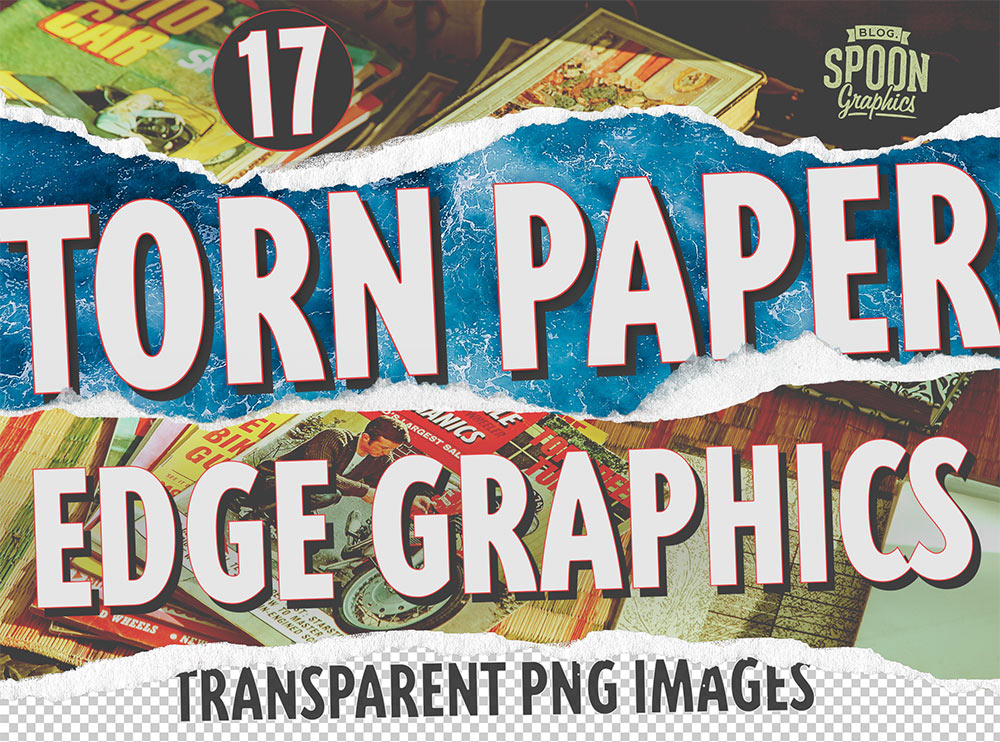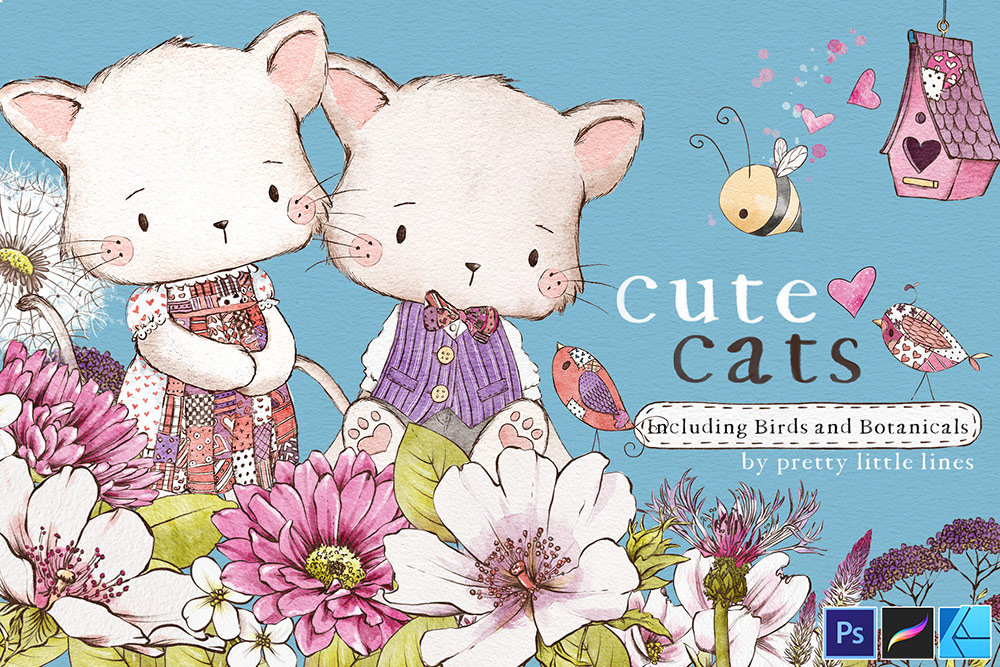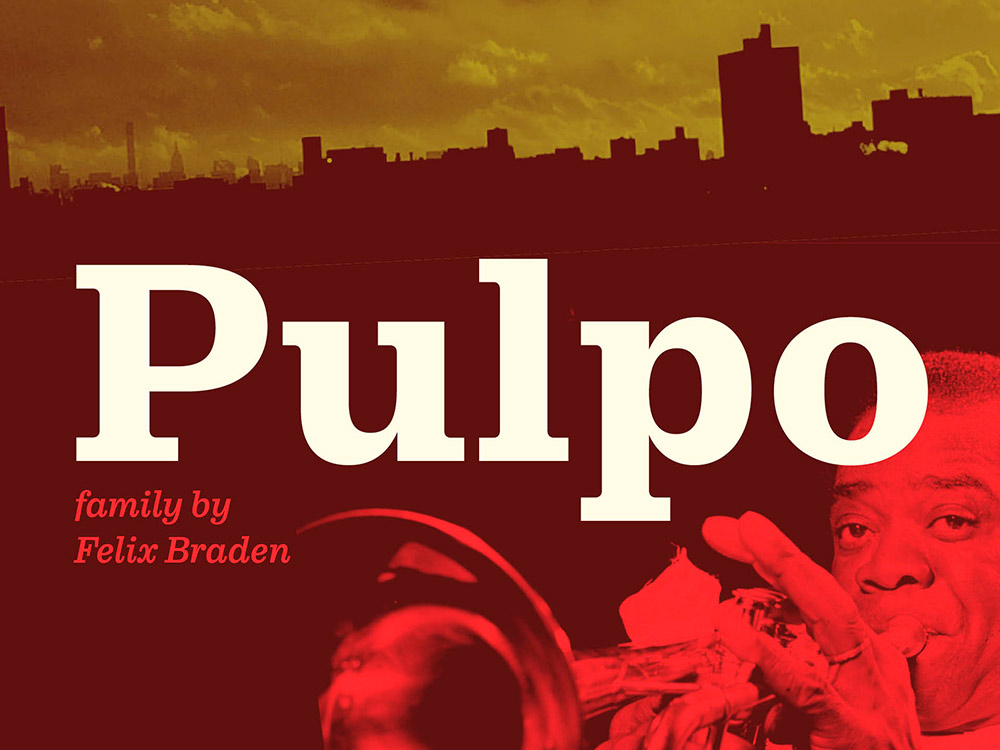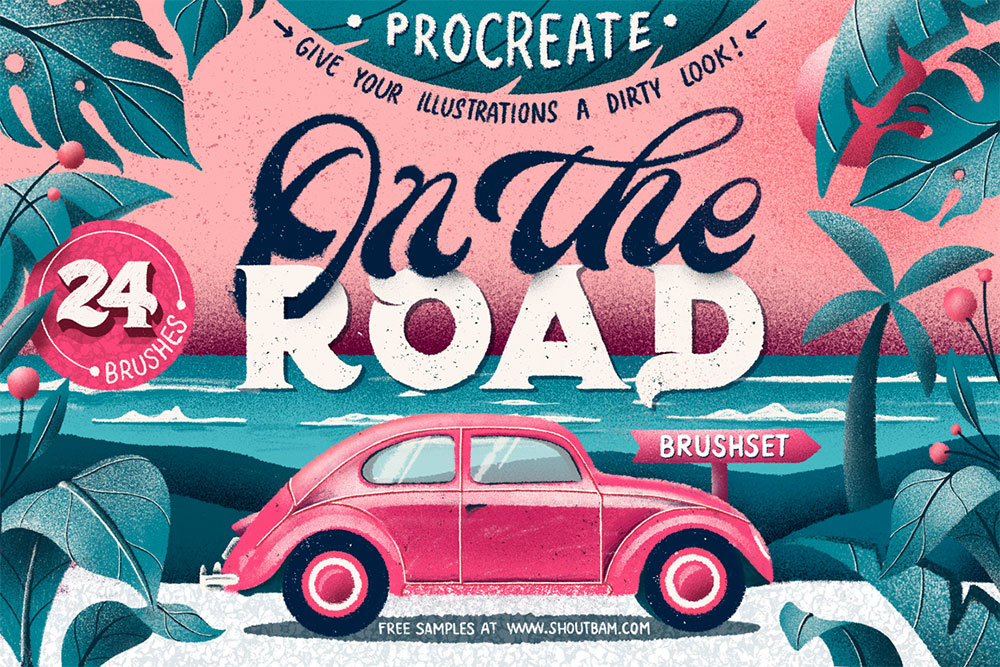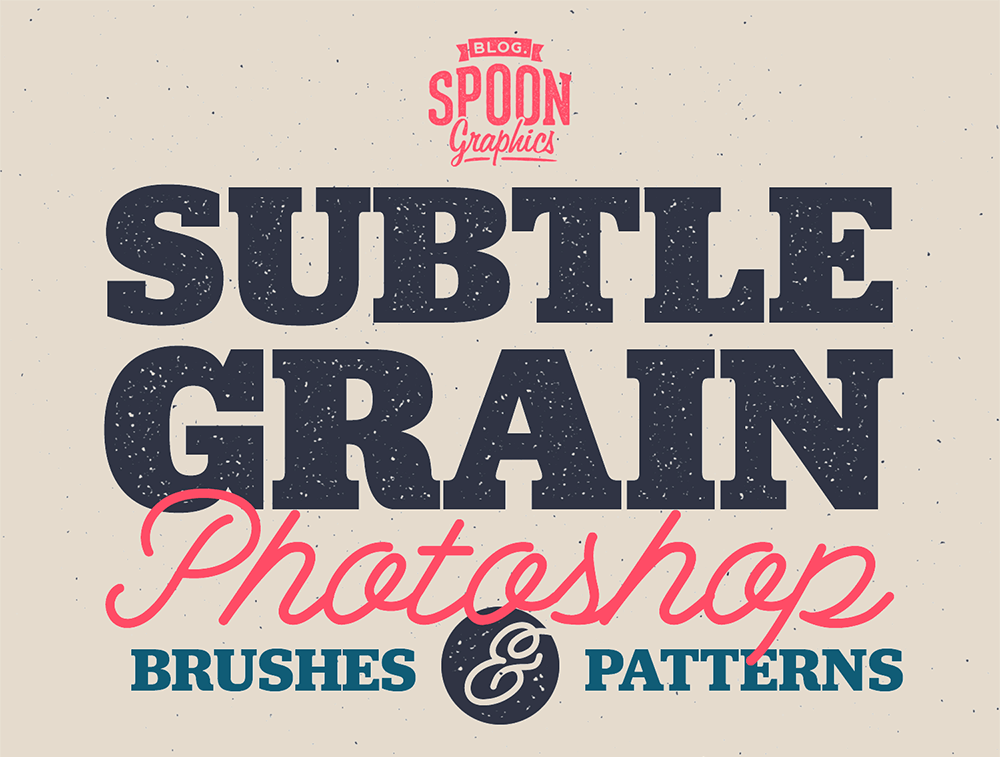Premium Downloads
A few weeks ago I shared a video tutorial showing how to create a fun ripped paper collage effect in Adobe Photoshop, where an image appeared to be torn away to reveal a different image underneath. Since making that tutorial I have been working on creating my own set of torn paper graphics that can be used to produce such effects. Download this collection of 17 torn paper graphics to create realistic collage effects of your own. You’ll find 17 real paper scans that have been carefully processed into useful PNG images with a transparent background to make it easy to copy & paste them into your artwork.
Access All Areas members have a wonderful collection of illustrations to download this week, courtesy of Pretty Little Lines. This handcrafted pack of illustrated graphics features the most adorable drawings of cat characters, along with complementary birds, flowers, and wreaths to compose sweet designs for greetings cards, invitations, wedding stationery, and much more!
Access All Areas members have a brilliant new font to download this week, courtesy of Floodfonts. Pulpo is a friendly and comfortable looking typeface inspired by Century Schoolbook and Clarendon. Longer extenders give the text more room to breathe and improves legibility at small sizes. The family is provided in four styles: Regular, Italic, Bold, and Bolt Italic, which can all be combined and paired together to emphasise certain words and phrases in your text.
Access All Areas members have a fantastic brush set for Procreate to download this week, courtesy of Shoutbam. The ‘On The Road’ brush set is divided into 3 parts: Line brushes, Texture brushes, and Shader brushes. You’ll be able to go from sketch to a final piece with ease and give your illustrations a rough look with a total of 24 brushes optimised for variable pen pressure.
It’s easy to get carried away with texturing, but sometimes just a subtle addition of grain is all that is required to give a clean digital design a tactile appearance. This collection of Subtle Grain Brushes & Patterns contains 6 grainy textures ranging from ‘so sparse you can hardly see it’ to ‘this is probably too much’. They’re great for adding visual interest to backgrounds, or distressing your artwork with letterpress style ink stamp effects. The textures are supplied as Photoshop Brushes and Pattern files, so they’re versatile tools that can be placed manually or fill an area automatically within Layer Styles and Adjustment Layers.
Access All Areas members have a useful collection of Lightroom Presets to download this week, courtesy of Hydrozi. These Film Emulation presets are inspired by classic film stocks such as Kodak, Fujifilm and Agfa. They are designed to give your digital images an authentic colour film look. Apply the effect with a single click, then tweak the individual settings if necessary to customise the result. 33 different film look effects are included for Lightroom Desktop, Lightroom Mobile, and Camera Raw.