Gradient Blur Glowing Text Effect Photoshop Tutorial
This Photoshop glow effect has a cool retro vibe with its colourful gradient halos and blurry outlines, especially when combined with grainy textures to enhance the low-fi look. In this tutorial, I’ll show you how to make it in Photoshop and provide links to the free assets you need from my Spoon Graphics website.

Assets used
► Activate the Roc Grotesk Font – https://spoon.graphics/3D554fx
► Download my FREE Duotone Gradient Presets – http://spoon.graphics/2vR5owo
► Download my FREE Dirty Surface Textures – https://spoon.graphics/3brJkOt
► Download my FREE Film Dust Textures – https://spoon.graphics/2KNkDeN
Source File
Want more? Check out these great related products
The following resources cost a little money, but I definitely recommend checking these related products out to complement my glowing text effect tutorial.

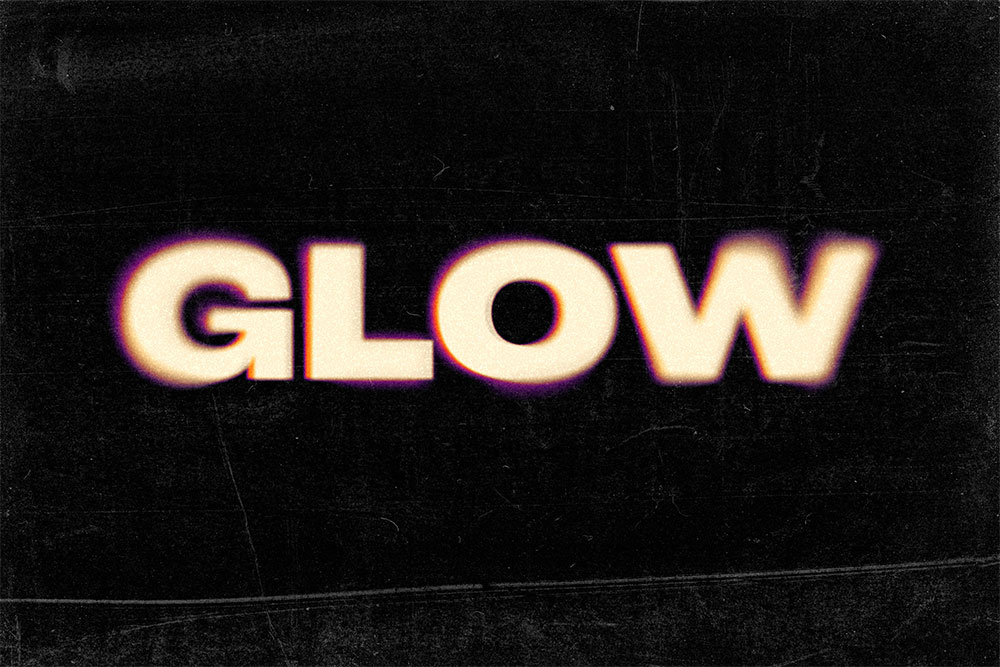
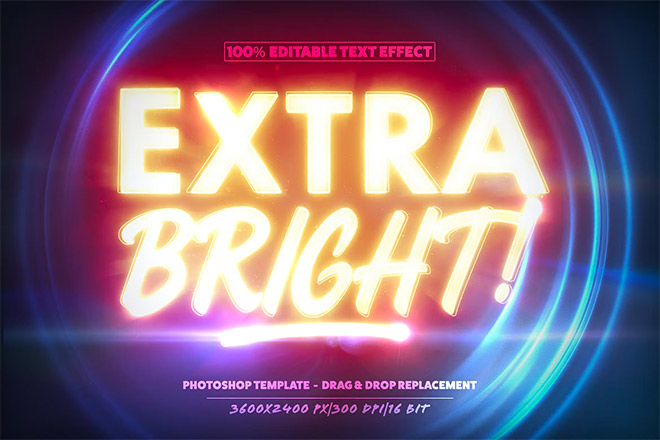


I always think this kind of text effect would be perfect for a show like “Idol” on HBO. Dunno why, but the effect just lends to this kind of show’s style…a little gritty, a little dreamlike, and maybe suitable for a hazy, sleazy atmosphere.